Instructions below
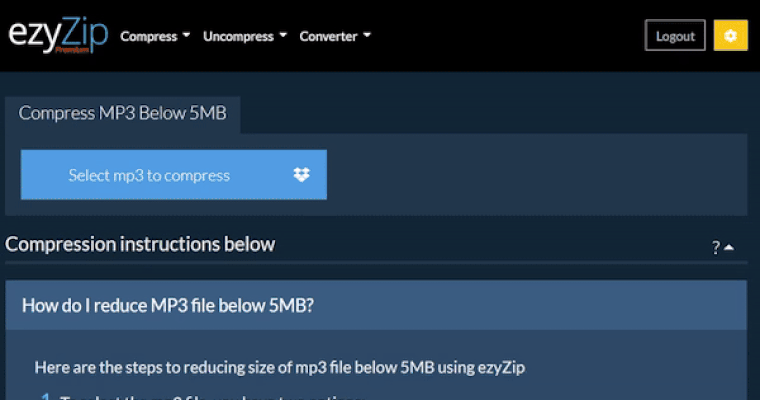
Go Ad-Free with ezyZip Pro!
Enjoy all your favorite features, like seamless compression, conversion, and easy extraction, without the distraction of ads. Upgrade now for a faster, frustration-free experience!
Sign up!Video Instructions
Video instructions showing to reduce the size of heic files. This example shows how to reduce to 100kb but same applies to other sizes.
How do I compress heic file to 3000kb?
Step by step instructions showing how to compress heic to 3000kb online using ezyZip.
- Click on "Select heic to compress" to select the files you wish to reduce in size
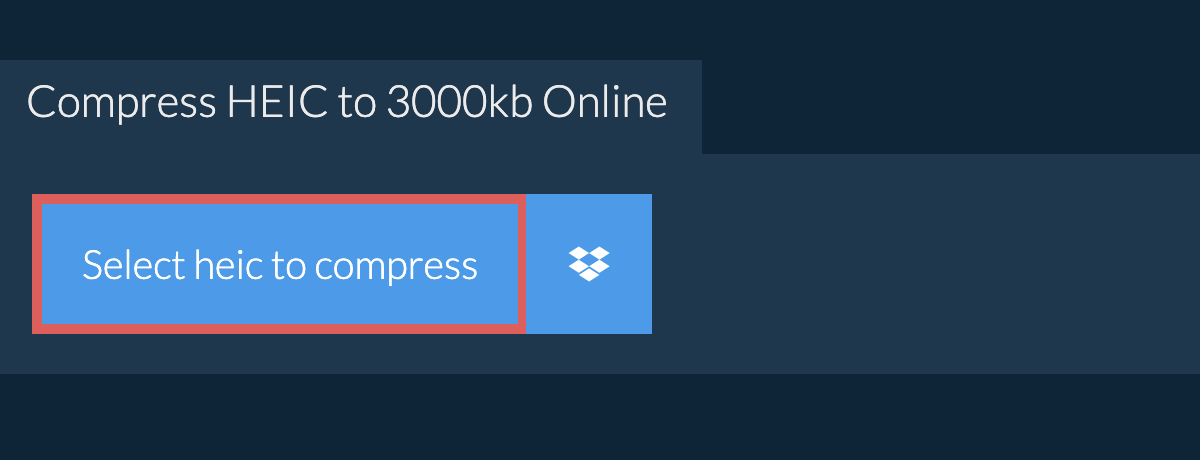
- It will list out the files you selected. You can adjust the max size (default is 3000kb) and resolution by clicking on the value and selecting a new value from the dropdown.
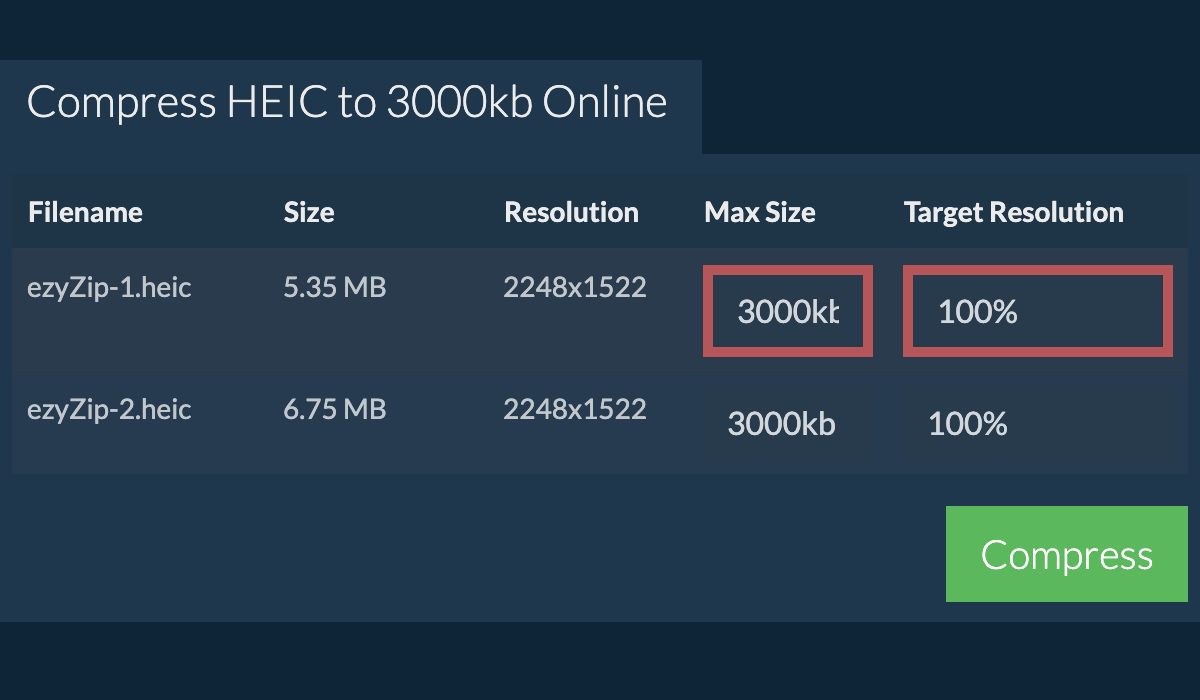
- Click on the green "Compress" button at the bottom to start the compression process.
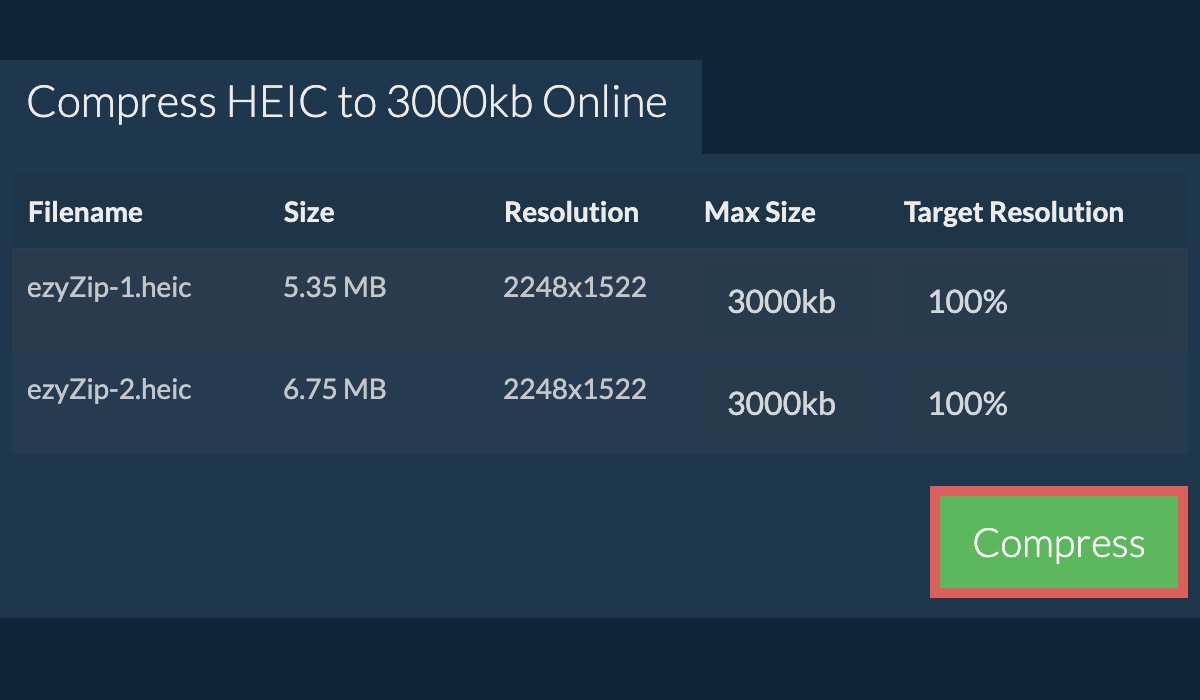
- Once all files have been compressed, you will be presented with files again. Click on "Preview" to see the new images in browser. If you are happy with it, then click on "Save" to save the compressed files to your computer.
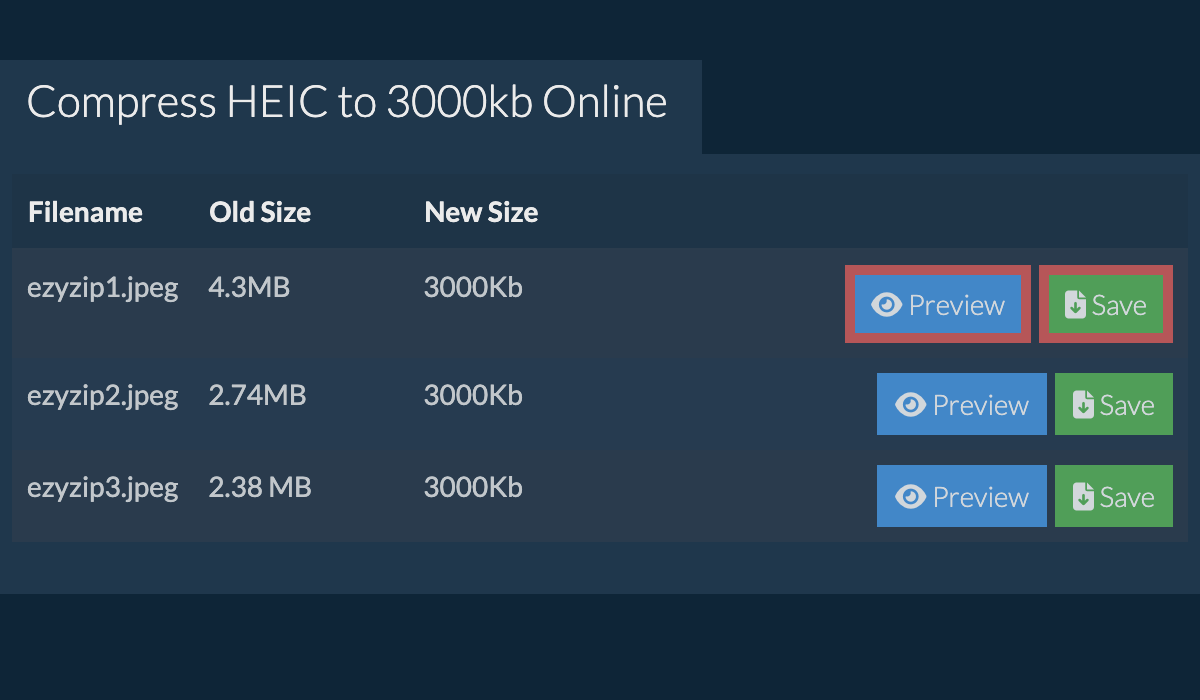
Will the image quality suffer when I compress heic to 3000kb?
It depends on the original image. If the original image is large and you are also maintaining existing resolution, then invariably the quality will suffer. If you reduce the resolution, then the quality will suffer less. You can use the preview functionality to check the quality of the image before saving it.
What operating system and browser does ezyZip support?
ezyZip is an online tool that supports any OS that can run a modern browser. We have tested it to work with Windows, MacOS, Linux (e.g. Ubuntu, Mint, Debian), Android, ChromeOS (Chromebook), iOS (iPhone, iPad & iPod Touch).
We are continuously updating the system, so ensure you are using the latest version of one of the popular browsers or their variants. (e.g. Chrome, Firefox, Safari, Opera).
Please let us know via the feedback form if you have any issues.
We are continuously updating the system, so ensure you are using the latest version of one of the popular browsers or their variants. (e.g. Chrome, Firefox, Safari, Opera).
Please let us know via the feedback form if you have any issues.
What is ezyZip?
ezyZip is a set of utilities for dealing with compressed files. It is a free online utility to compress your files to a smaller size, including this heic to 3000kb file size reducer. No need to install any additional software. It supports a myriad of other image compression options too.
