Conversion instructions below
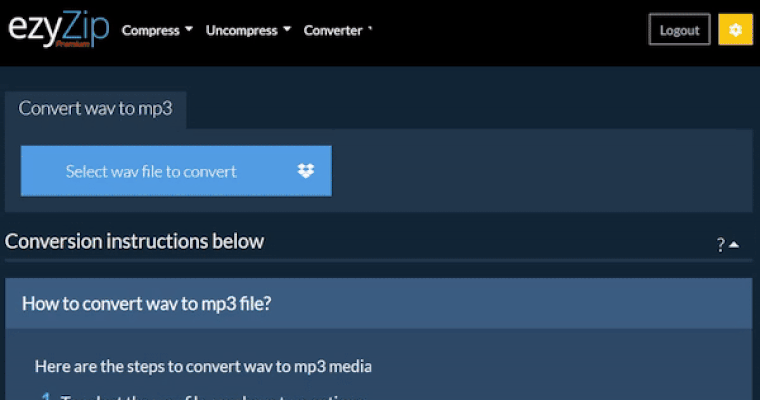
Go Ad-Free with ezyZip Pro!
Enjoy all your favorite features, like seamless compression, conversion, and easy extraction, without the distraction of ads. Upgrade now for a faster, frustration-free experience!
Sign up! DownloadHow to convert oga to avi file?
- To select the oga file, you have two options:
- Click "Select oga file to convert" to open the file chooser
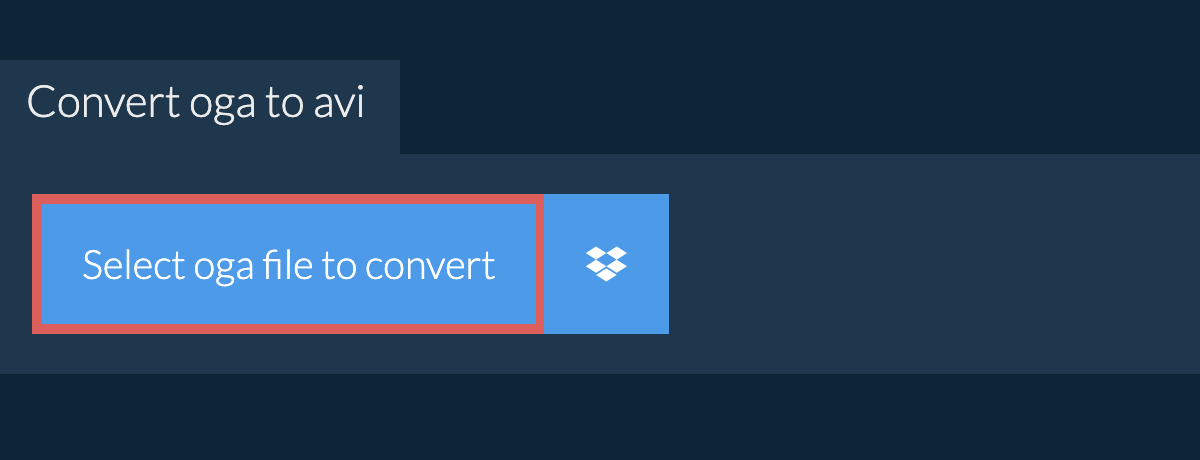
- Drag and drop the oga file directly onto ezyZip
- Click "Convert to AVI". It will start the conversion process which will take some time to complete.
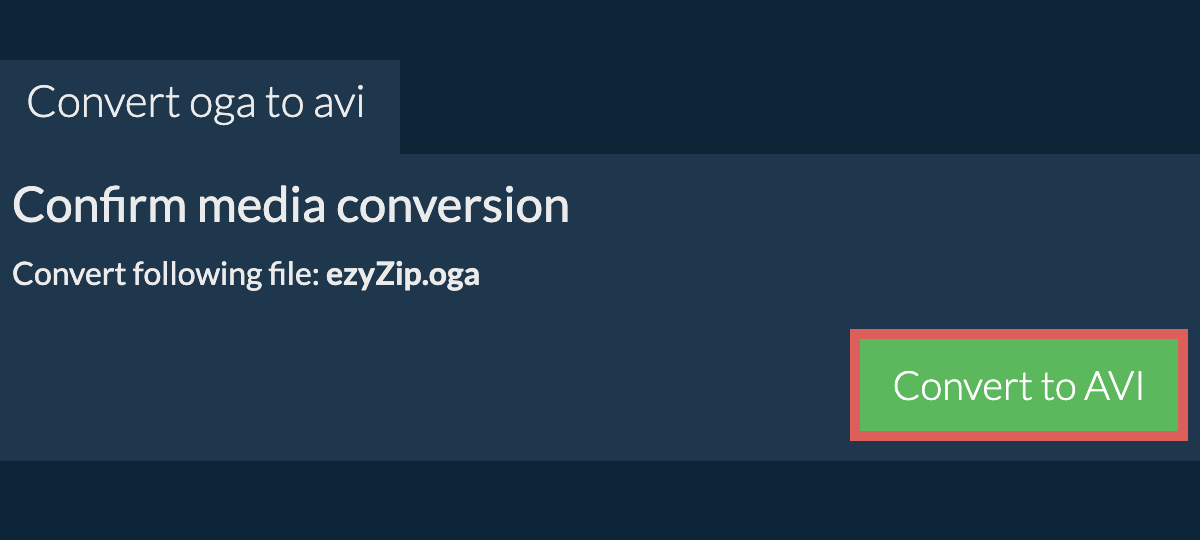
- Click on "Save AVI File" to save the converted AVI file to your selected destination folder.
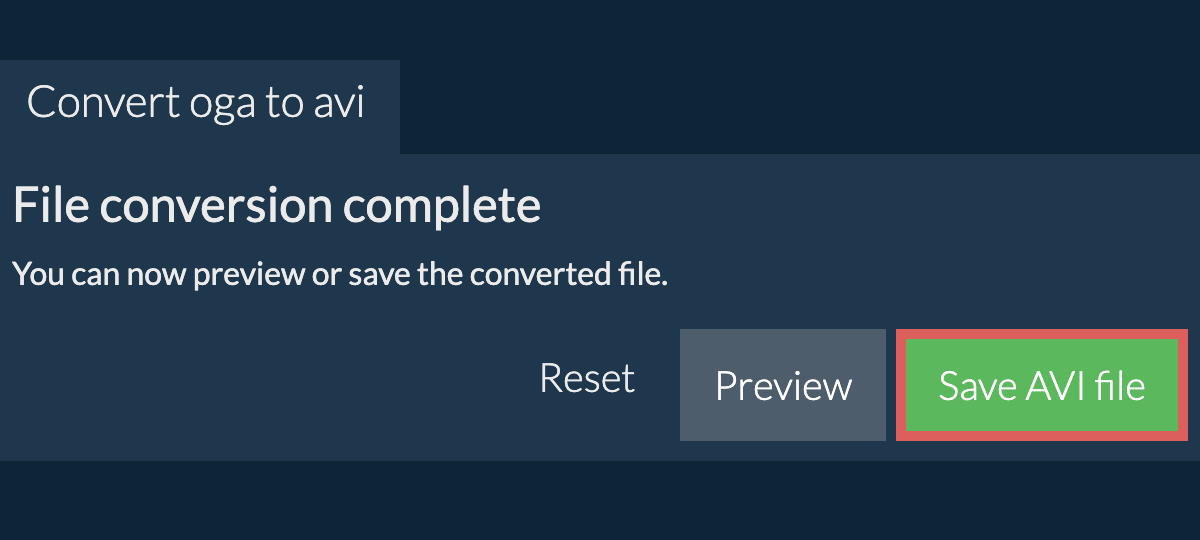
How do I convert Dropbox files to oga?
- Click on the Dropbox logo () in the oga file selector button.
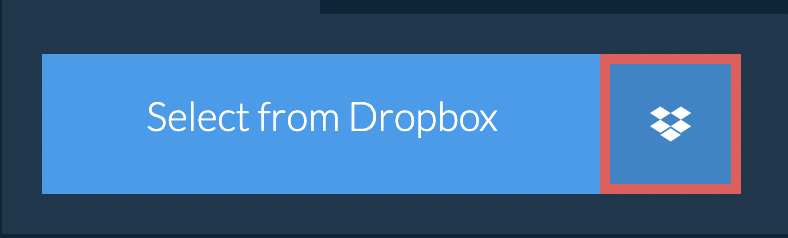
- The Dropbox file chooser will appear. You will need to authorise access to ezyZip the first time.
- Once you have selected the oga file, it will download it to your browser and initiate the conversion.
- To save the converted AVI file to Dropbox, click on "Dropbox" dropdown under the "Save AVI File" button. This will require authorisation the first time you run it.
The file will be stored in /Apps/ezyZip folder.
What OS and browser can convert oga to avi?
We are continuously updating the system, so ensure you are using the latest version of one of the popular browsers or their variants. (e.g. Chrome, Firefox, Safari, Opera).
Please let us know via the feedback form if you have any issues.
Is it safe to convert oga to avi using ezyZip?
What is ezyZip?
ezyZip is a free online oga to avi converter that runs in your browser. No need to install any additional converter software. It supports a myriad of other media conversions too.
Unlike other online media conversion utilities, ezyZip DOES NOT enforce file size restrictions, add watermarks, or require uploading files to a server. It runs locally as a browser app, making it much quicker than other online conversion tools. This means youll be able to convert large media files! This also ensures your privacy will be protected as no file data will leave your browser.
