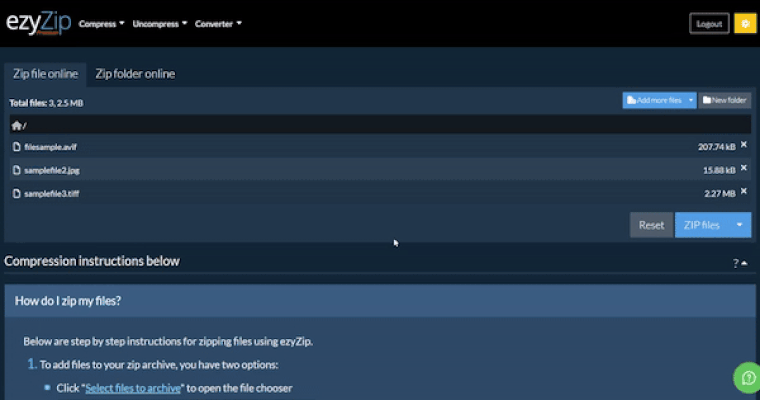Compression instructions below
- To add files to your TAR.BZ2 archive, you have two options:
- Click "Select files to archive" to open the file chooser
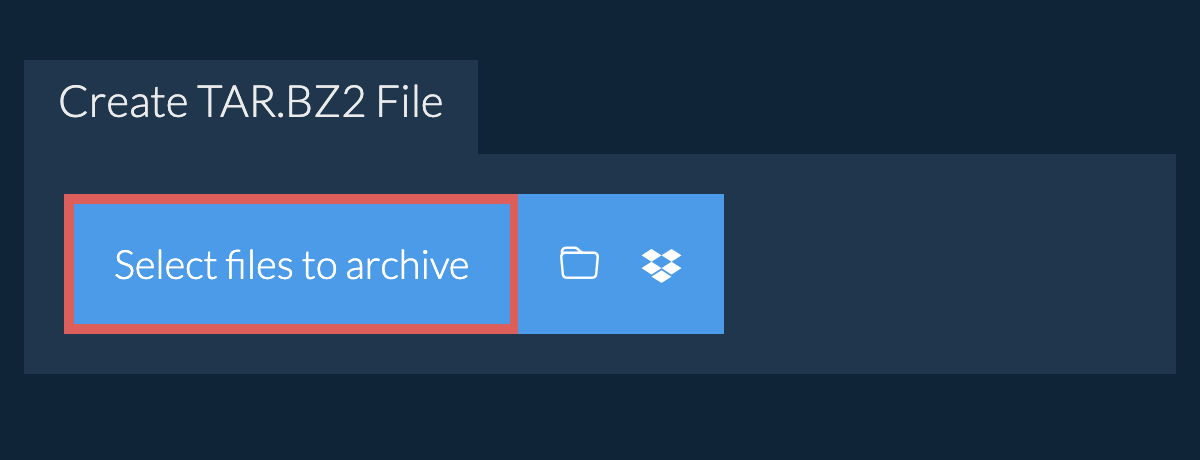
- Drag and drop files and folders directly onto ezyZip
Click "Select files to archive" to open the file chooser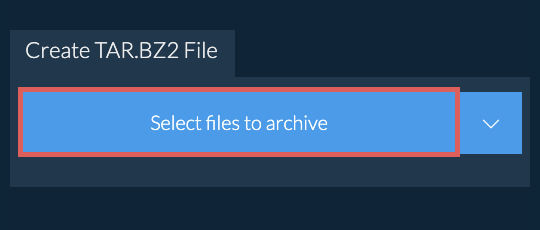
- (Optional) Set the desired compression level by clicking the down arrow next to "Create TAR.BZ2 File" button.
- Click "Create TAR.BZ2 File". It will start compressing the files.
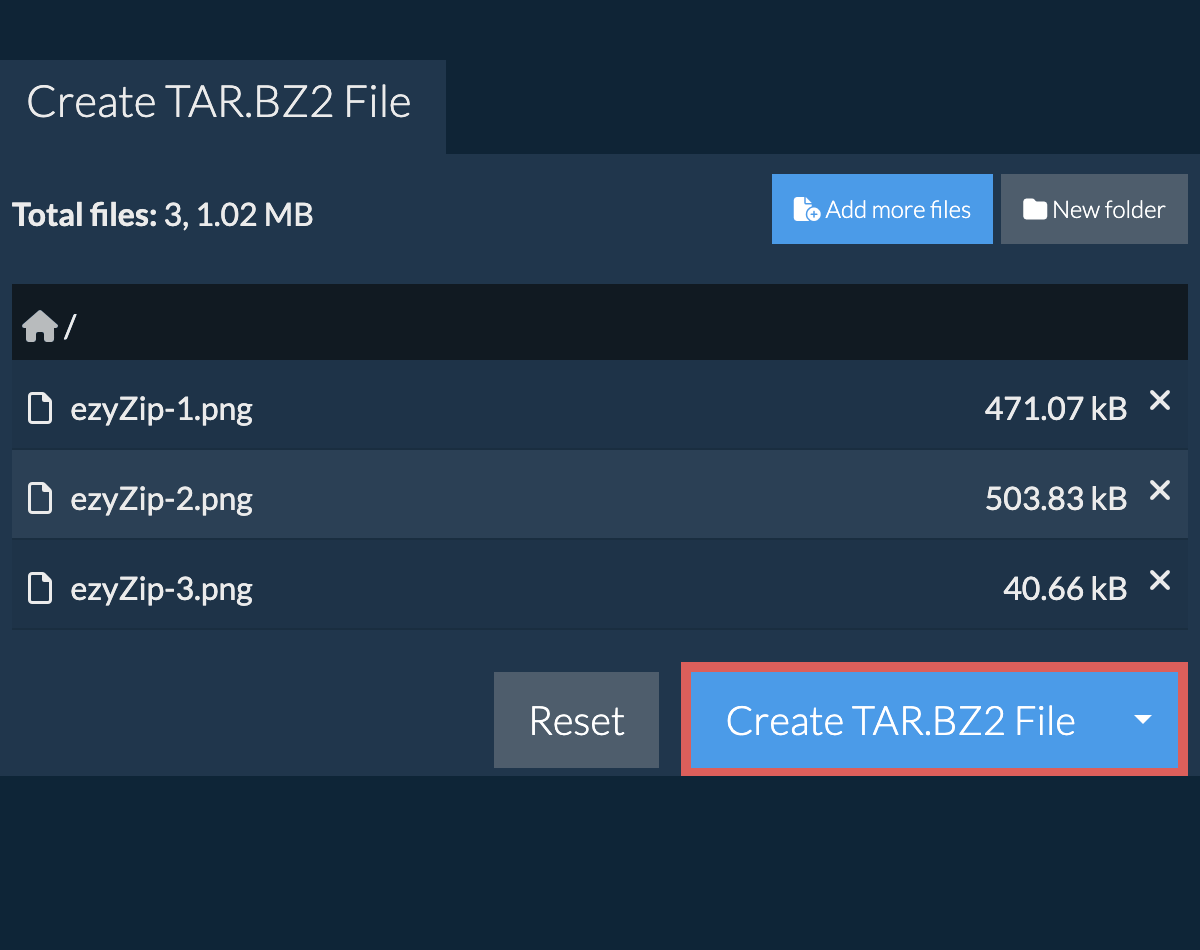
- Click "Save TAR.BZ2 File" to save the archive to selected destination folder.
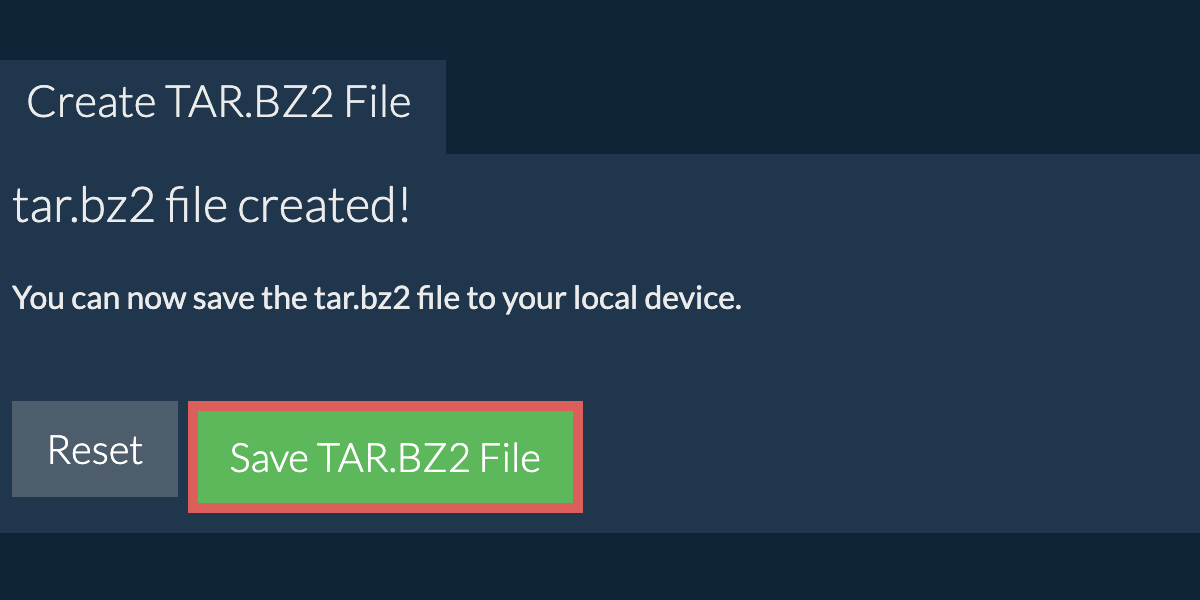
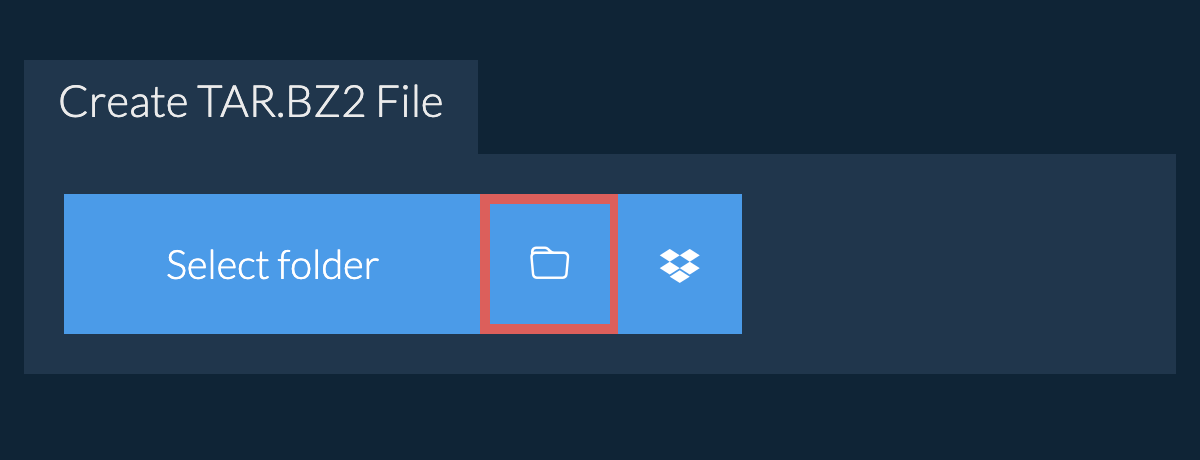
- Click on the Dropbox logo () in the file selector button.
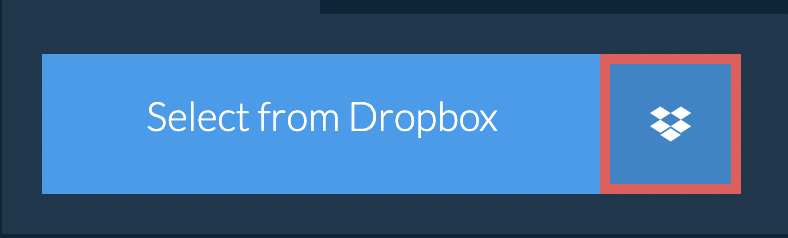
- The Dropbox file chooser will appear. You will need to authorise access to ezyZip the first time.
- Once you have selected the file(s), they will appear in the listing. Follow the instructions above to compress the files.
- To save the resulting TAR.BZ2 file to Dropbox, click on "Dropbox" dropdown under the "Save TAR.BZ2 File" button. This will require authorisation the first time you run it.
The file will be stored in /Apps/ezyZip folder.
We are continuously updating the system, so ensure you are using the latest version of one of the popular browsers or their variants. (e.g. Chrome, Firefox, Safari, Opera).
Please let us know via the feedback form if you have any issues.
A TAR.BZ2 file is a compressed archive format that combines the TAR archive format with BZIP2 compression. The TAR format bundles multiple files and directories into a single archive, while BZIP2 compresses this archive to reduce its size. This format is commonly used in Unix and Linux environments, particularly where high compression is needed without sacrificing too much decompression speed.
TAR.BZ2 files are known for offering better compression ratios than TAR.GZ files, though the compression and decompression processes may take slightly longer. This format is often used for archiving source code and distributing software packages where efficient compression is crucial.
ezyZip processes files directly in your browser. Unlike most online tools, your files are not uploaded to our servers, which means faster processing and better privacy. Take a look at the feature comparison below and we think youll agree that ezyZip is the better choice for your file conversion needs.
| Feature | ezyZip | Other Online Tools |
|---|---|---|
| No Software Installation | Works Directly in Browser | Works Directly in Browser |
| Processing Location | Your Browser (No Upload) | Their Servers (Upload Required) |
| Privacy & Security | 100% Private (Files Never Leave Your Device) | Files Uploaded, Accessible by Others |
| Processing Speed | Fast (No Upload/Download Time) | Slow (Upload + Process + Download) |
| Registration Required | Never | Often Required for Large Files |
| Works Offline | Yes (After Page Load) | No |
| Supported Formats | 70+ Archive Formats | Limited Format Support |
| Cost | 100% Free | Free with Limitations / Paid Tiers |
| Established | Since 2009 (15+ Years) | Recent (May Disappear) |