Hello there, fellow primates and tech enthusiasts! 🐒 Before we swing through the vines of conversion, let’s take a quick moment to understand what we’re dealing with. CAF (Core Audio Format) files are like the coconuts of the digital audio world – versatile and high-quality, but sometimes hard to crack open if you don’t have the right tools. Developed by Apple Inc., they’re designed to overcome the limitations of older digital audio formats. However, not all devices and applications can open these coconuts, which is why we’re here to learn how to convert them into more universally digestible formats like mp3, wav and wma.
Table of contents
- Method 1: Convert CAF Files Using Online Tool
- Method 2: Convert CAF Files Using Audacity in Windows
- Method 3: Convert CAF Files in Mac with VLC
- Method 4: Convert CAF Files in Linux with FFmpeg
- Frequently Asked Questions About Converting CAF Files
Video guide showing how to convert caf to mp3 using web browser.
How To Convert CAF Files Using Online Tool
For the digital nomads who prefer not to overload their jungle backpacks with extra software, converting CAF files online is as sweet as finding a ripe mango on the ground.
- Head to ezyZip: Navigate your way through the digital jungle to ezyZip’s CAF to MP3 converter. This tool is like a friendly toucan that’s ready to help.
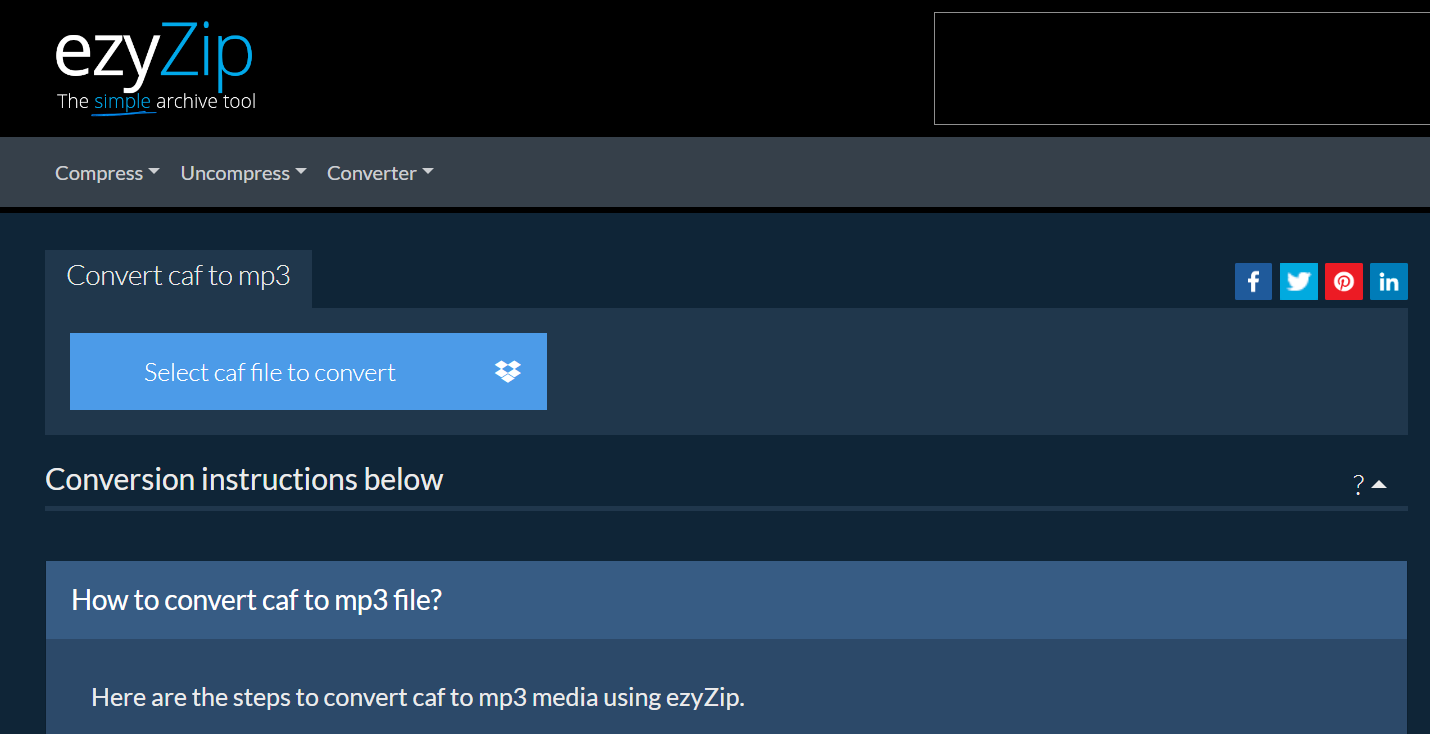
- Upload Your CAF File: Either click to upload or drag and drop your CAF file into the converter. It’s like sharing a piece of fruit with a friend – simple and straightforward.
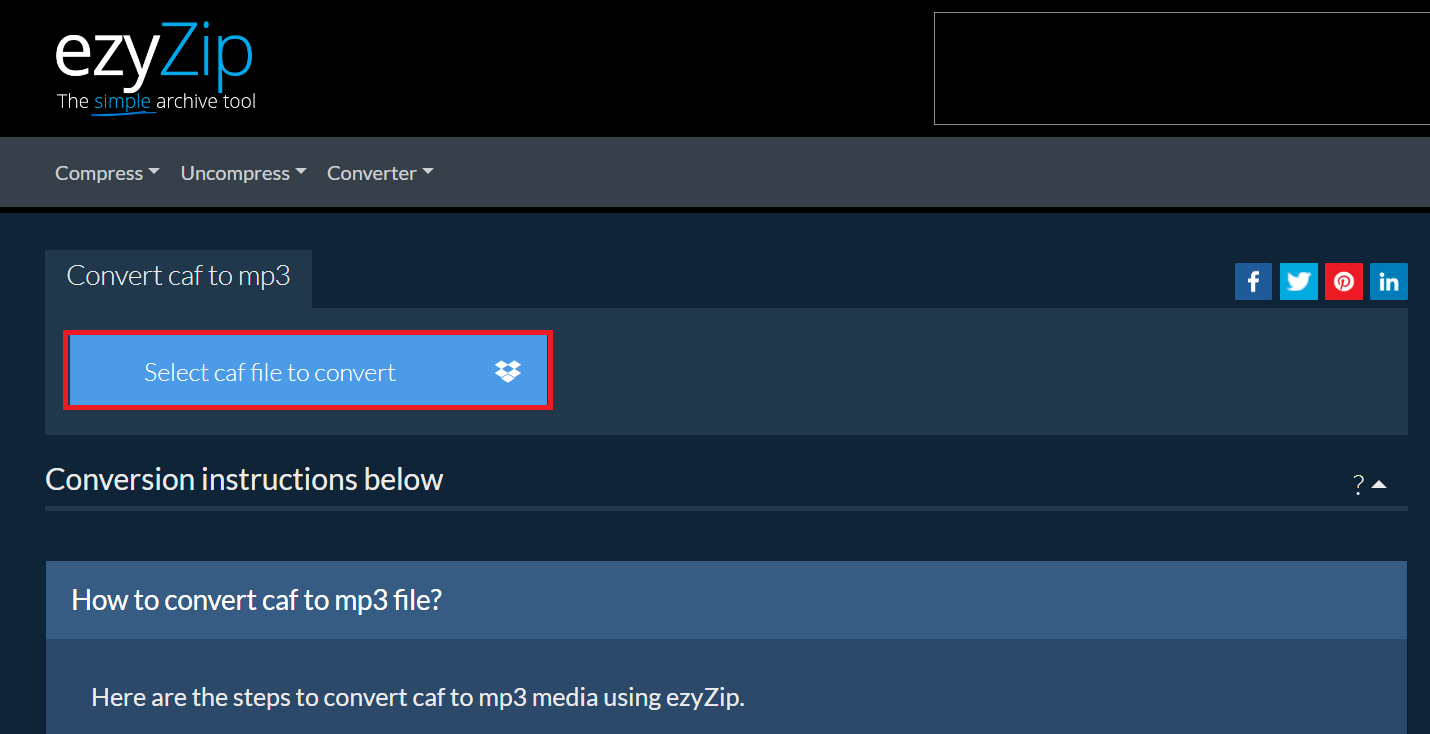
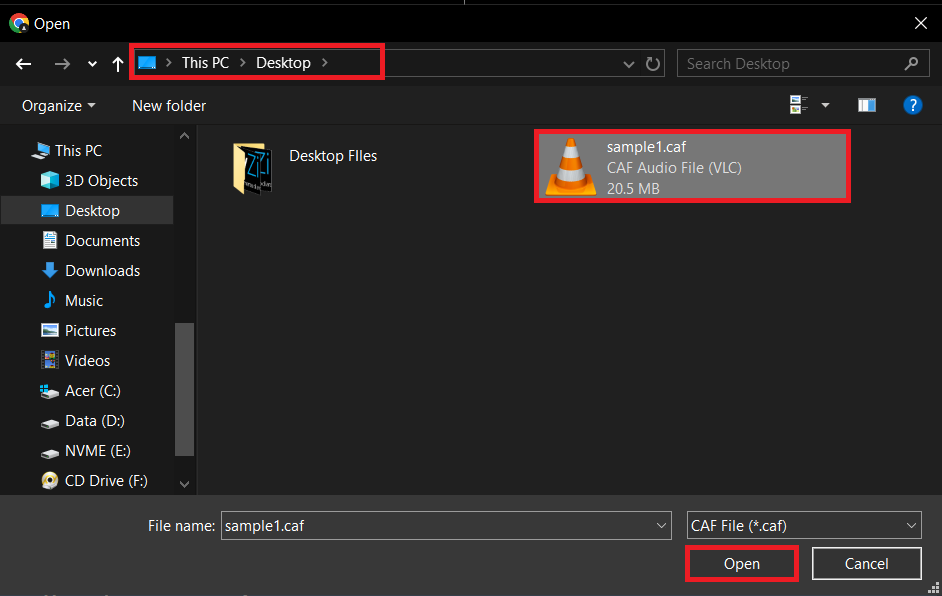
- Let the Magic Happen: With the ease of a sloth reaching for a leaf, click to convert your file. No need to rush; good things take time.
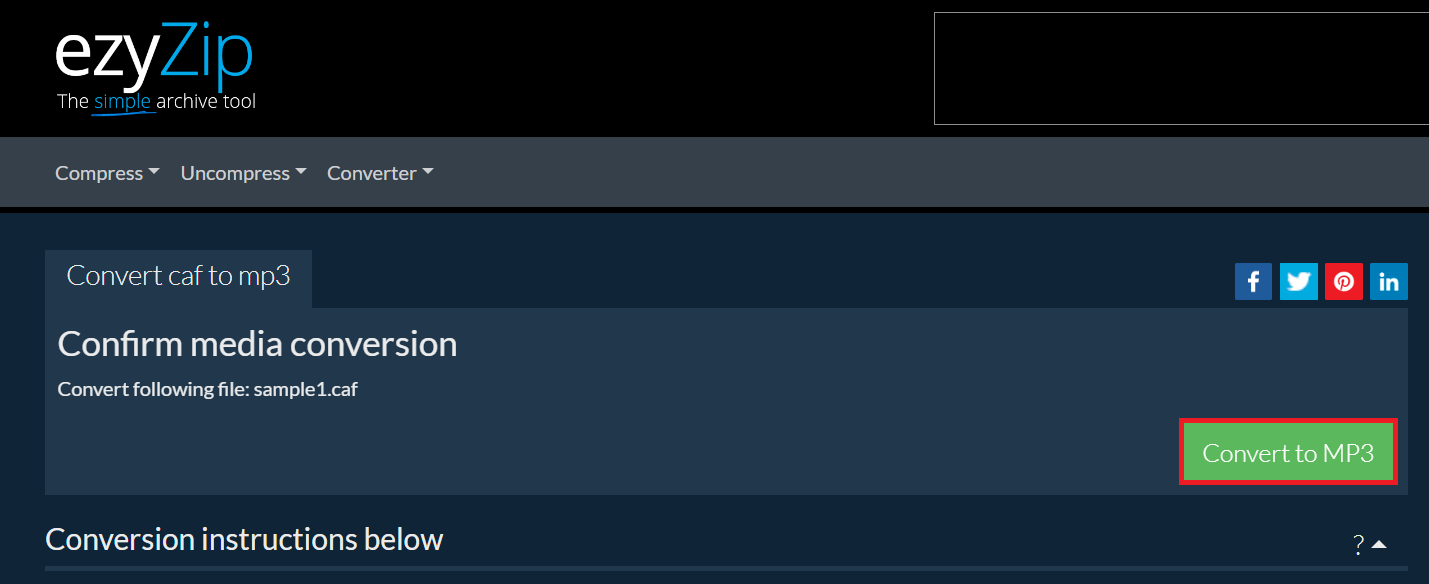
- Download Your MP3: Once your CAF file has transformed, download your new MP3 file by clicking “Save MP3 File”. It’s like plucking a ripe banana from the tree – satisfying and ready to enjoy.
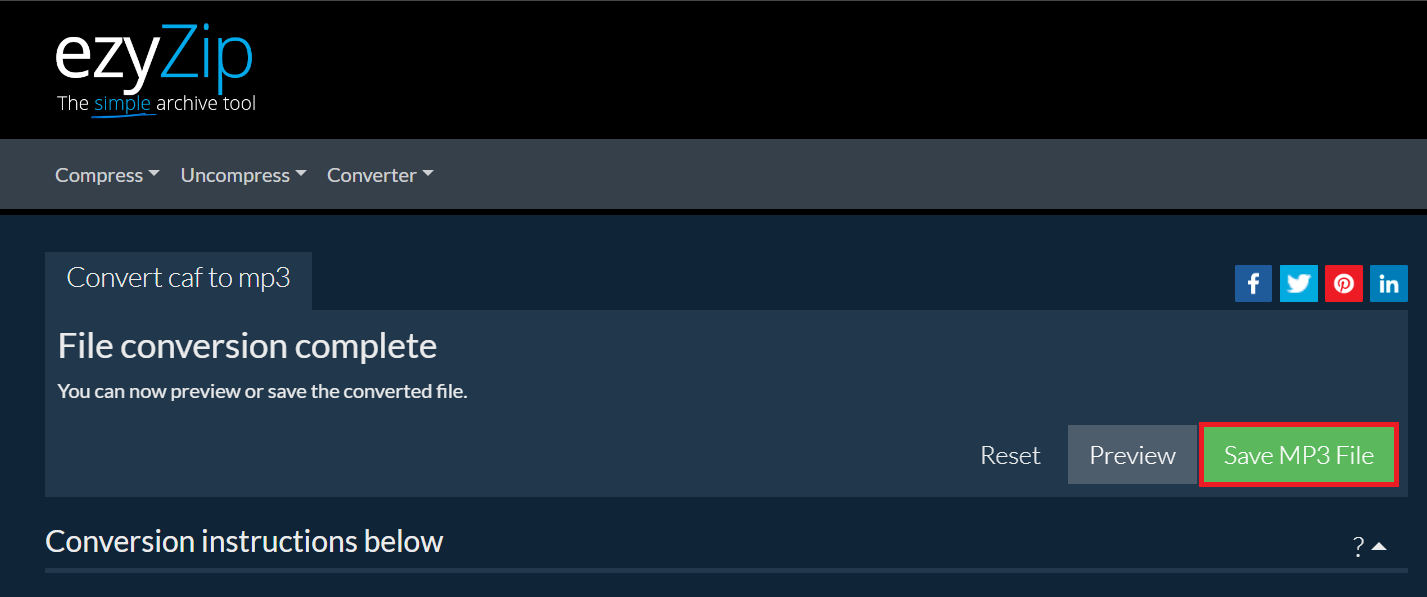
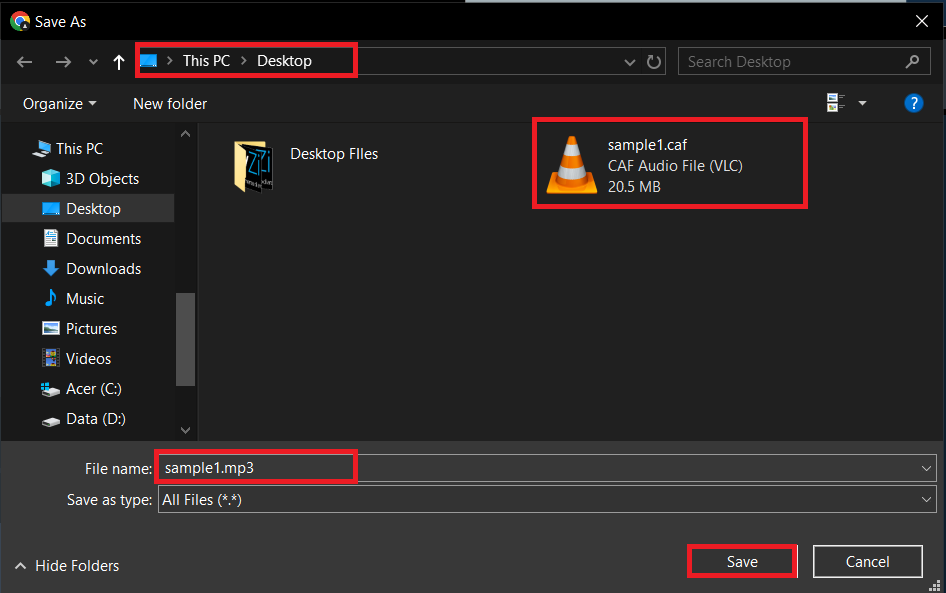
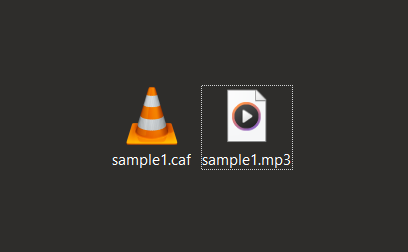
How To Convert CAF Files Using Audacity in Windows
Converting CAF files in Windows is like finding a clear path in the forest – it might seem daunting at first, but with the right directions, you’ll get there easily.
- Acquire Conversion Software: Download a reliable audio converter that supports CAF files, like Audacity. It’s your digital Swiss Army knife for the jungle of audio formats.
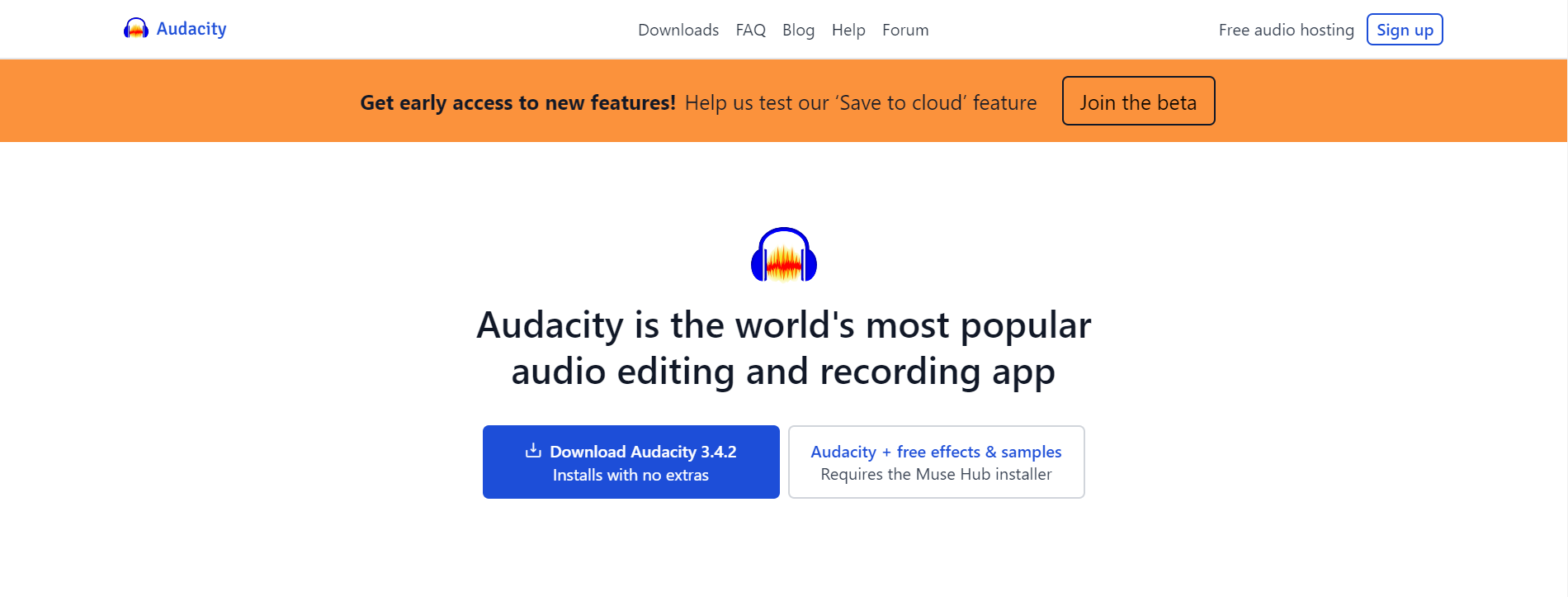
- Set Up & Load Audacity: Install Audacity, then launch it to see your audio toolkit unfold. It’s like preparing your gear before a big adventure.
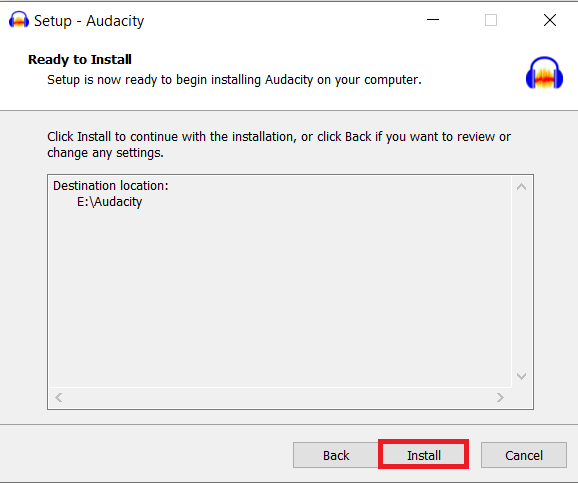

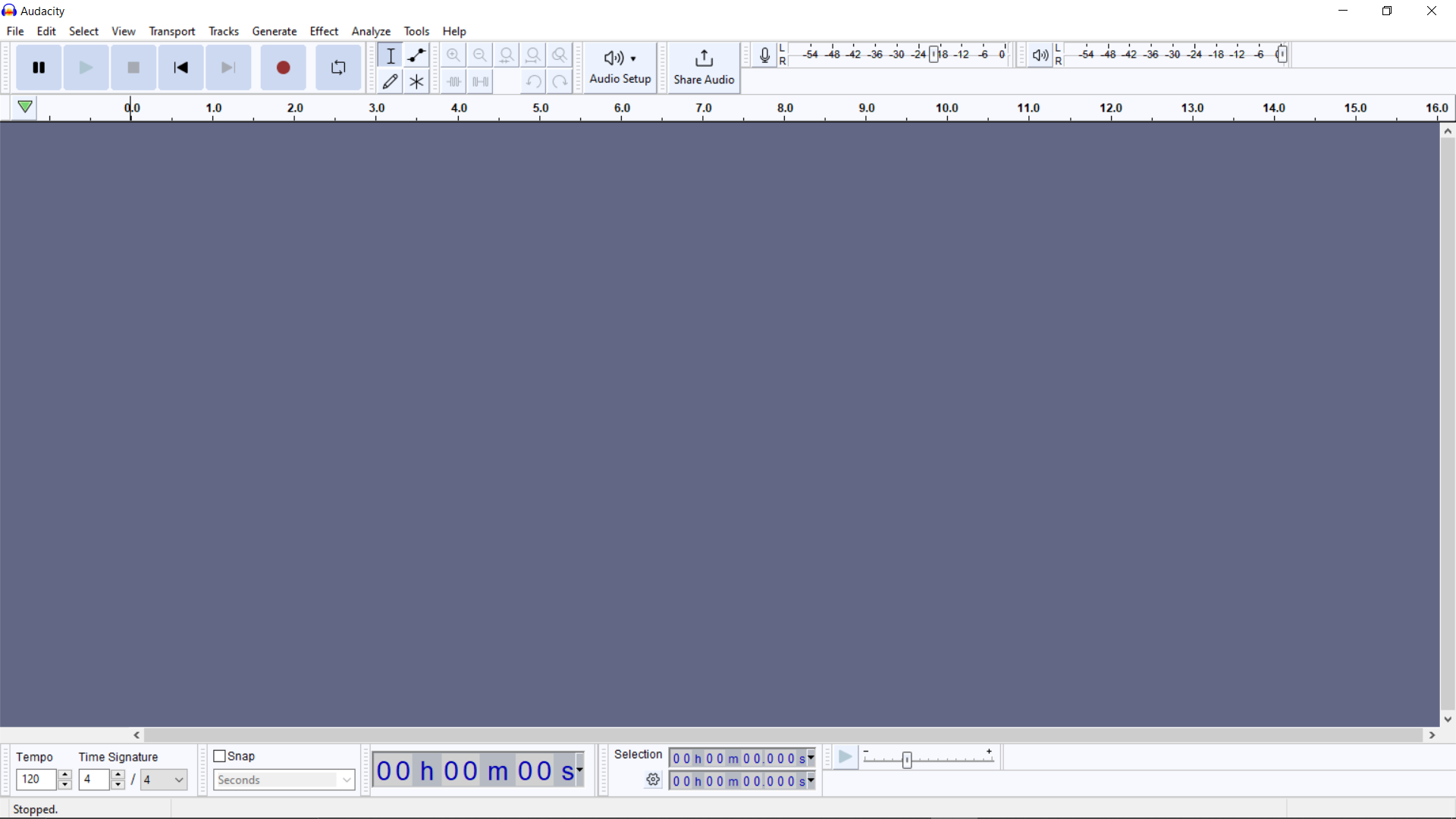
- Import Your CAF File: Navigate through “File > Import > Audio”, and select your CAF file. It’s like spotting a rare bird through the trees – a moment of discovery.
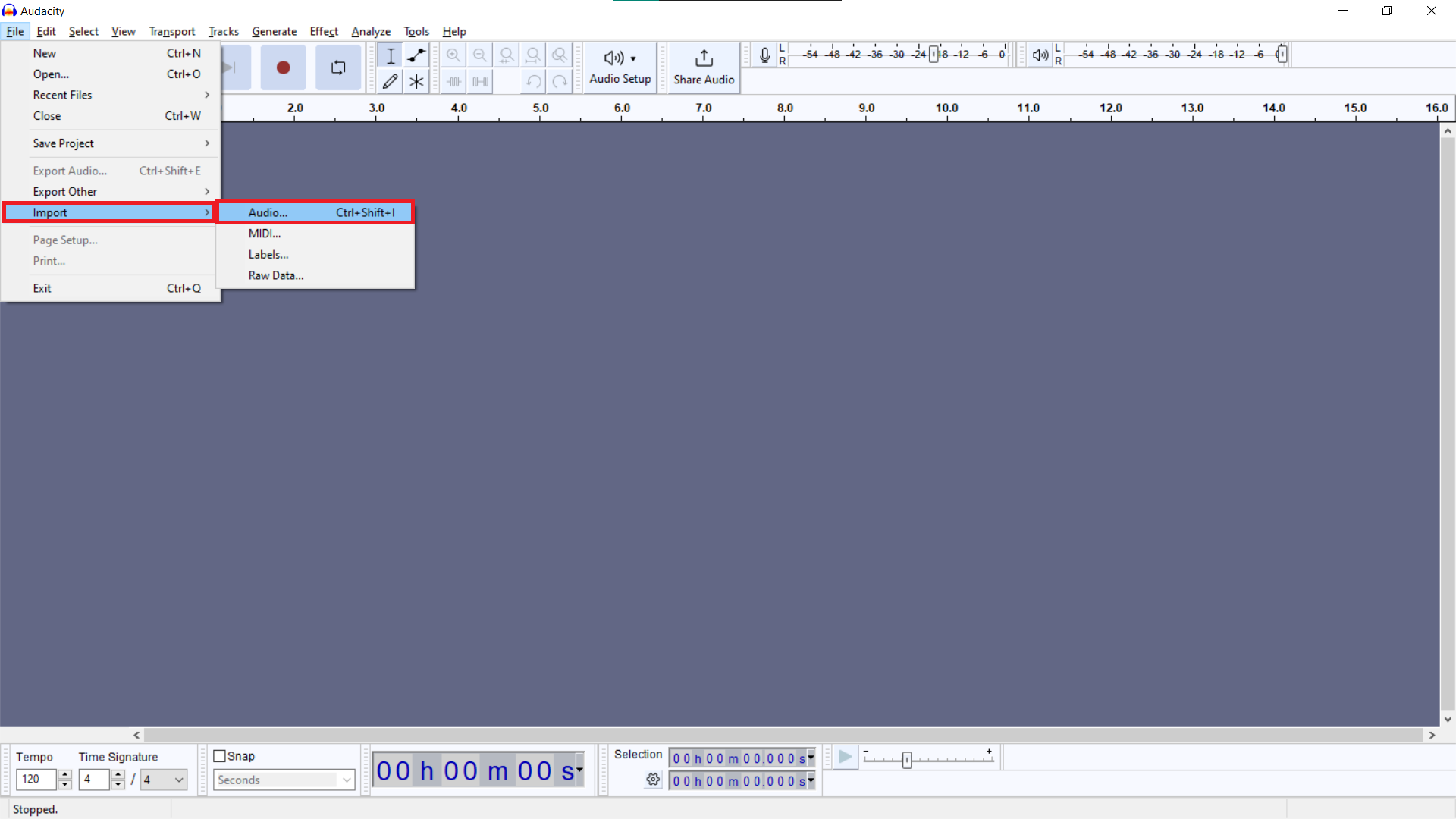
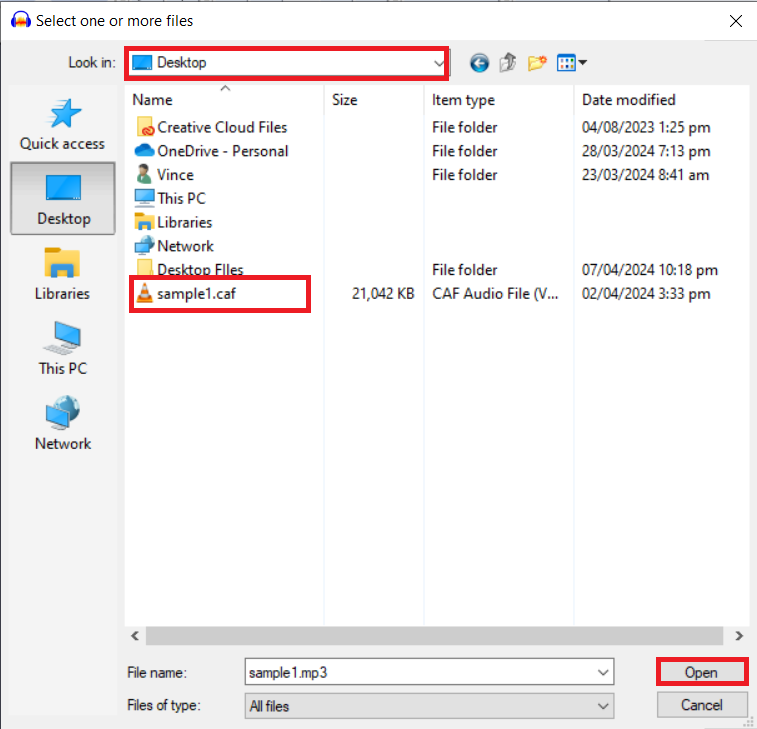
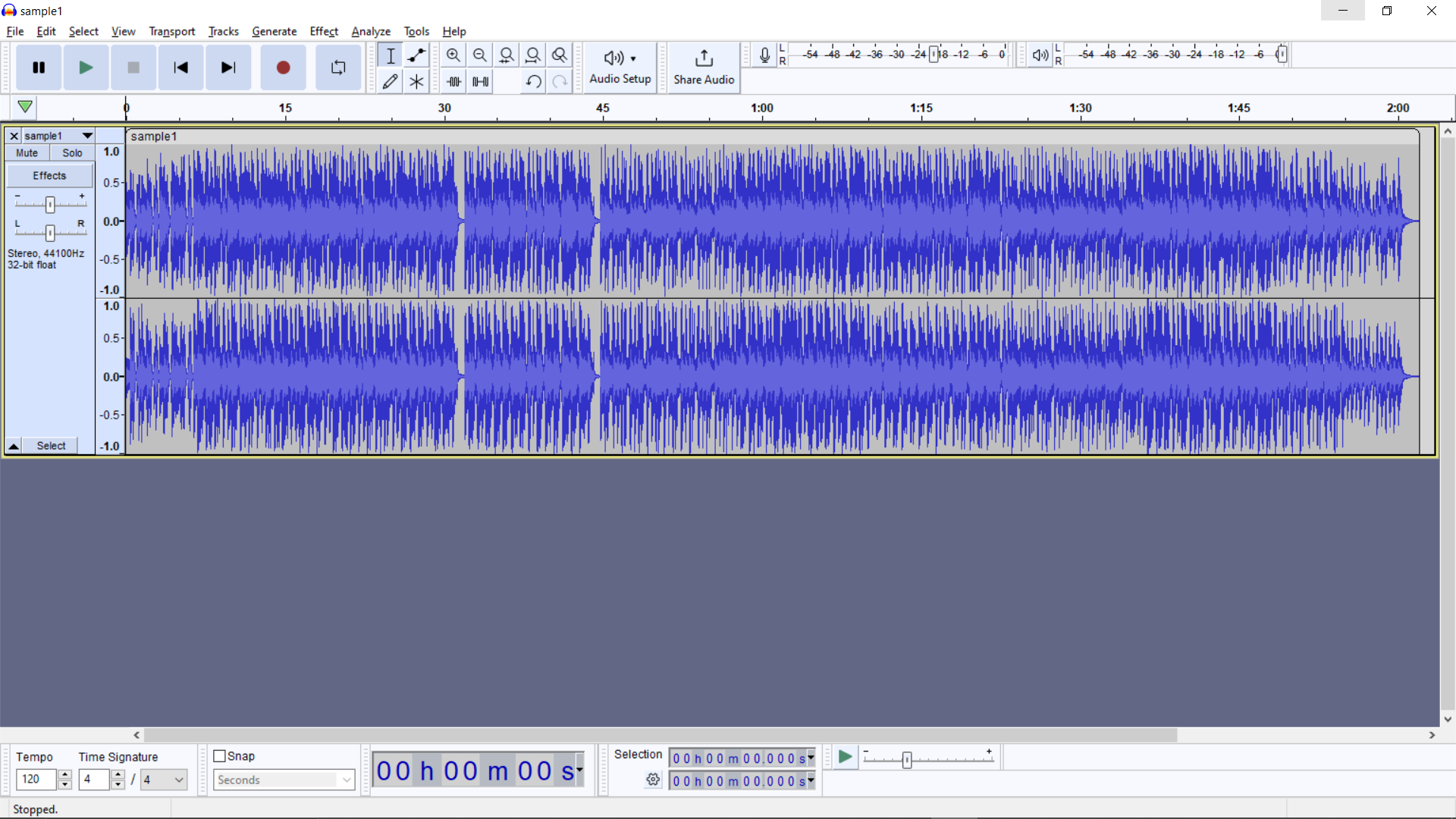
- Export to WMA: After importing, go to “File > Export” and choose “Export as WMA” to pick your preferred format. It’s like choosing the right path through the forest – it leads you exactly where you want to go.
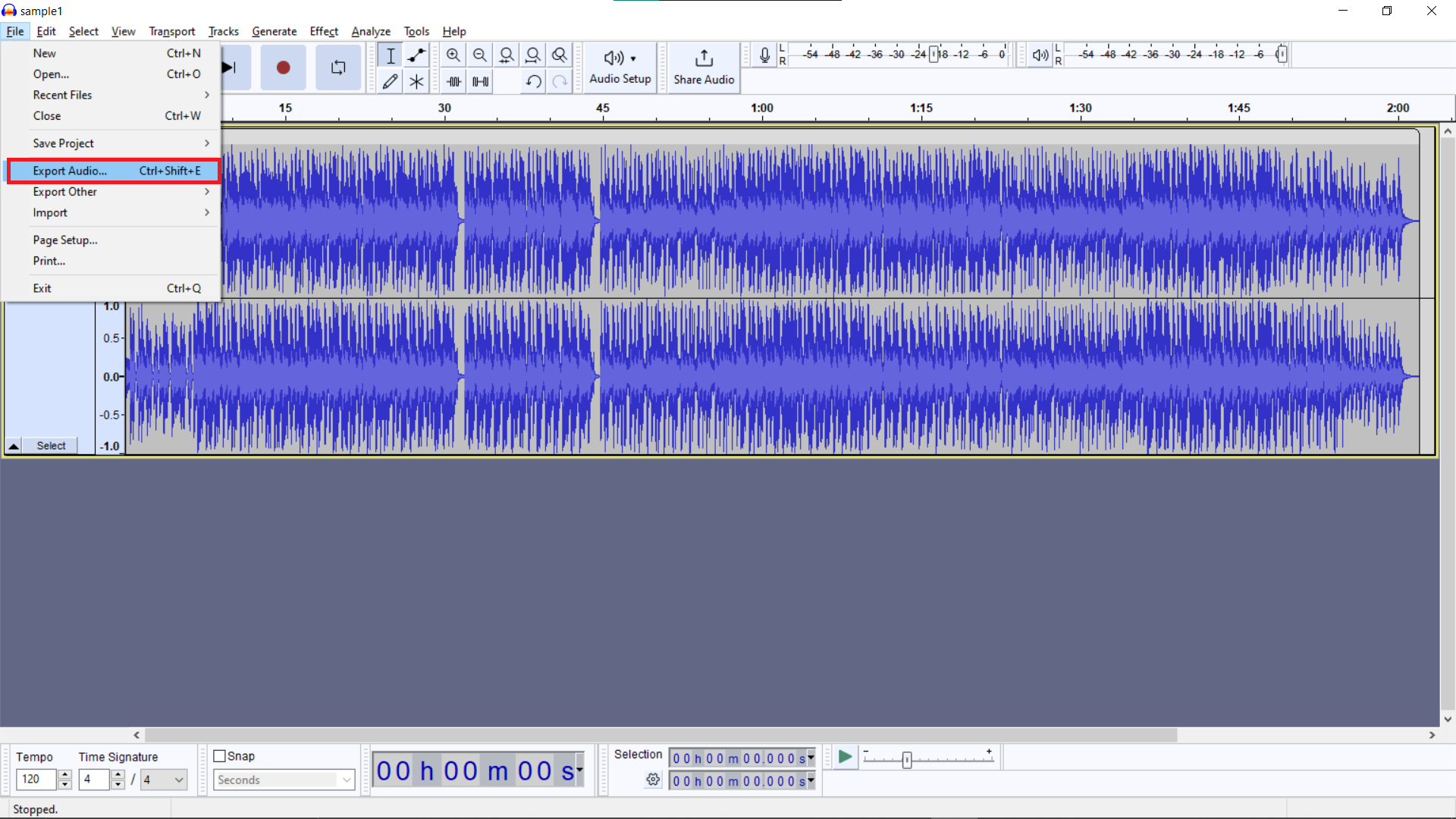
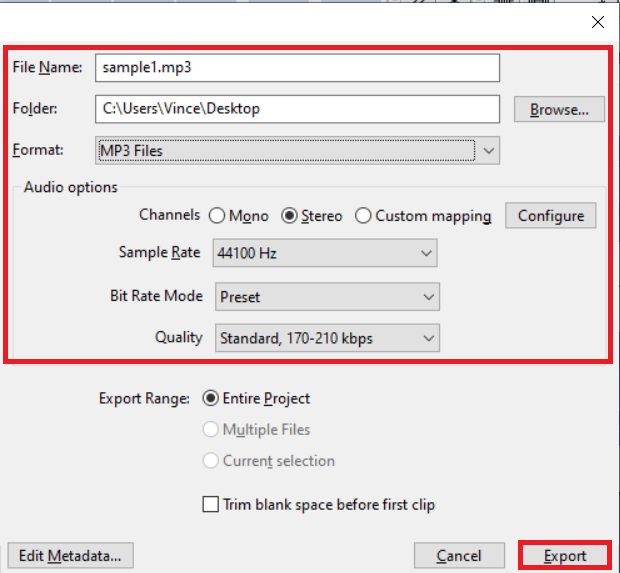
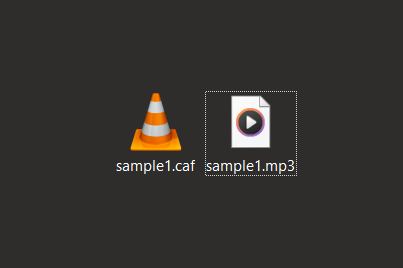
How To Convert CAF Files in Mac with VLC
Mac users, your journey through the digital wilderness just got a bit more interesting with VLC – a tool as versatile as a monkey’s tail.
- Grab VLC: Download and install VLC Media Player. It’s like finding a new tool for your survival kit.
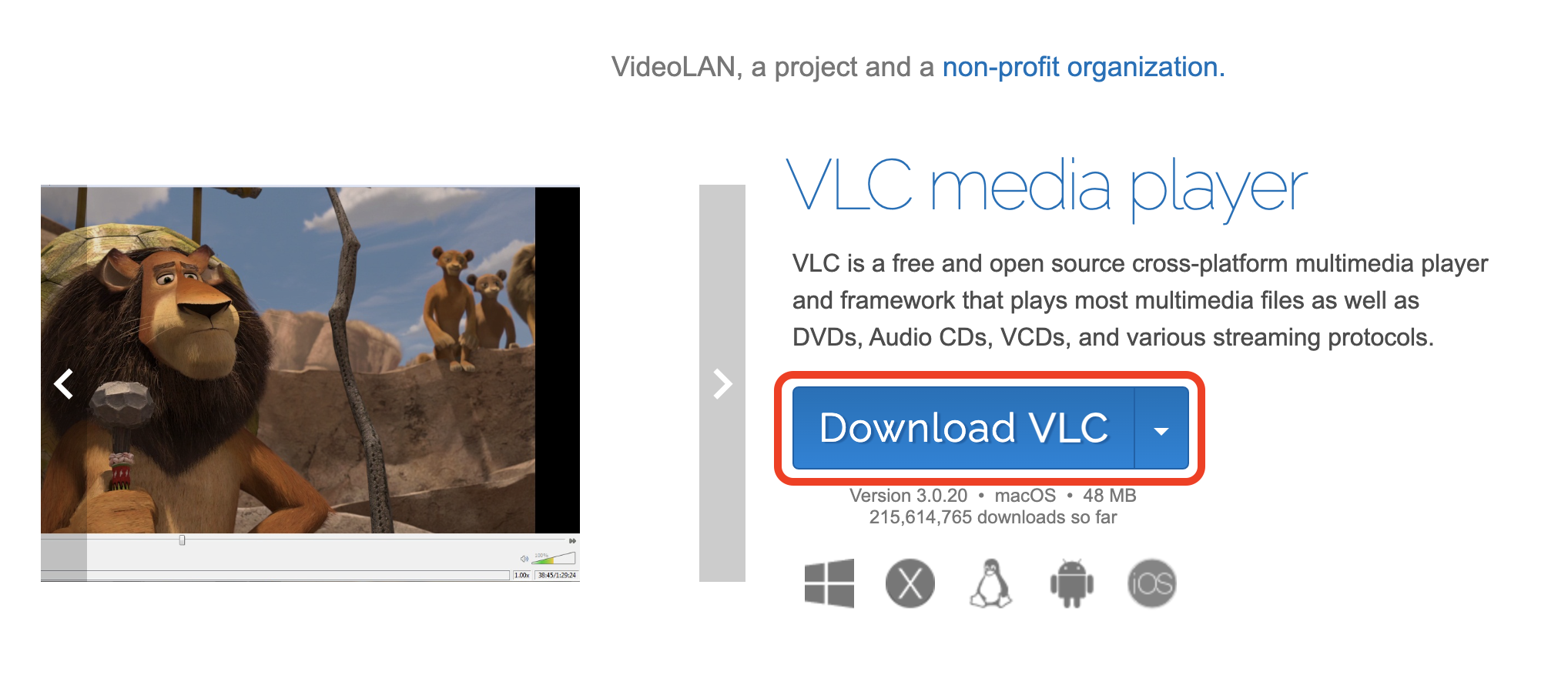
- Open VLC & Your CAF File: Launch VLC, then open your CAF file by dragging and dropping it into the player. It’s as easy as swinging from one branch to another.
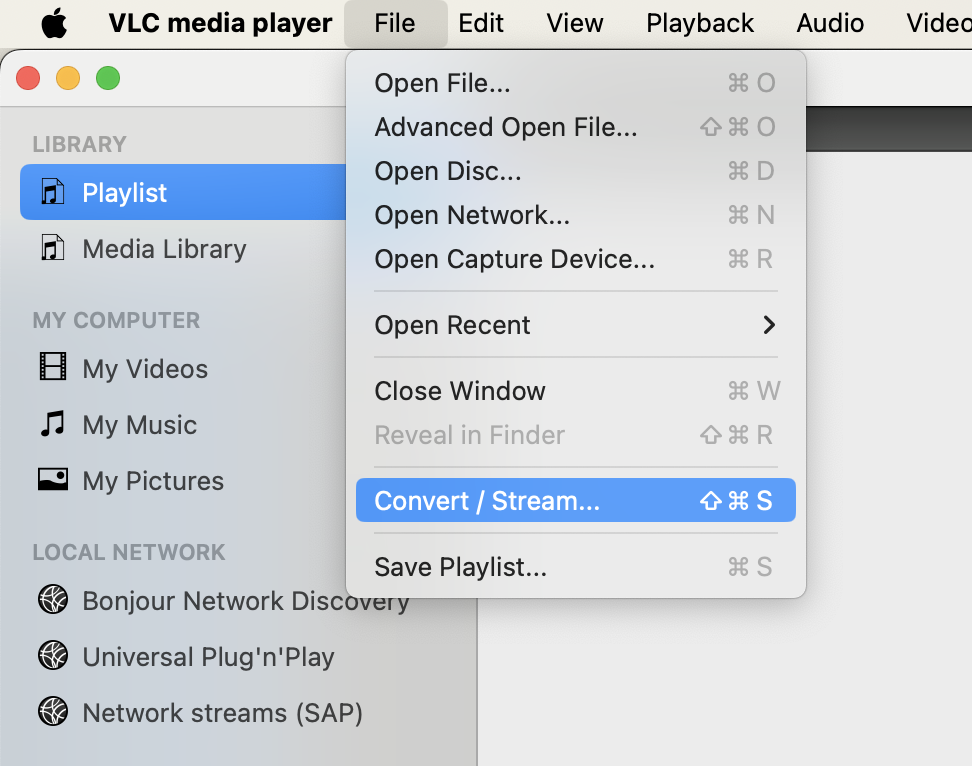
- Convert Your File: Navigate to “File > Convert/Stream”. Click on “Open Media” and select your caf file then press “Open”.
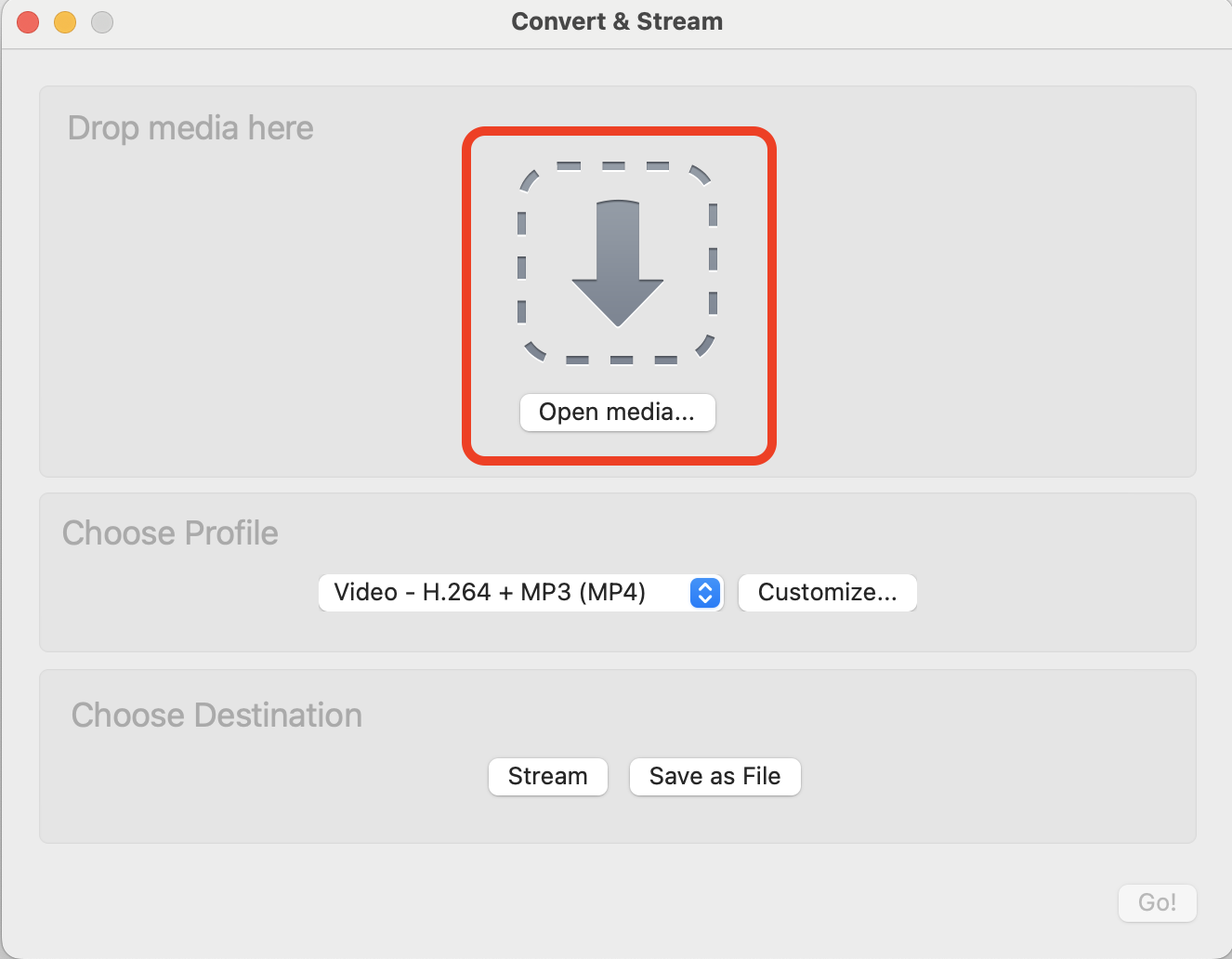
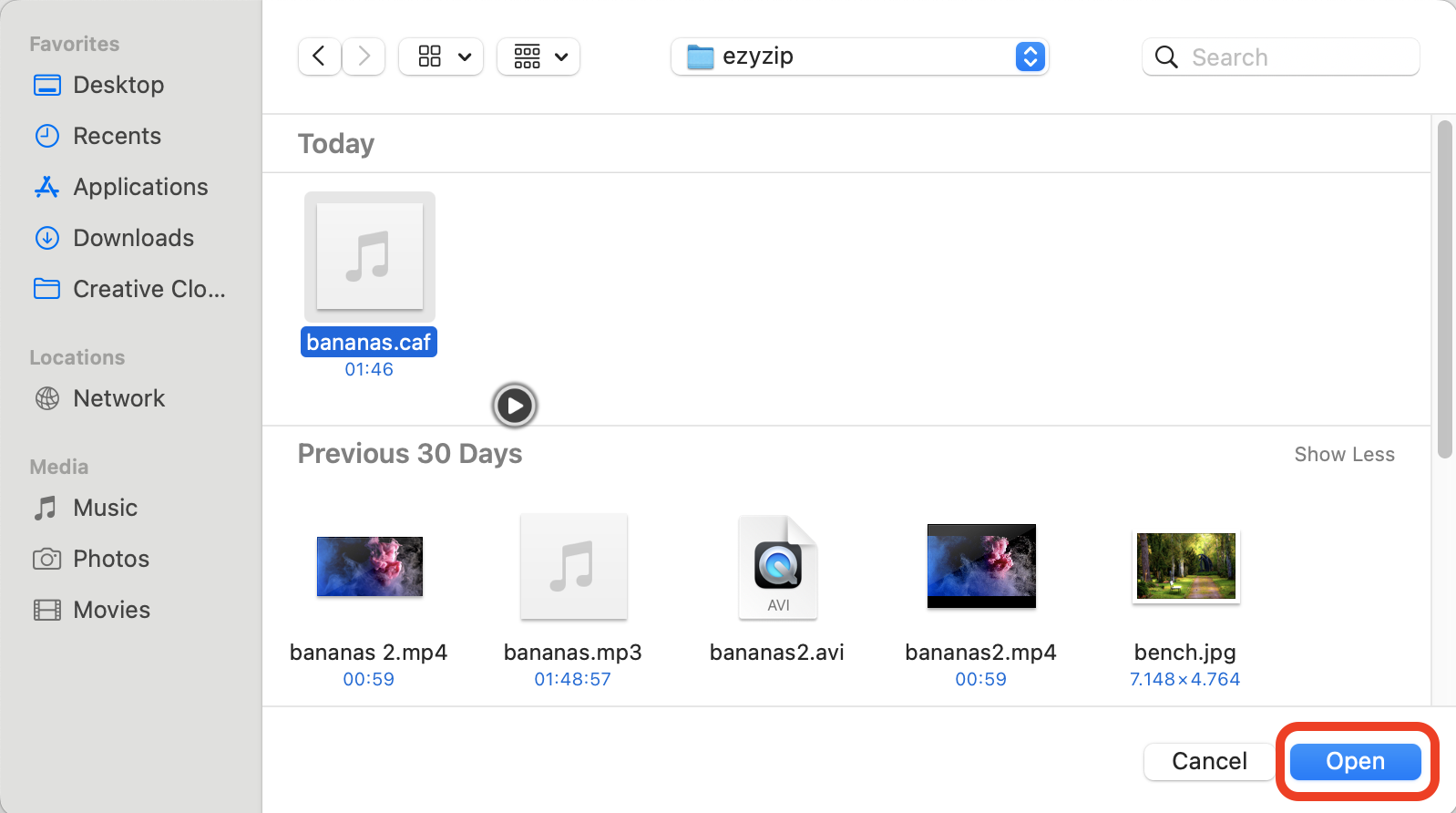 Choose MP3 as the output format, and then click “Save as File.” It’s like crafting a new tool from materials found in the forest.
Choose MP3 as the output format, and then click “Save as File.” It’s like crafting a new tool from materials found in the forest.
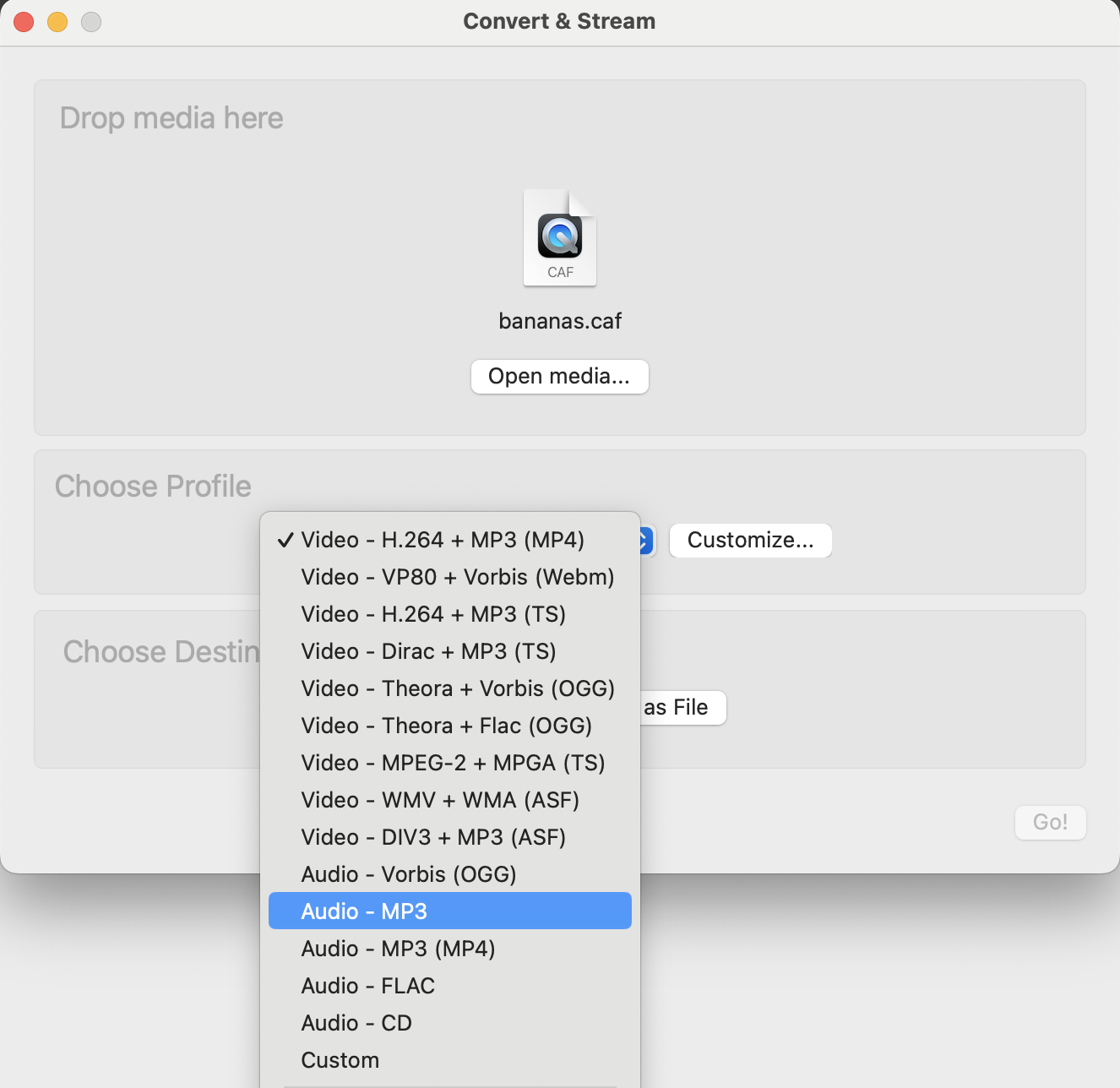
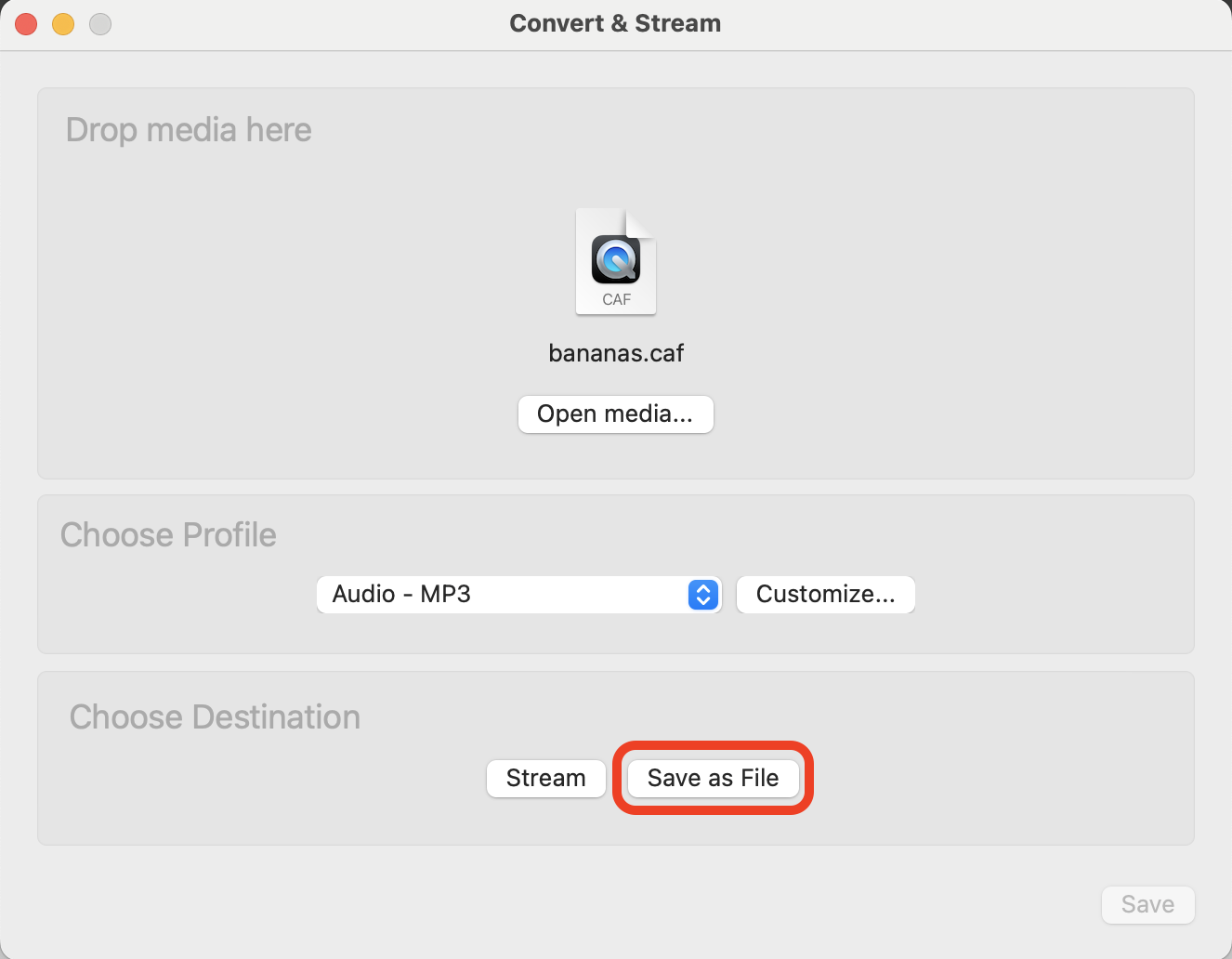
- Browse and Save: Click “Browse” to save the file to your desired folder, don’t forget to name the file with the “.mp3” extension as following. Then click “Save” to continue.
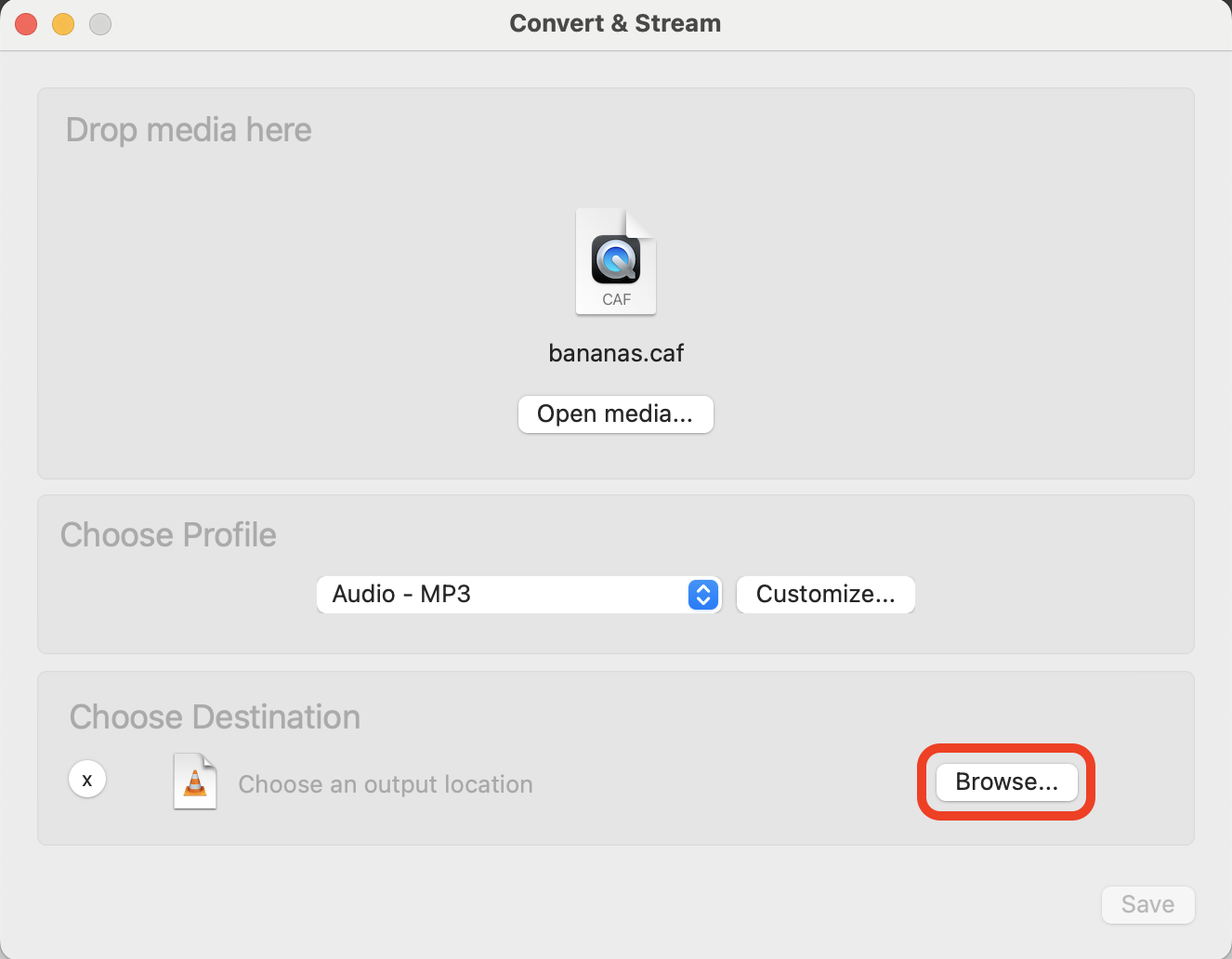
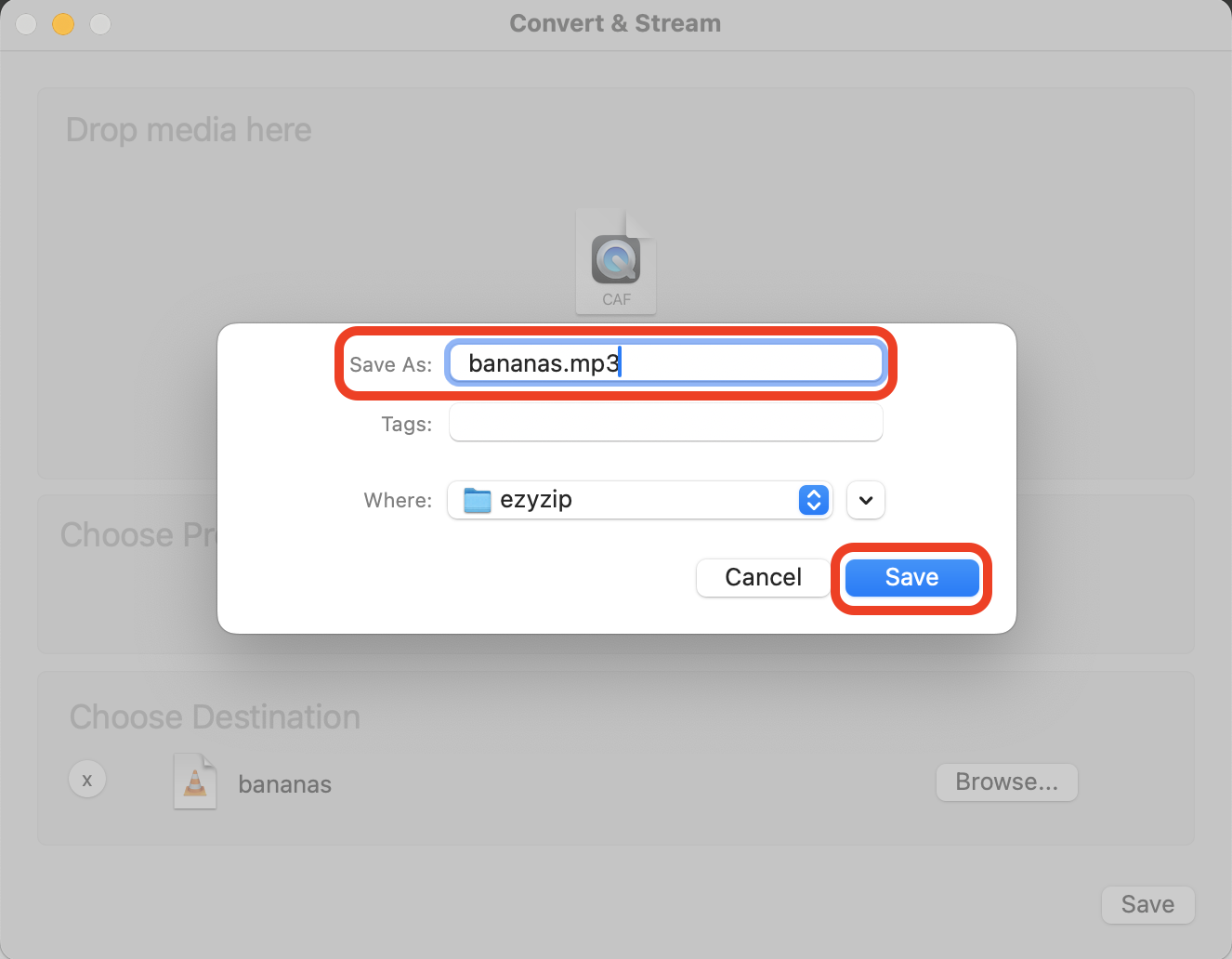
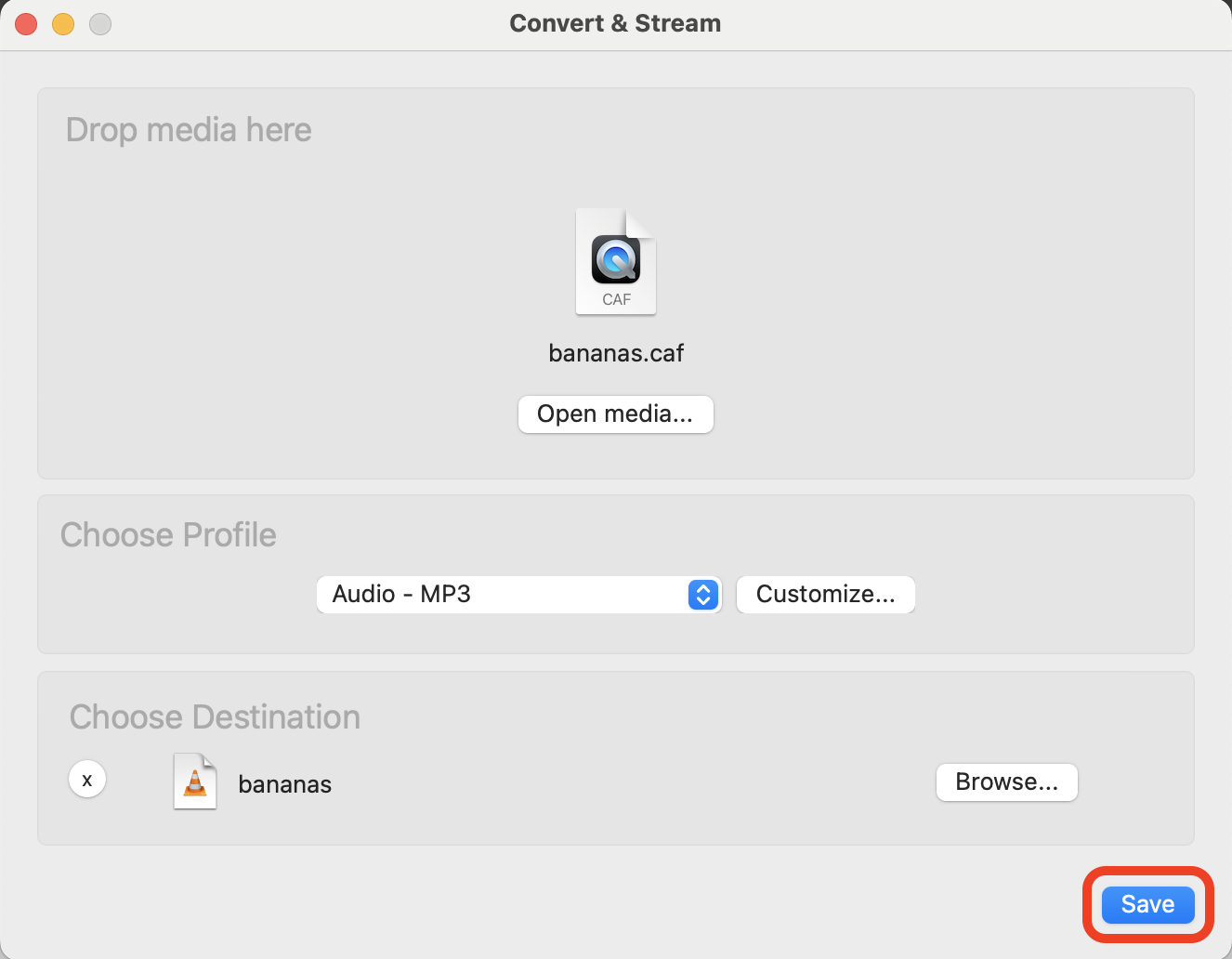
- Enjoy Your MP3: Once VLC has worked its magic, you’ll have an MP3 file ready to be played anywhere. It’s like turning a wild fruit into a delicious snack.
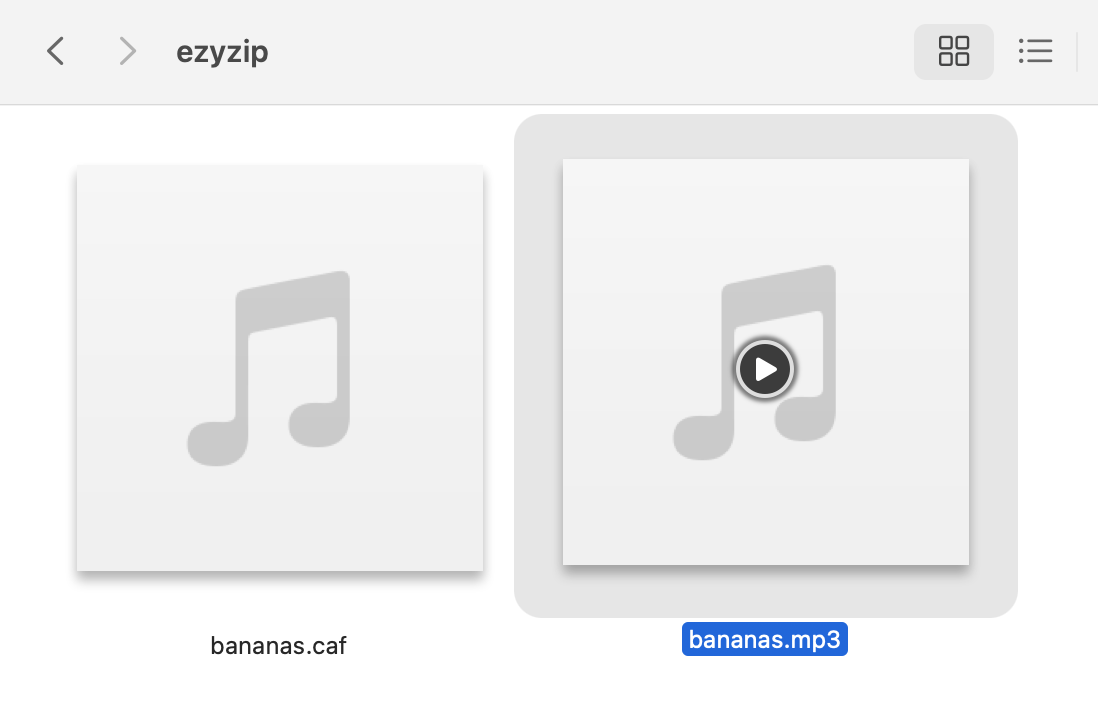
How To Convert CAF Files in Linux with FFmpeg
For Linux users, navigating the open-source jungle is second nature. With FFmpeg, converting CAF files to WAV is as easy as foraging for nuts and berries.
- Install FFmpeg: In the terminal, summon FFmpeg to your toolkit with sudo apt-get install ffmpeg. It’s like sharpening your spear for the hunt.
sudo apt-get install ffmpeg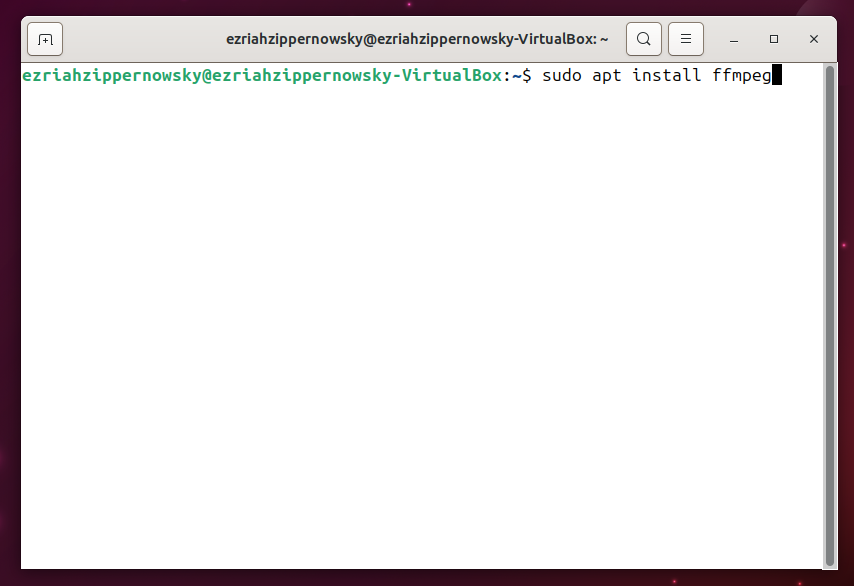
- Command Your Conversion: With FFmpeg ready, use ffmpeg -i yourfile.caf yourfile.wav to start the conversion. Replace “yourfile” with the actual names of your files. It’s like sending a bird out to scout – efficient and effective. To convert to another extension simply replace “.wav” with that extension (e.g.: “.mp3”, “wma”, …)
ffmpeg -i yourfile.caf yourfile.wav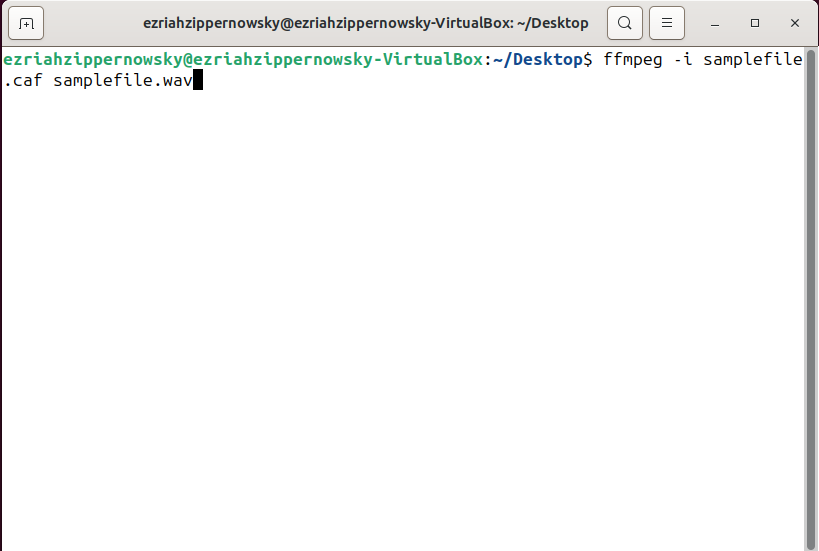
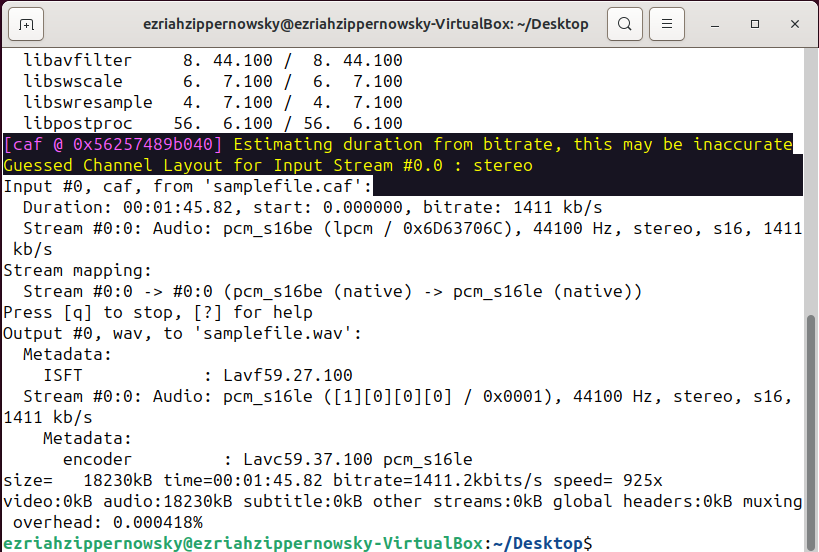
- Harvest Your WAV: Once the command has done its work, you’ll have a new WAV file, ready to be shared with the tribe or enjoyed in solitude. It’s like returning from the hunt with a bounty.
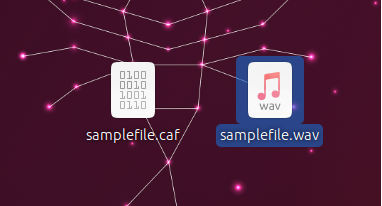
Frequently Asked Questions About Converting CAF Files
What’s a CAF file anyway?
Think of a CAF (Core Audio Format) file as the jungle’s mightiest tree. It’s big, it’s versatile, and it stores a whole lot of sound! Developed by the tech wizards at Apple, it can handle high-quality audio, multiple channels, and it doesn’t stop growing (no file size limits here!). But beware, not all the creatures in the tech jungle can climb this tree, making it a bit of a loner in the compatibility department.
Why would I convert my CAF files?
Going bananas trying to play your CAF files on non-Apple devices? Converting them to more popular formats like MP3 or WAV is like finding a vine that lets you swing between trees. Suddenly, your music and audio files are ready to be shared with the whole jungle!
Can converting my CAF files make them sound worse?
Ah, the age-old question. Turning your CAF files into MP3s is a bit like peeling a banana; done right, it’s smooth and satisfying. But peel too hastily (read: lower bitrates), and you might bruise the fruit (lose some audio quality). Stick to lossless formats like WAV or FLAC if you want to keep that pristine jungle sound.
How do I convert CAF files without paying a single banana?
Fear not, my frugal primates! There are plenty of vines to swing on for free. Online converters are like the jungle’s watering holes where everyone’s welcome. EzyZip, CloudConvert, Zamzar, and tools like Audacity and VLC Media Player can do the job without costing you any bananas.
Is there a tool that can juggle my CAF files into different formats?
Absolutely! Think of VLC and Audacity as the jungle’s best fruit jugglers. They can toss your CAF files into the air and catch them as MP3s, WAVs, and more. Whether you’re on a Windows vine or swinging on a Mac branch, they’ve got you covered.
What if I have a really, really big CAF file?
Got a file as heavy as an elephant? Some online tools might run away scared. But don’t fret! Desktop tools like Audacity can handle big beasts with ease. Just make sure your computer’s got the strength to lift it.
Can I turn my CAF files into bananas?
While we can’t turn audio files into delicious bananas (technology isn’t quite there yet), converting your CAF files to formats like MP3 or WAV is the next best thing. It’s like turning tough, inedible bark into a sweet, nourishing fruit that everyone can enjoy.
What if I’m lost in the jungle of audio formats?
Don’t panic! Just send up a flare (or, you know, a help request). The jungle is full of guides and fellow explorers who’ve mapped out the terrain. Check out our guide on audio file formats to learn more about the different species of audio files and how to navigate between them.
Remember, converting your CAF files doesn’t have to be a solo journey through dense foliage. With the right tools and a bit of monkey wisdom, you’ll be swinging from format to format with the greatest of ease. Happy converting, and watch out for those banana peels!

