Welcome to the digital jungle, where EPUB files roam as freely as monkeys in the trees! But what do you do when your EPUB files are too bulky for their own good, hogging space like a gorilla at a banana buffet? Fear not! This guide will show you how to compress those EPUB files, making them lighter and easier to manage. Whether you’re looking to save space on your device or make your files easier to share, we’ve got you covered. So, let’s not monkey around—here’s how to get those EPUB files in tip-top shape!
Table of contents
- Method 1: Compress EPUB Files Using an Online Compression Tool
- Method 2: Compress EPUB Files Using Calibre for More Control
- FAQ Section for Compressing EPUB Files
Video guide showing how to compress epub file by converting it to zip.
How To Compress EPUB Files Using an Online Compression Tool
Sometimes, the simplest tools are the best, especially when they’re as easy to use as peeling a banana. Online compression tools are a quick and easy way to reduce the size of your EPUB files without needing to download any software.
- Go to ebookcompressor: Swing over to ebookcompressor.
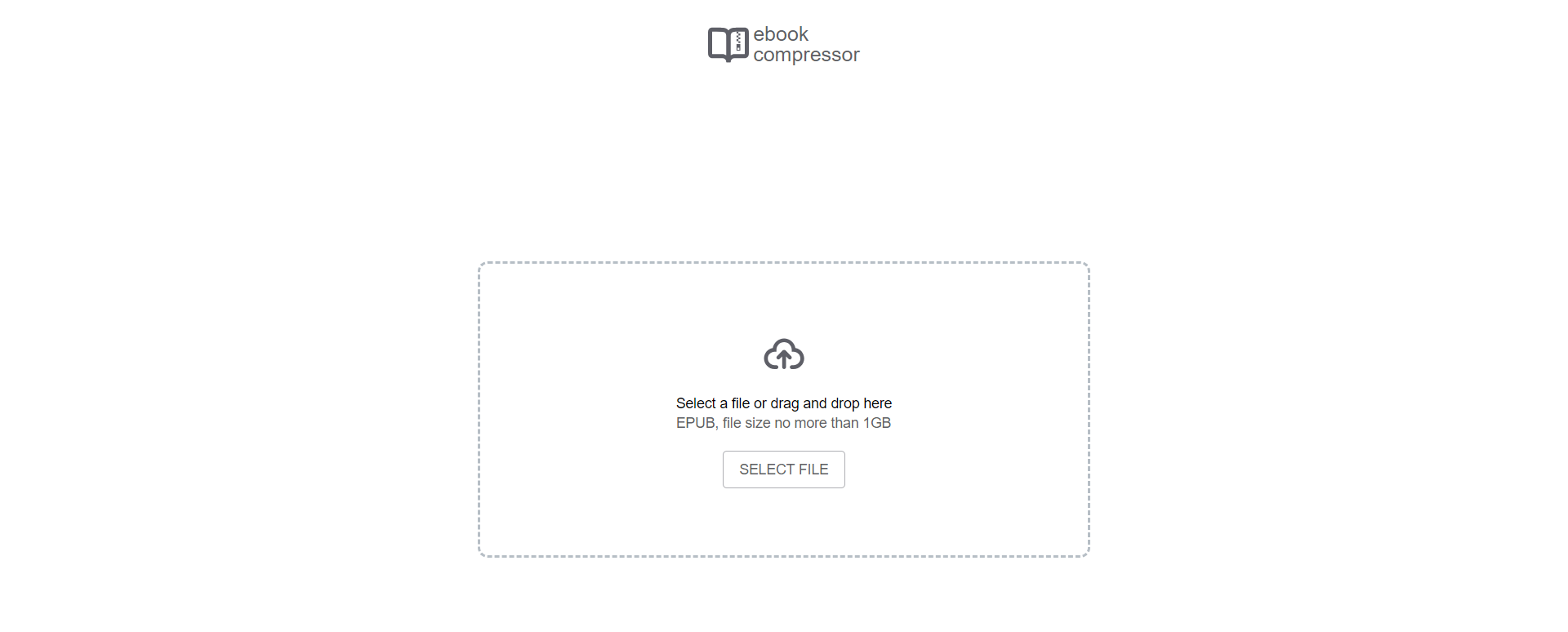
- Upload Your EPUB: Click the “SELECT FILE” button (it might be labeled differently, but you’ll spot it—it’s the big, inviting one) and select the EPUB file you want to compress.
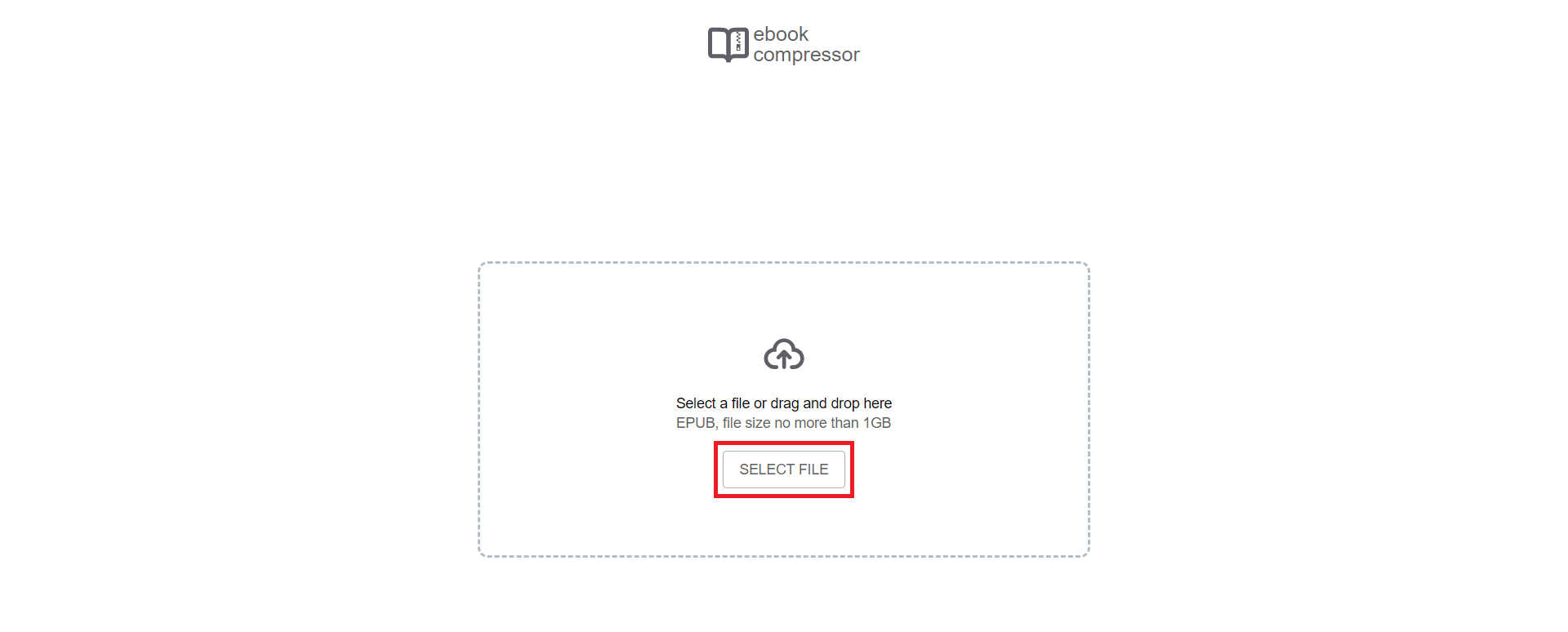
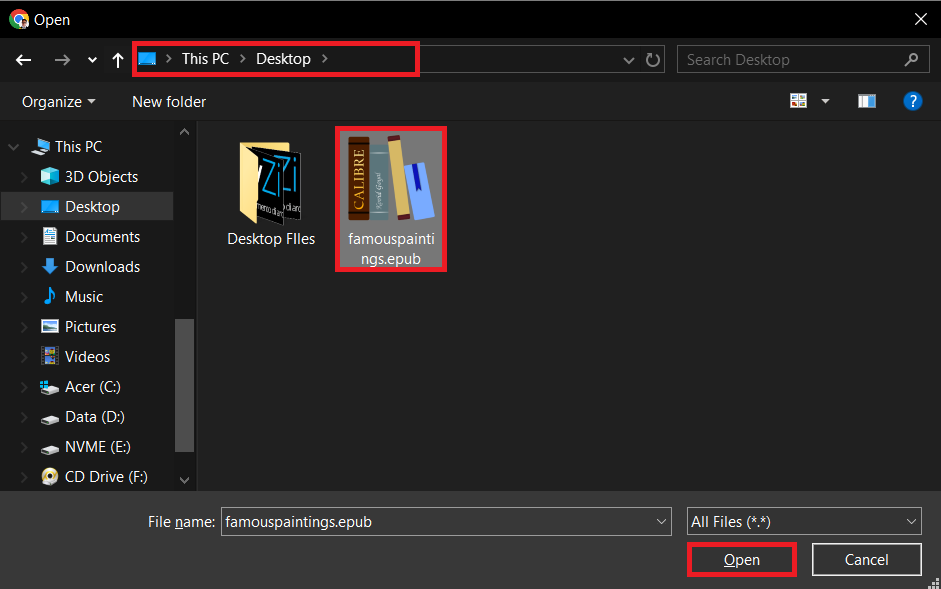
- Compress: Hit the “COMPRESS FILE” button and watch the magic happen. It’s faster than a monkey swinging through the trees!
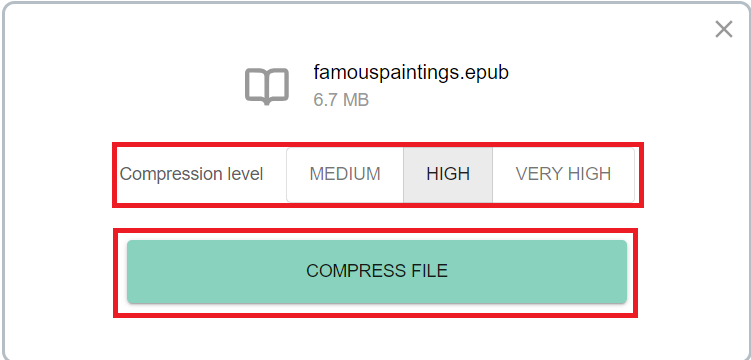
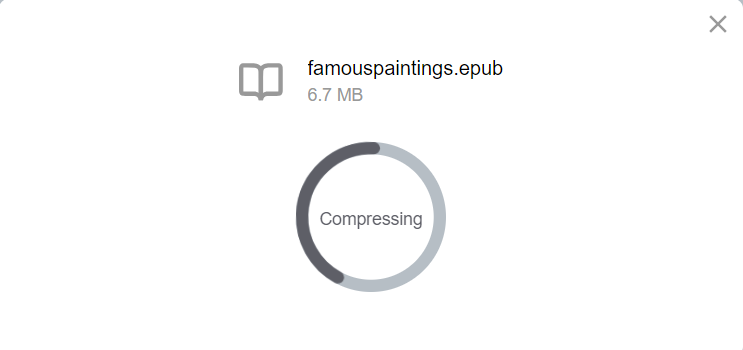
- Download: Once the compression is complete, download your slimmed-down EPUB file. It’s now ready to be shared or stored, taking up less space than before.
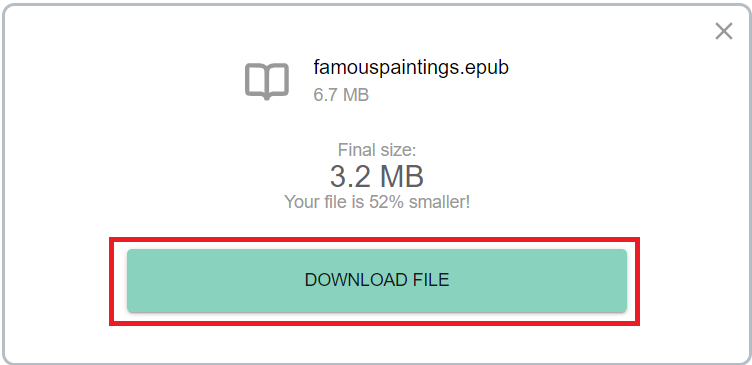
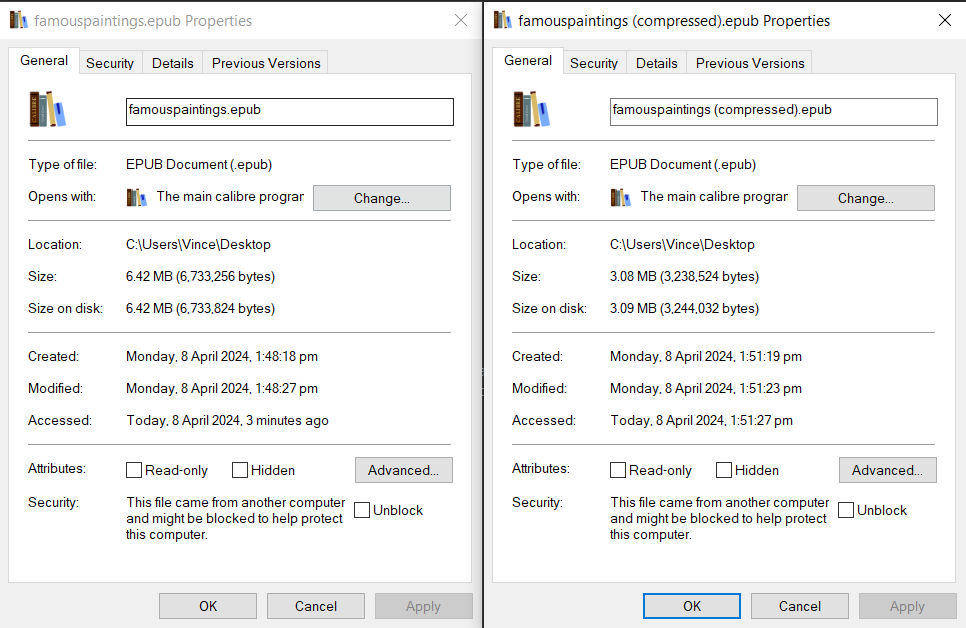
How To Compress EPUB Files Using Calibre for More Control
If you’re the type who likes to tinker with settings (or if you just enjoy having more control than a monkey with the remote), Calibre is a fantastic tool for managing and compressing your EPUB files.
- Download Calibre: Visit the Calibre website and download the software. It’s as easy as climbing a tree (and much safer).
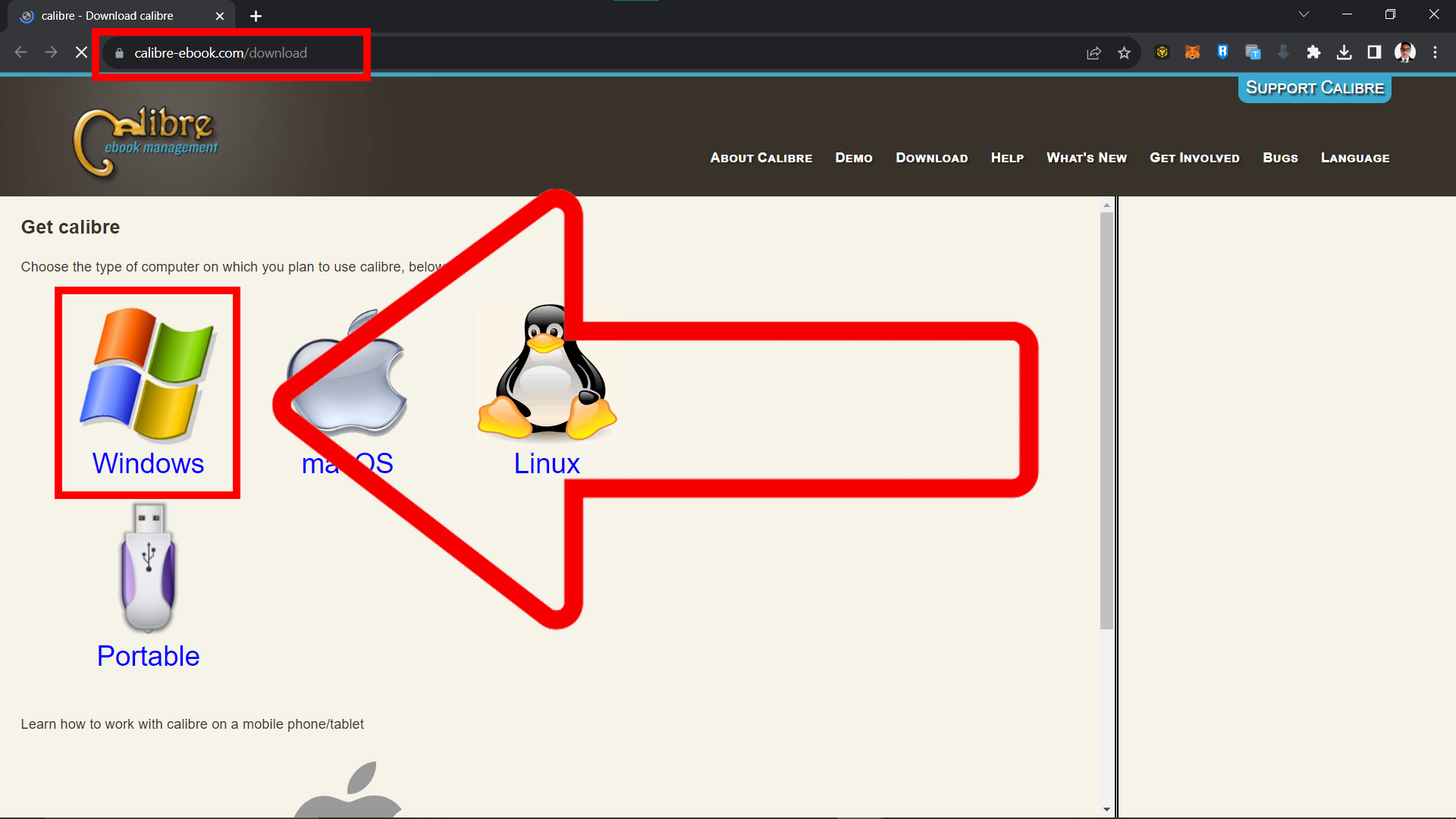
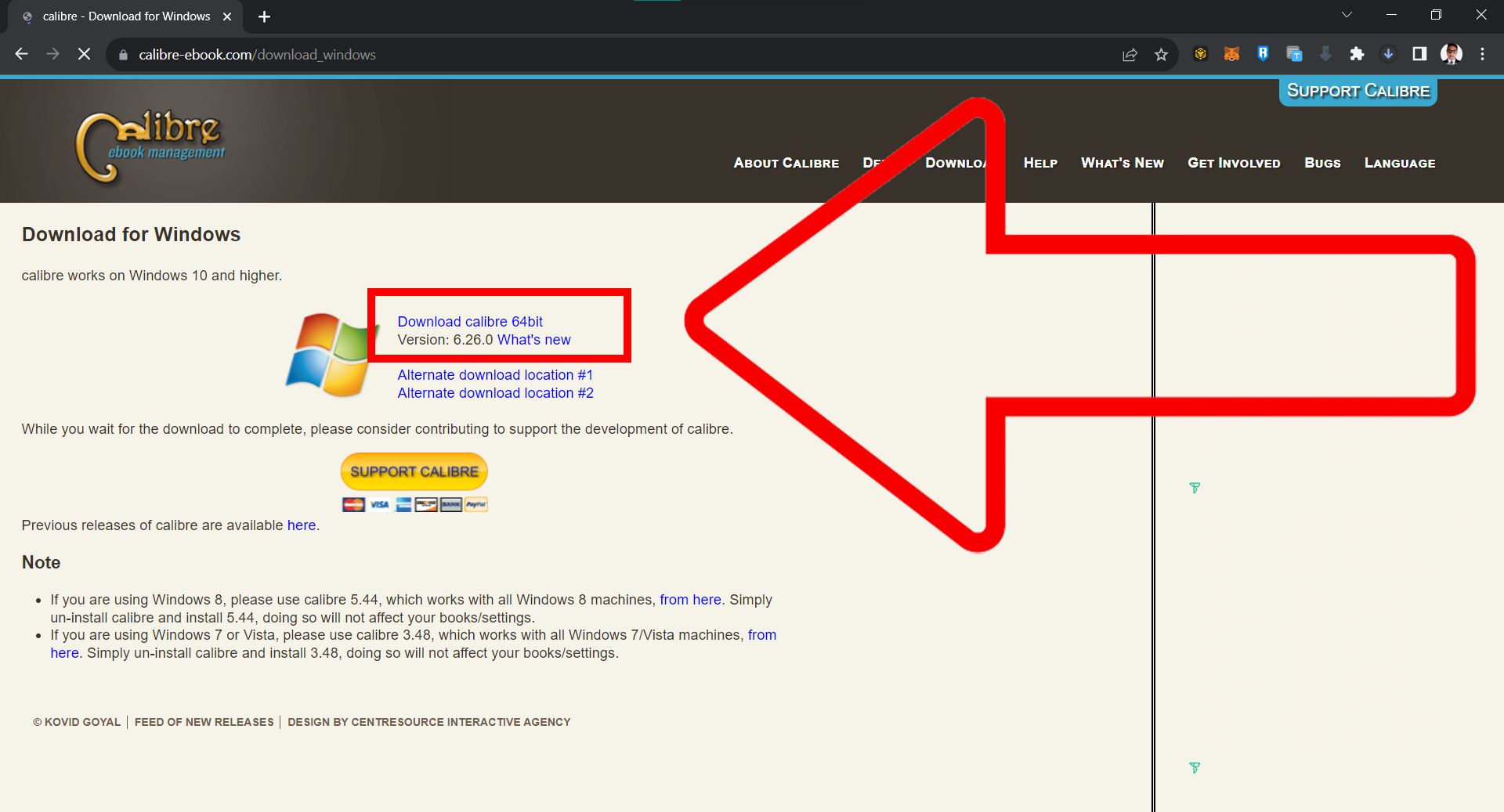
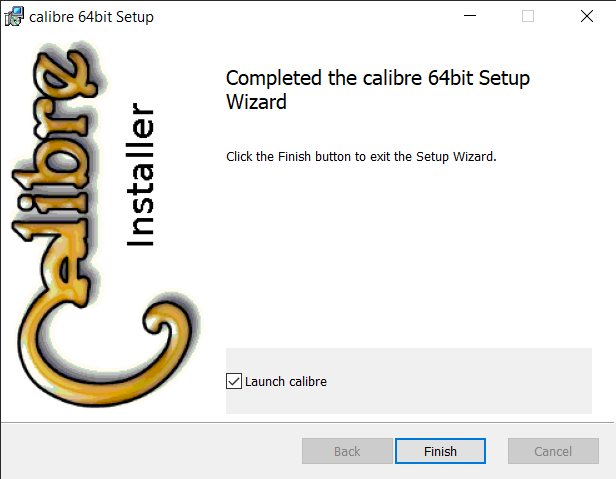
- Add Your EPUB File: Open Calibre and use the “Add books” button to select the EPUB file you wish to compress.
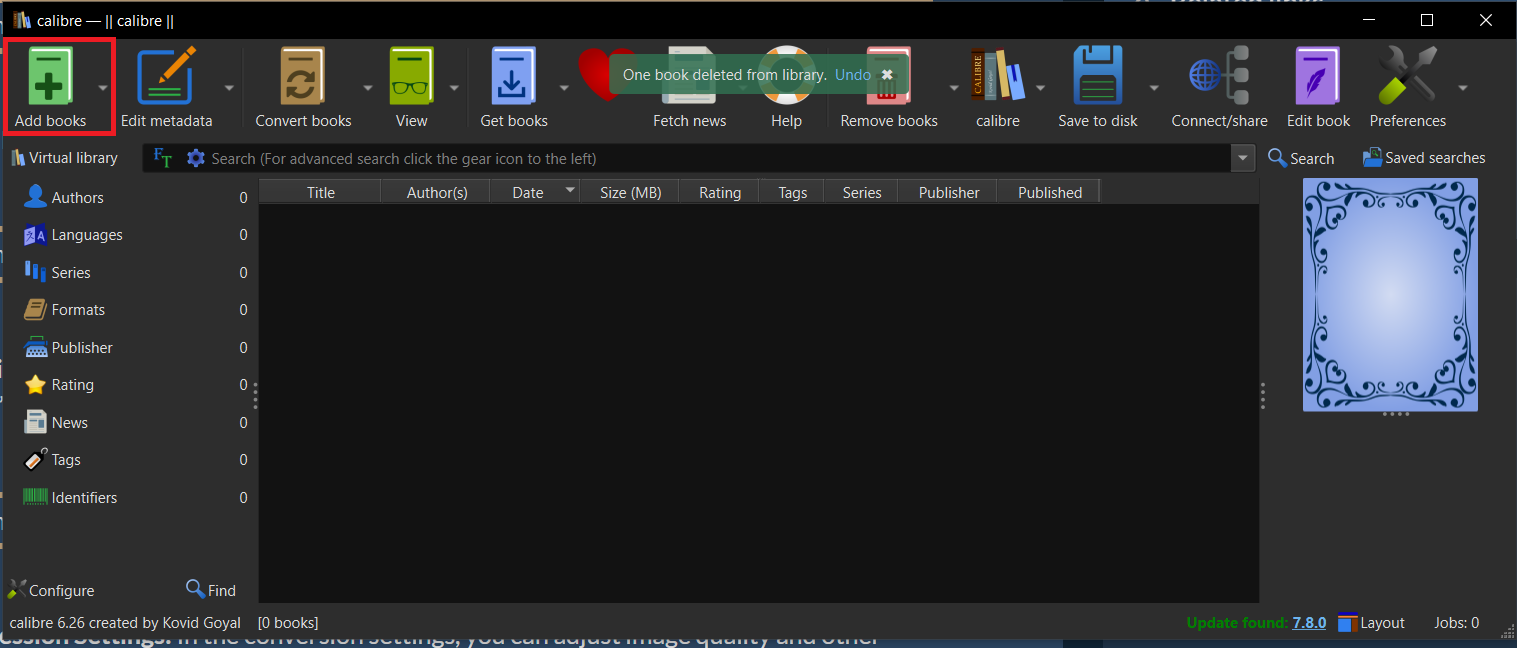
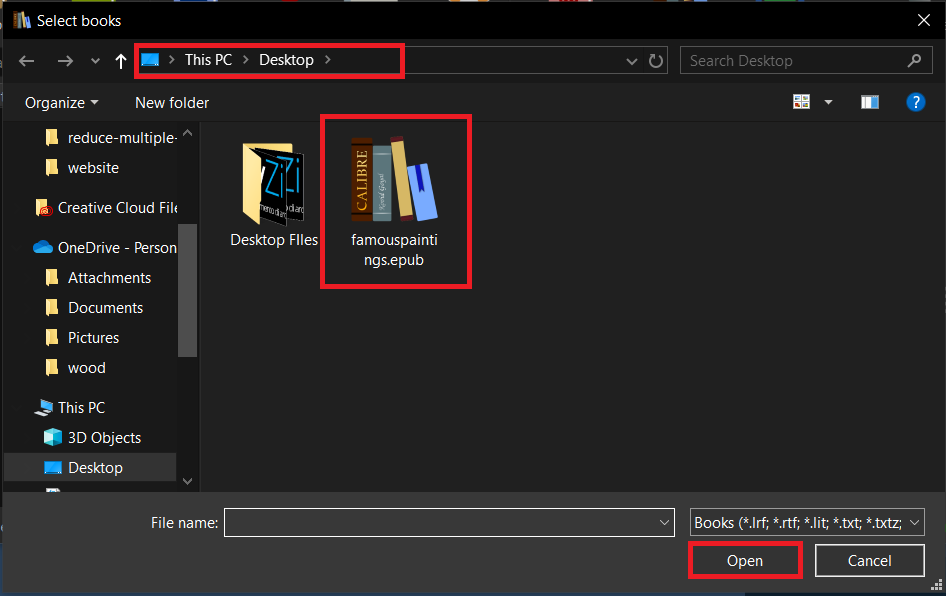
- Convert the File: Click on “Convert books” and choose “EPUB” as the output format. This might sound like you’re going in circles, but trust us—this step allows you to adjust the compression settings.
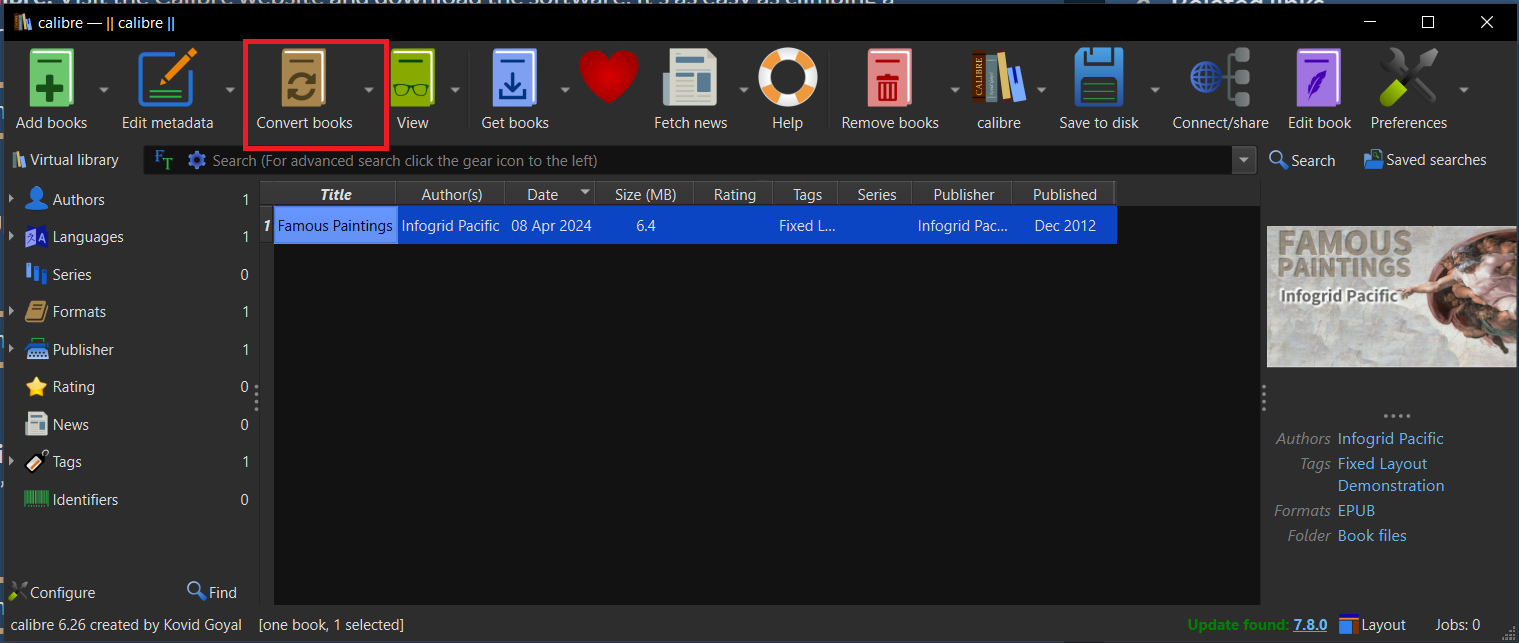
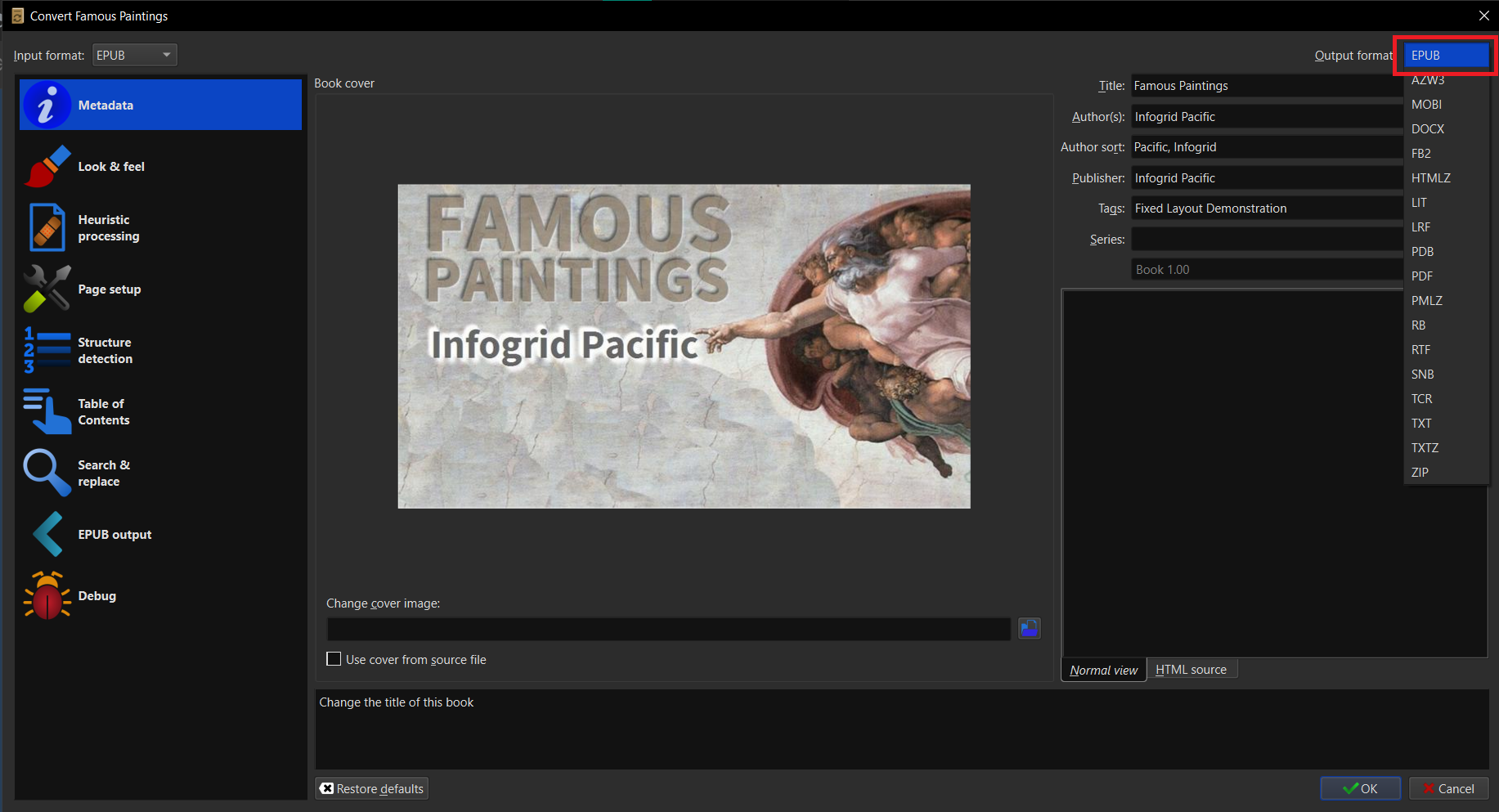
- Adjust Compression Settings: In the conversion settings, you can adjust image quality and other factors that affect file size. It’s like deciding how many bananas you want in your bunch.
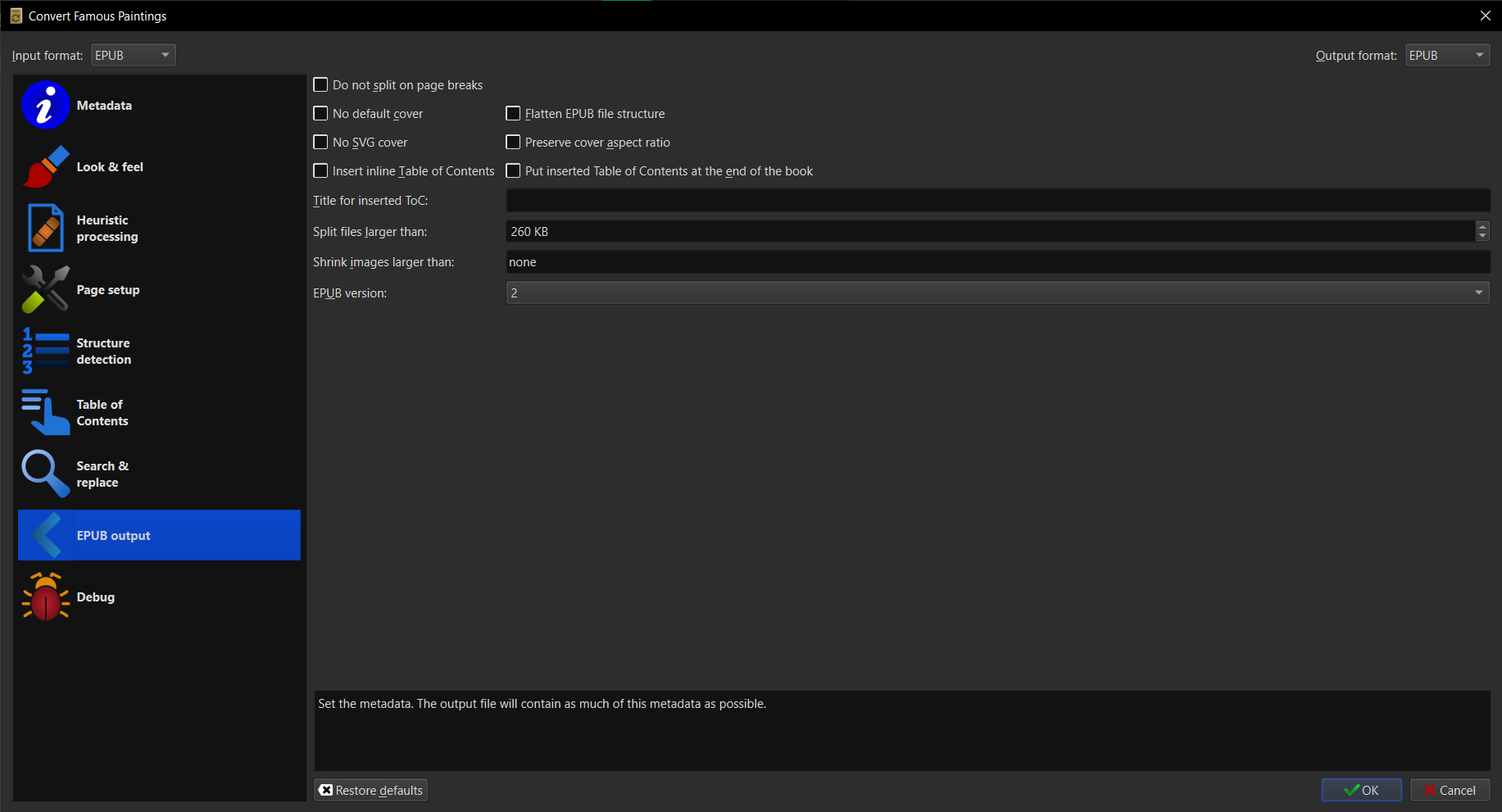
- Convert and Save: Click “OK” to start the conversion. Once it’s done, you’ll have a freshly compressed EPUB file, ready to be enjoyed without weighing down your digital library.
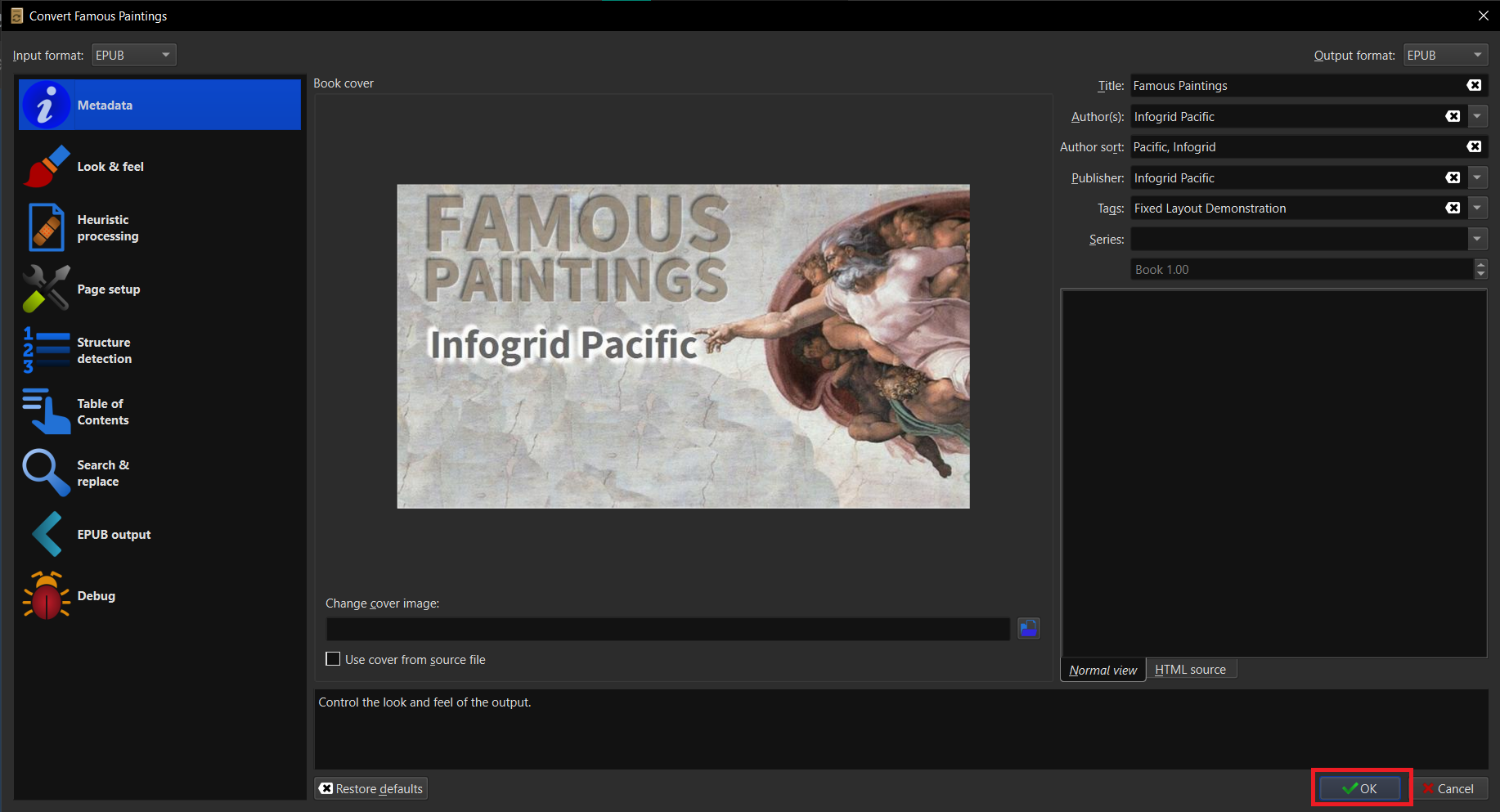
FAQ Section for Compressing EPUB Files
What is an EPUB file?
EPUB files are digital book formats that allow text and images to be read on various e-readers and devices. They’re designed for reflowable content, meaning the text can adjust to fit the screen size of different devices.
Why do I need to compress EPUB files?
Compressing EPUB files reduces their file size, making them easier to store and share. It’s particularly useful if you have limited storage space or need to adhere to file size limits when uploading to certain platforms.
Can compressing an EPUB file affect its quality?
If compression is done primarily by reducing the size of images within the EPUB, it can affect image quality. However, if done correctly, text quality should remain unaffected, and any change in image quality can be minimal and often not noticeable.
How can I compress an EPUB file online?
- Choose an Online Tool: Search for an online EPUB compression tool.
- Upload Your File: Use the tool’s upload feature to select your EPUB file.
- Compress: Follow the tool’s instructions to compress your file.
- Download: Download the compressed EPUB file once the process is complete.
Is it safe to use online EPUB compression tools?
While many online tools are safe, it’s important to use reputable services to protect your data. Look for tools with positive reviews and consider their privacy policies before uploading sensitive or personal documents.
Can I compress an EPUB file without losing content?
Yes, compressing an EPUB file typically reduces its file size by optimizing images and removing unnecessary metadata without losing the actual content of the book.
How do I compress EPUB files using Calibre?
- Install Calibre: Download and install Calibre on your computer.
- Add Your EPUB File: Click “Add books” and select your file.
- Convert the File: Choose “Convert books” and select EPUB as the output format to access compression settings.
- Adjust Settings: Customize the compression settings as needed.
- Convert: Start the conversion to create a compressed version of your EPUB file.
These FAQs aim to cover the basics of EPUB file compression, offering users a starting point for managing their digital libraries more effectively.
And there you have it! Whether you choose the simplicity of an online tool or the control of Calibre, compressing your EPUB files is now as easy as swinging from vine to vine. No more going bananas over big files; with these tips, you’ve got everything zipped and ready to go. Remember, when it comes to managing digital files, it’s a jungle out there, but you’re now well-equipped to navigate it with ease.

