Welcome to the digital jungle of image resizing! Whether you’re trying to share a photo of your latest adventure or a hilarious meme, making sure your images fit Reddit’s size limit can seem trickier than finding a banana in a coconut tree. But don’t worry, we’re here to make it as easy as peeling that banana. With Reddit’s 20MB limit for images and 100MB for GIFs, let’s zip through some simple methods using different platforms and tools, so you can get your content up without a hitch! Don’t forget to check out our guide on how to reduce GIF file size for more tips on optimizing your content.
Table of contents
- Method 1: Compress Image For Reddit Using Online Tool
- Method 2: Compress Image For Reddit Using Photo Viewer on Windows
- Method 3: Compress Image For Reddit on Linux Using GIMP
- Method 4: Compress Image For Reddit Using Preview on Mac
- Frequently Asked Questions About Compressing Images For Reddit
How To Reduce Image Size For Reddit Using Online Tool
For those quick and easy fixes, ezyZip is your go-to tool—perfect for when you’re swinging through the internet jungle in a hurry!
- Visit the Site: Swing over to ezyzip.com.
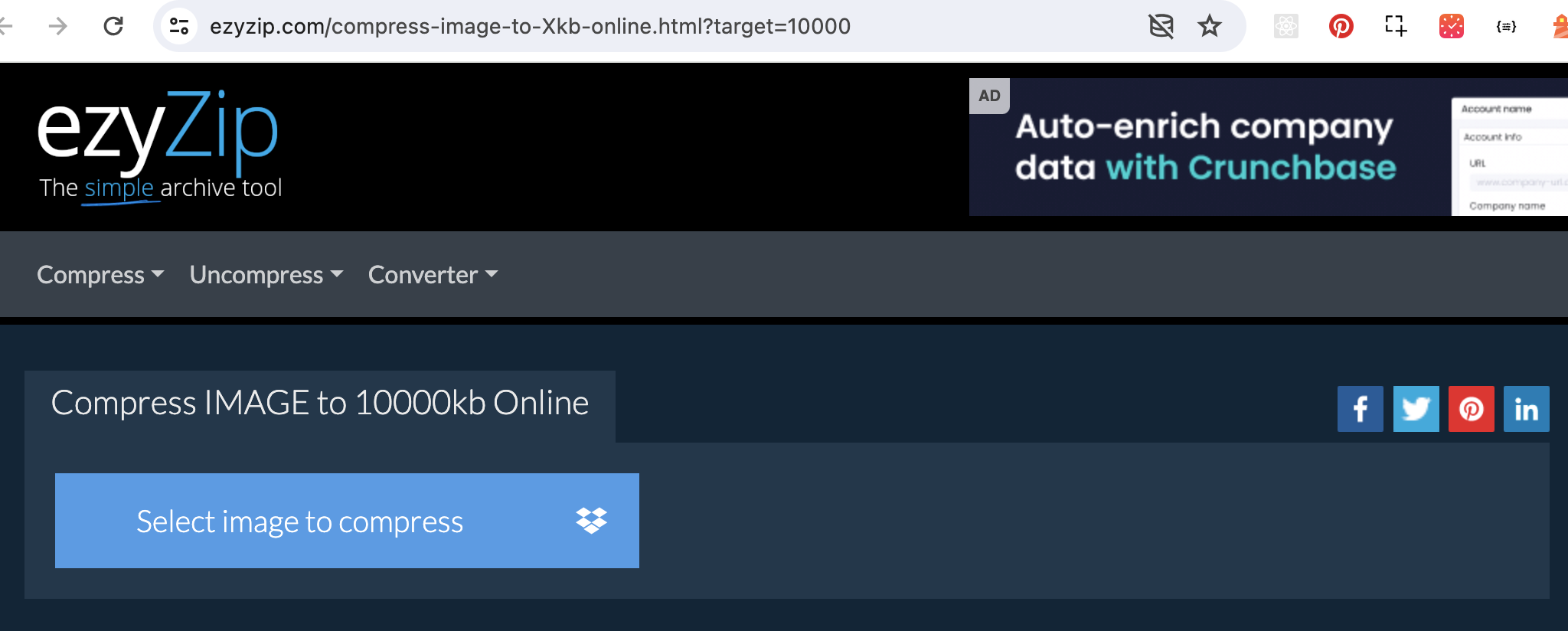
- Upload Your Image: Click on the “Select image to compress” button and select the photo(s) you want to resize. You can select more than 1 image. Imagine you’re handing over a banana to a friend.
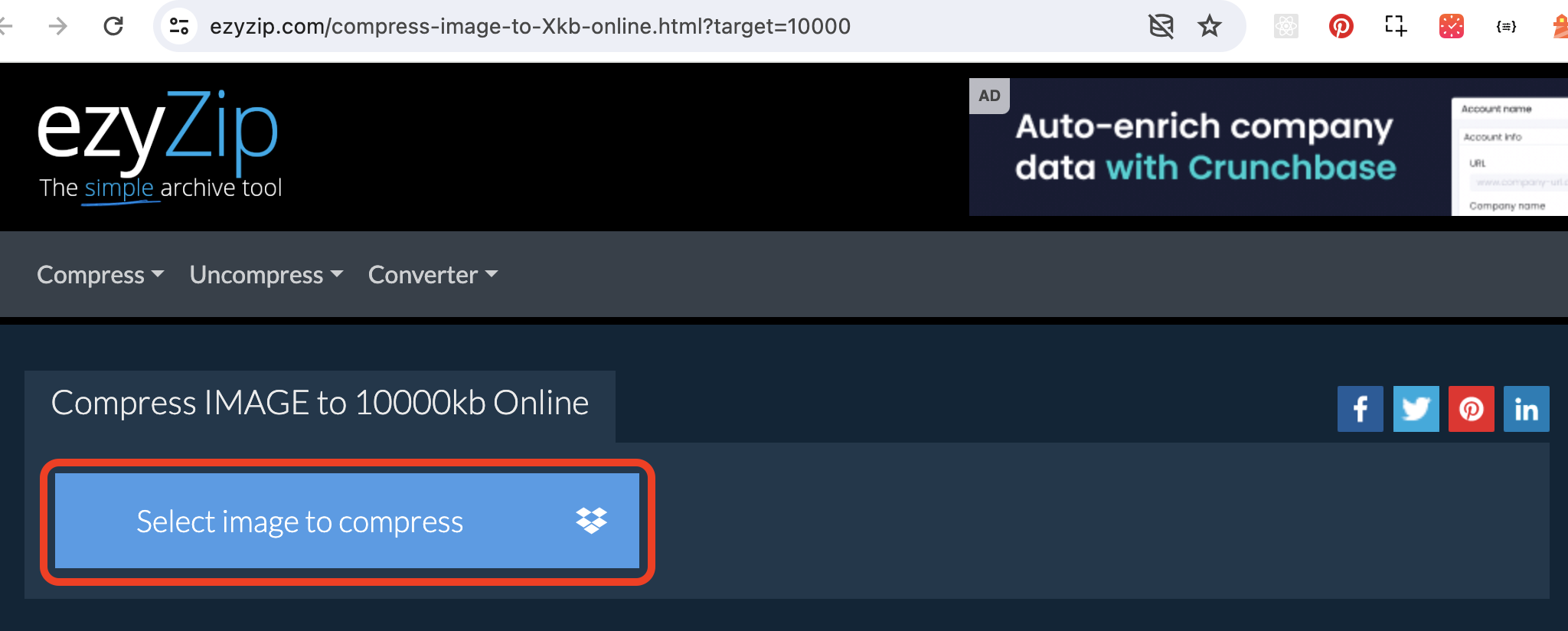
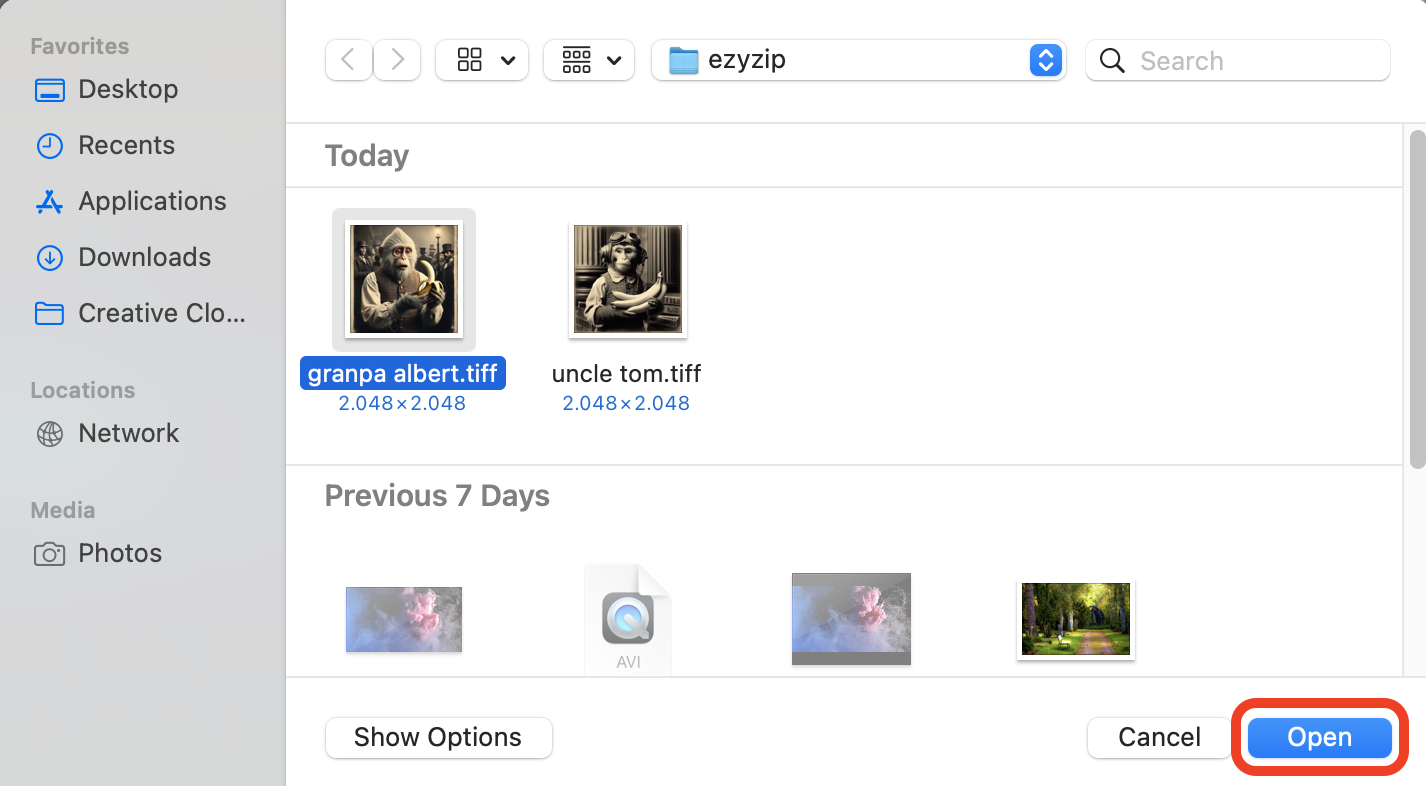
- Compress: Click on the “Compress” button and wait for the magic to happen. It’s like watching a banana ripen before your eyes!
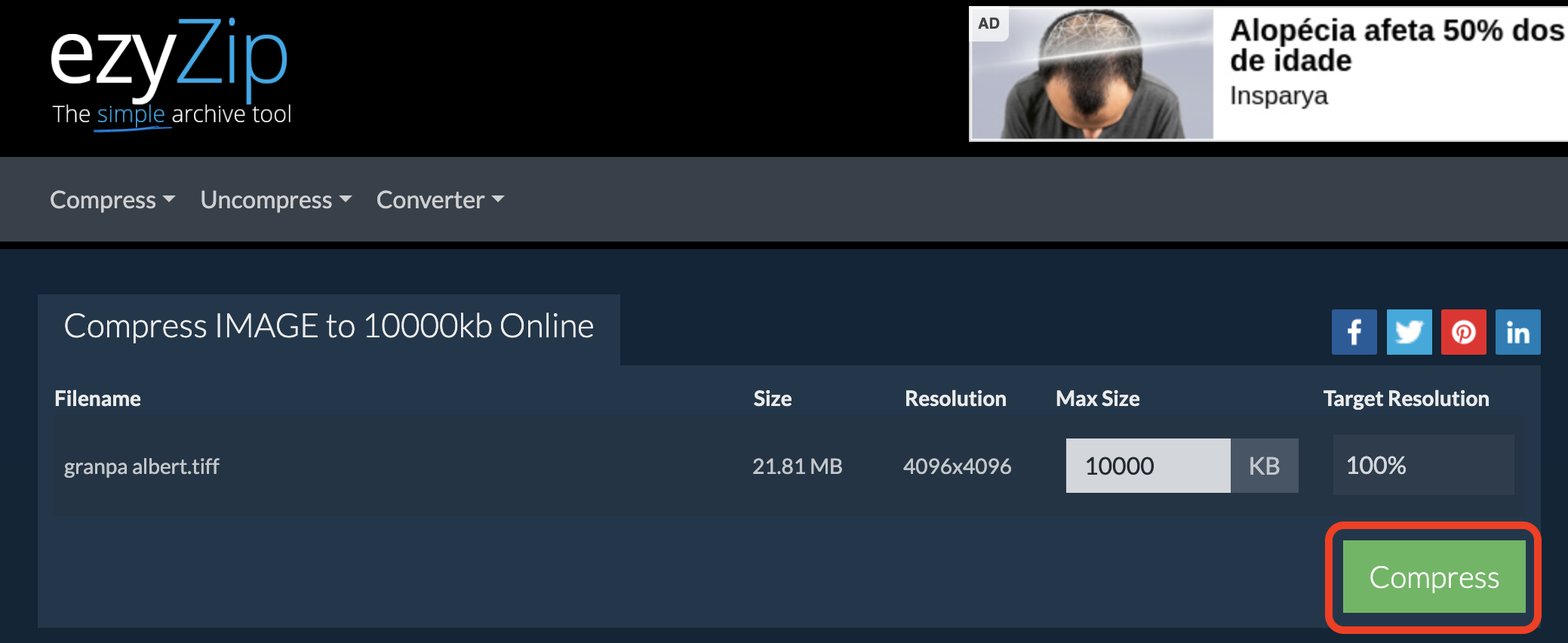
- Download: Hit the “Save All” button and then download your newly slimmed-down image. Congratulations, you’ve just made that image as light as a monkey’s lunch!
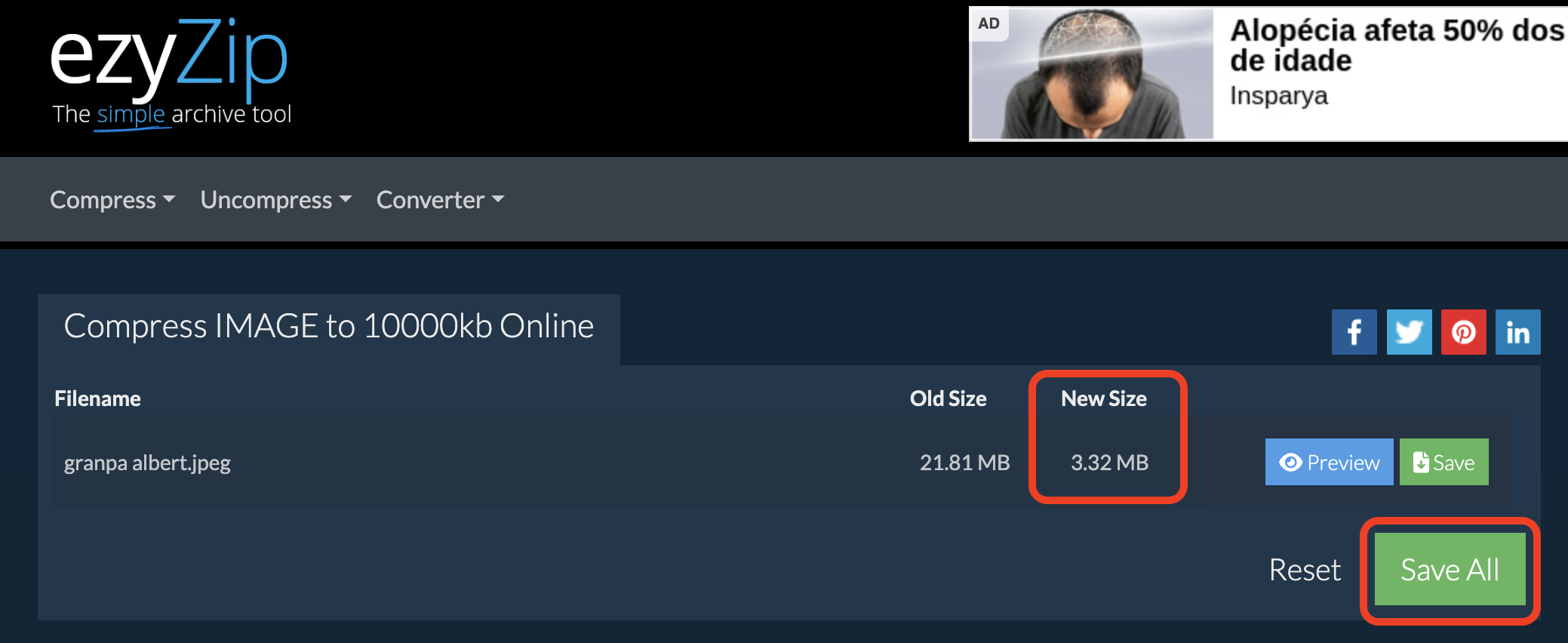
How To Reduce Image Size For Reddit Using Photo Viewer On Windows
Windows users can utilize the built-in Photo Viewer for a simple and straightforward approach to resizing images.
- Open Your Image: Right-click on your image and select “Open with > Photos”.
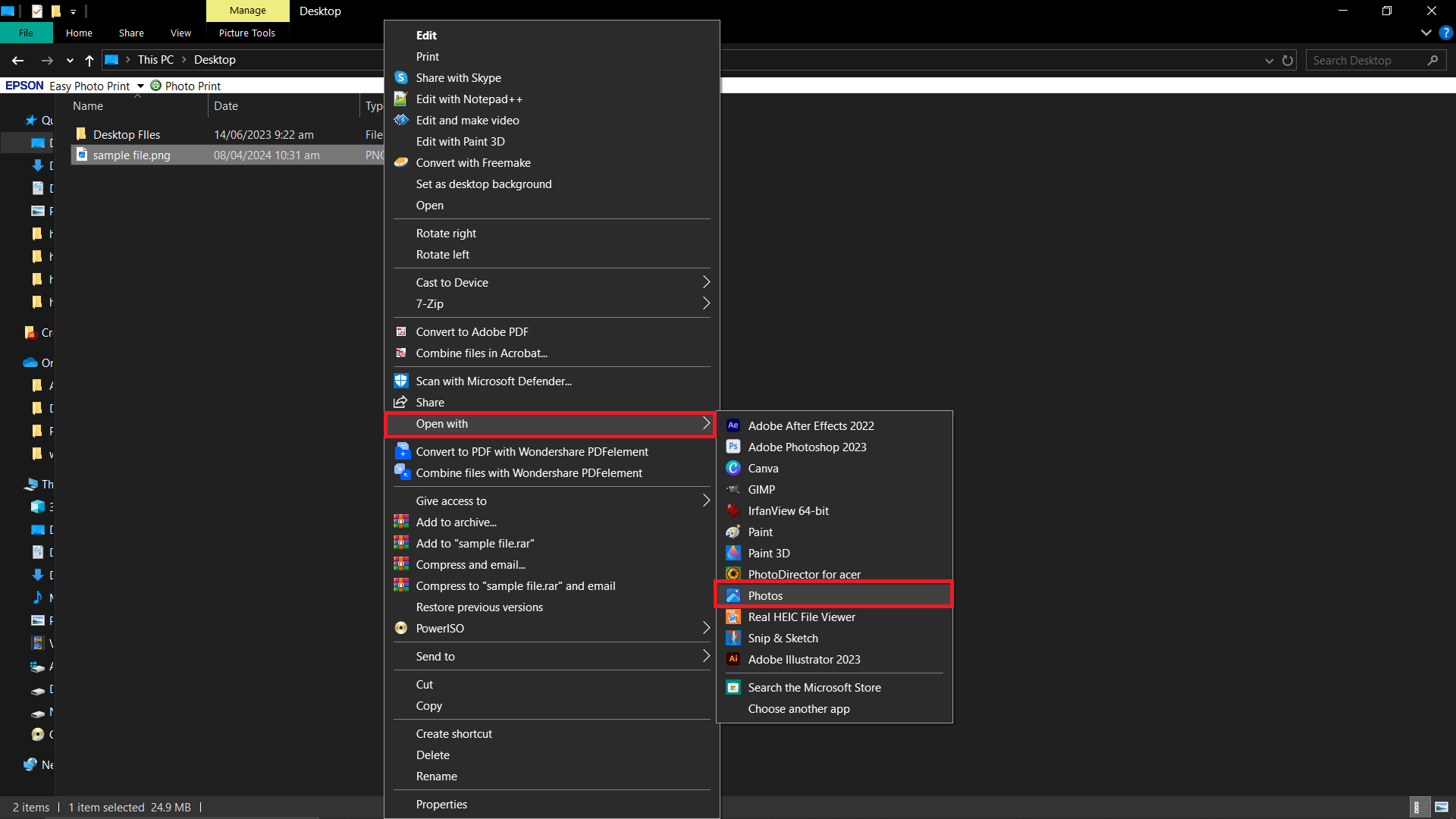
- Edit & Create: Click on the “Three Dot” button at the top and select “Resize”.
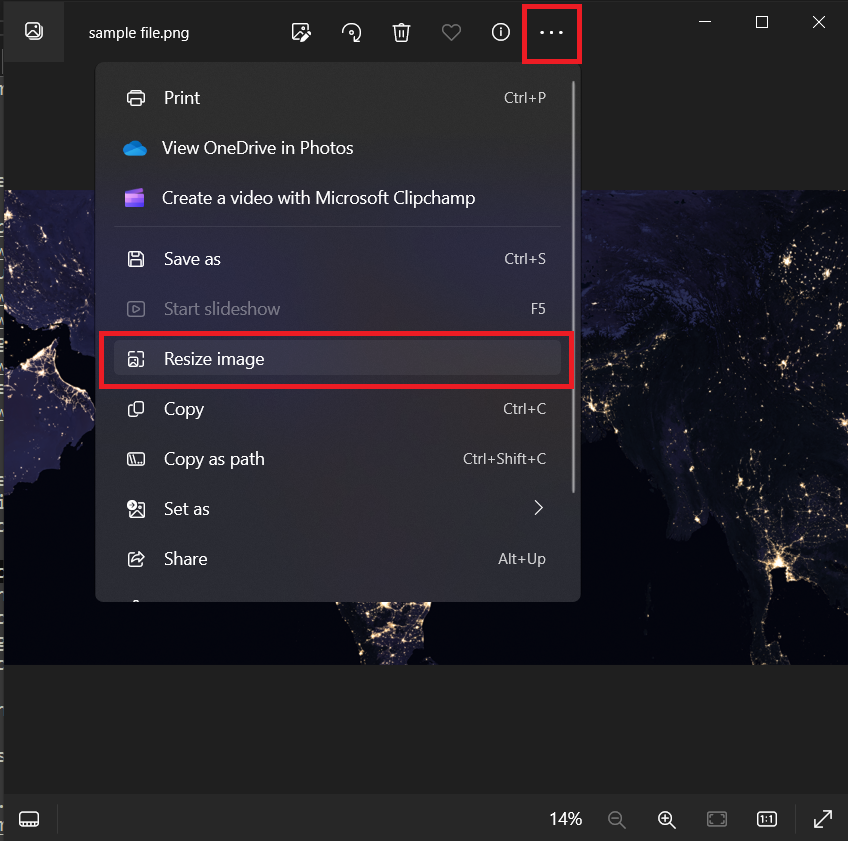
- Choose a Size: Select the desired size for your image, ensuring it stays under the 10MB limit.
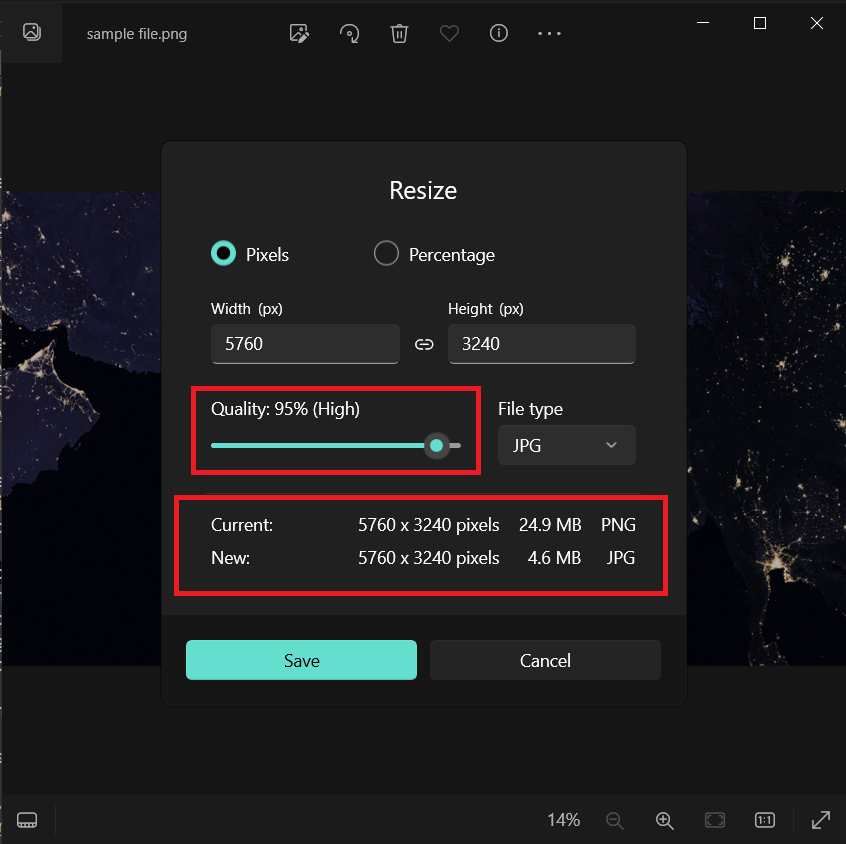
- Save Your Image: Click “Save” to save your resized image. Your image is now ready to be uploaded to reddit, light and nimble as a jungle cat.
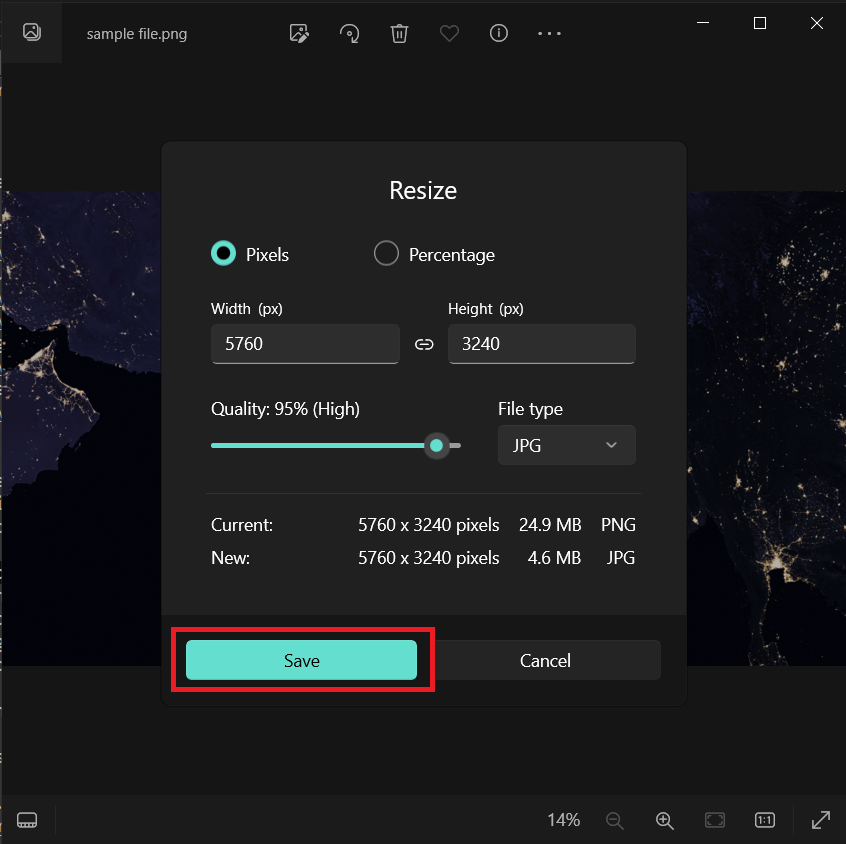
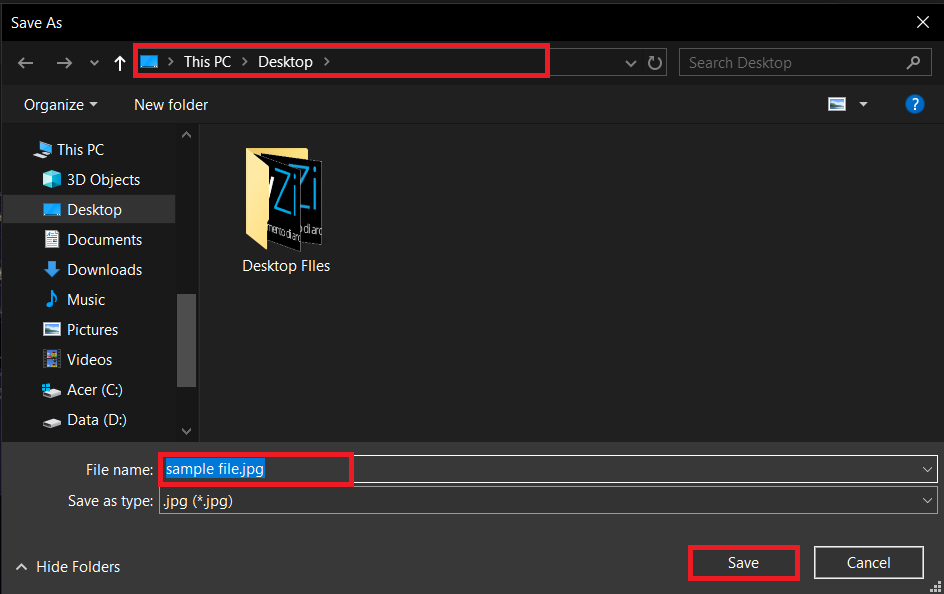
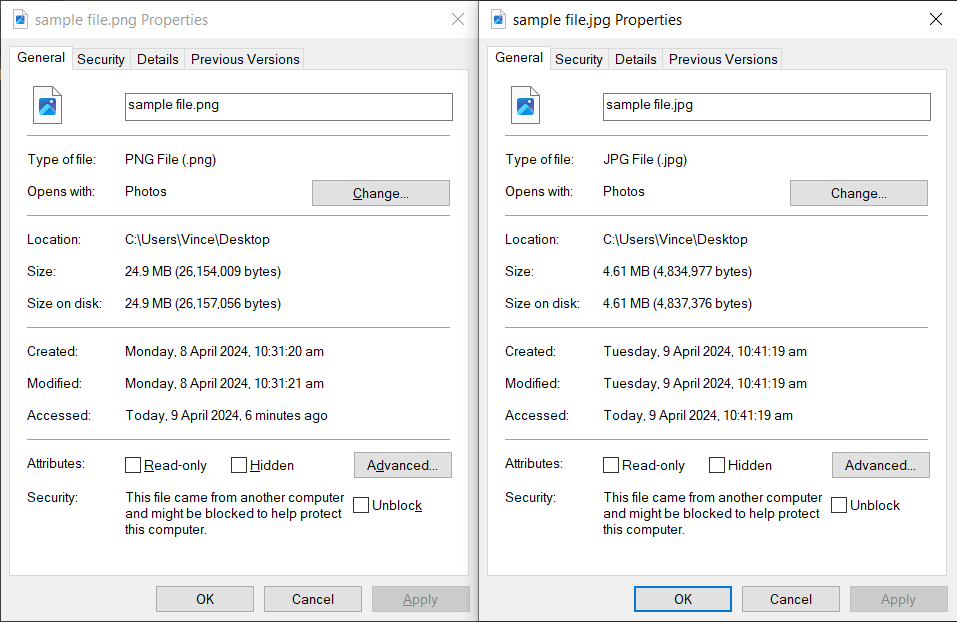
How To Reduce Image Size For Reddit on Linux Using GIMP
Linux users can rely on GIMP, a powerful tool that’s as versatile as a monkey’s tail!
- Install GIMP: If you haven’t already, open a terminal and type sudo apt-get install gimp, then press Enter.
sudo apt-get install gimp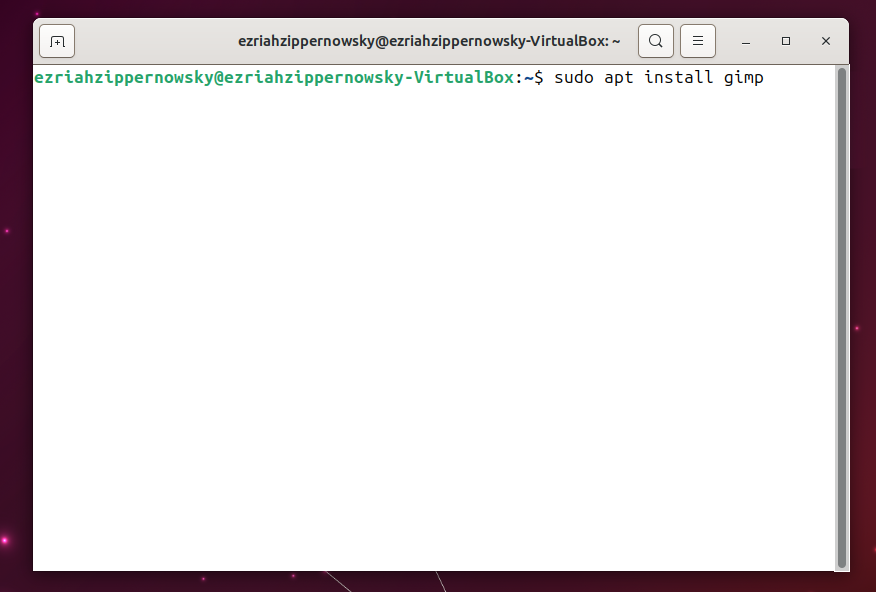
- Open Your Image: Launch GIMP, and open your image through “File > Open”.
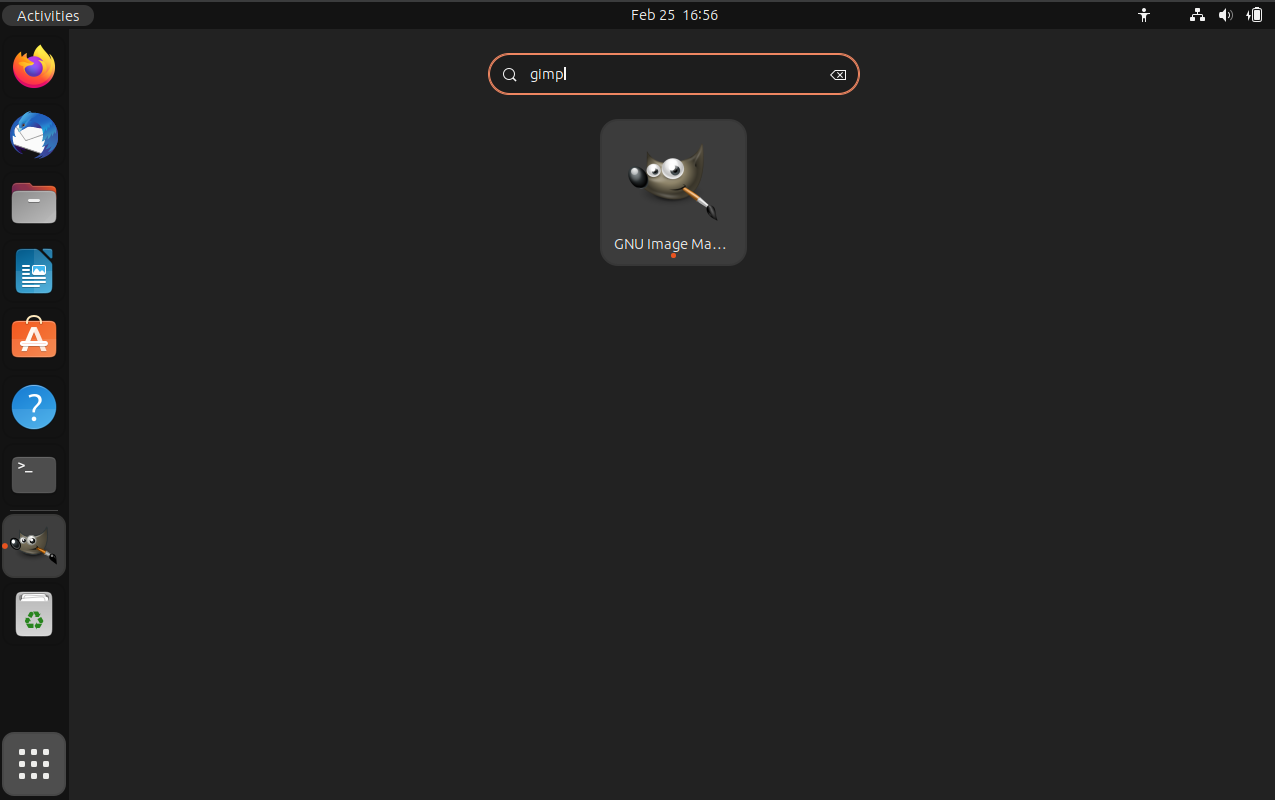
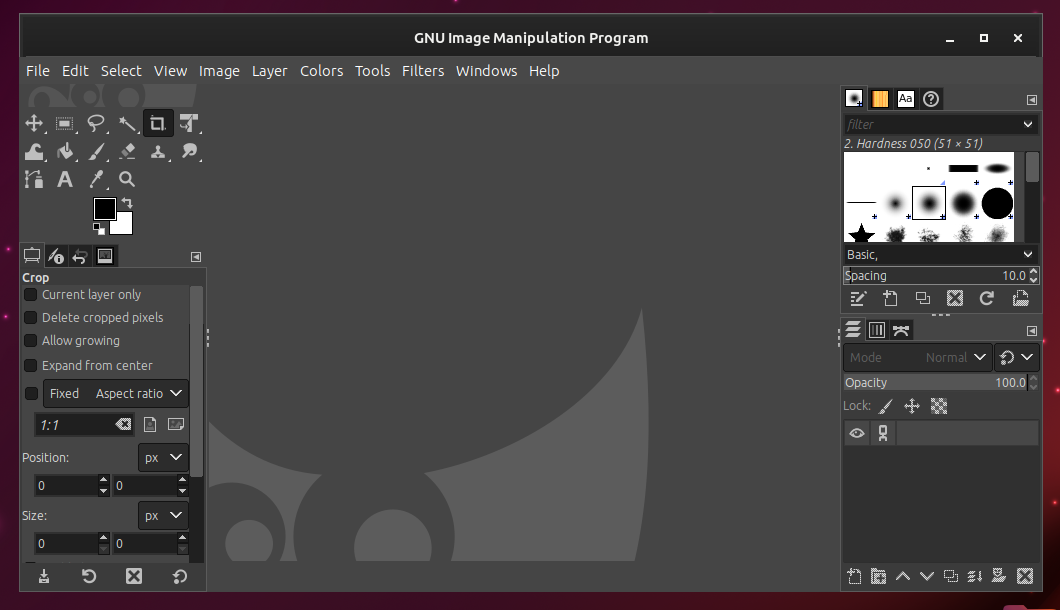
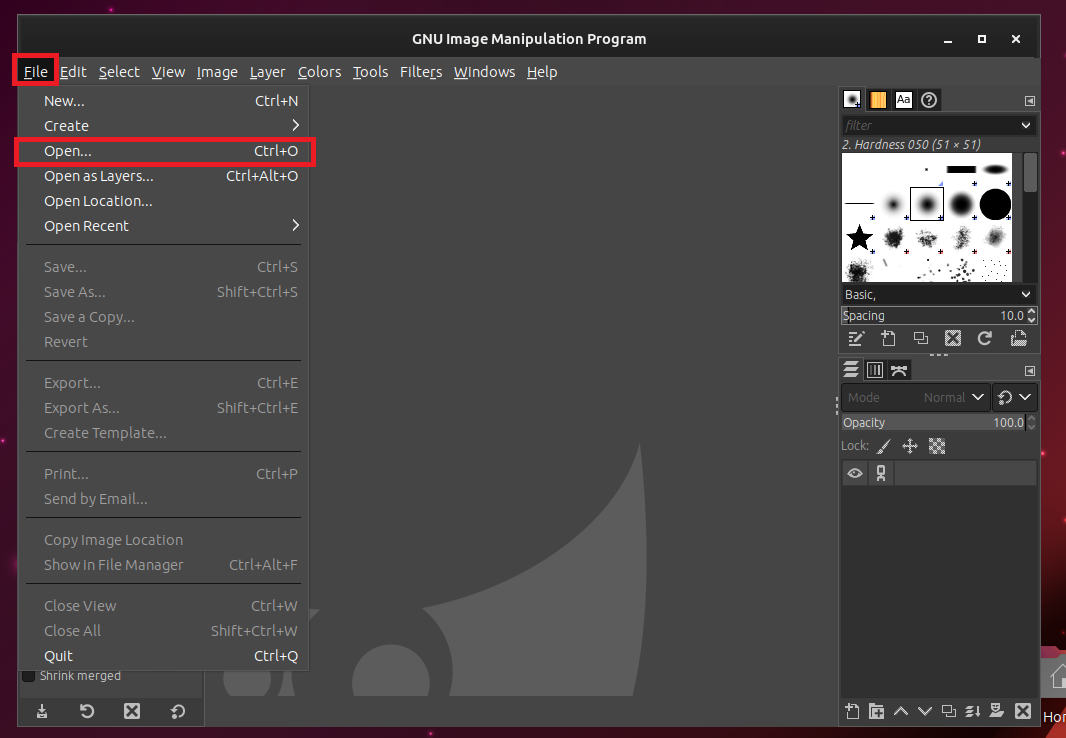

- Resize Your Image: Navigate to “Image > Scale Image”, and adjust the width, height, or resolution to ensure your image is agile (under 10MB).
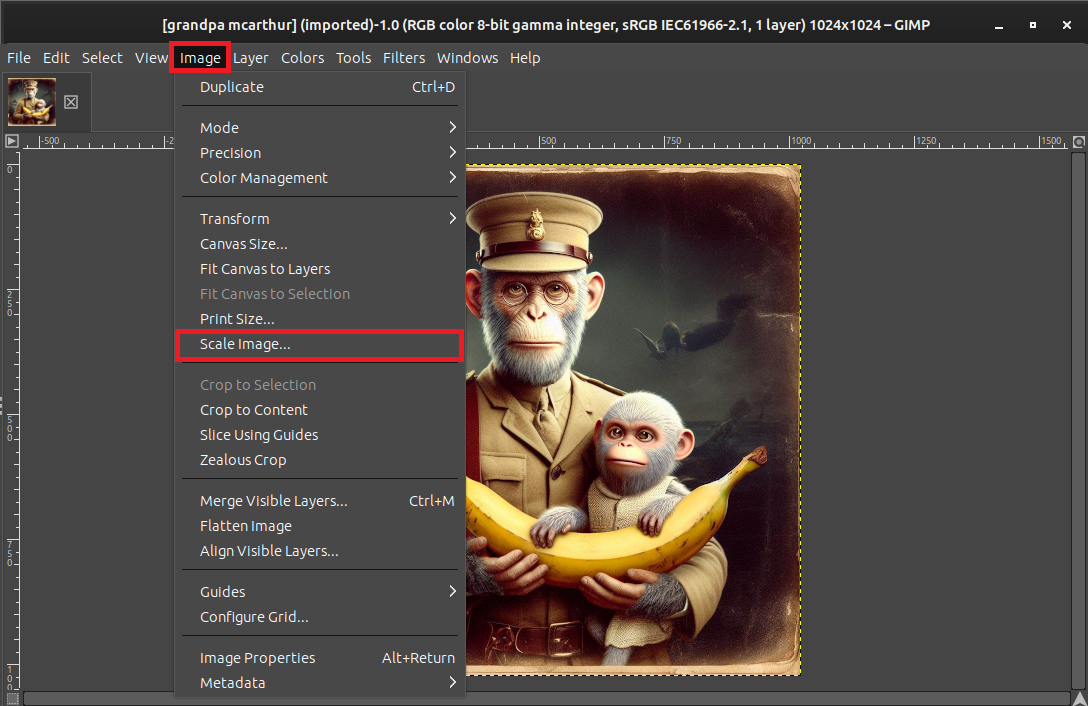
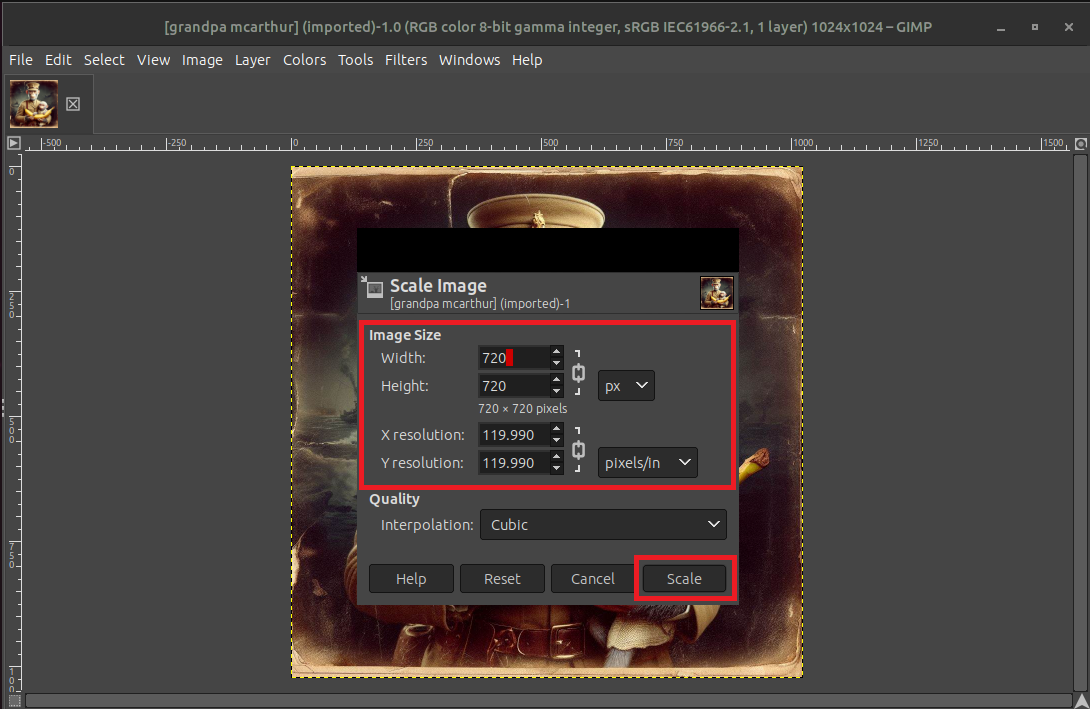
- Export Your Image: “File > Export As”, choose your desired format, and adjust the quality settings to balance between clarity and size.
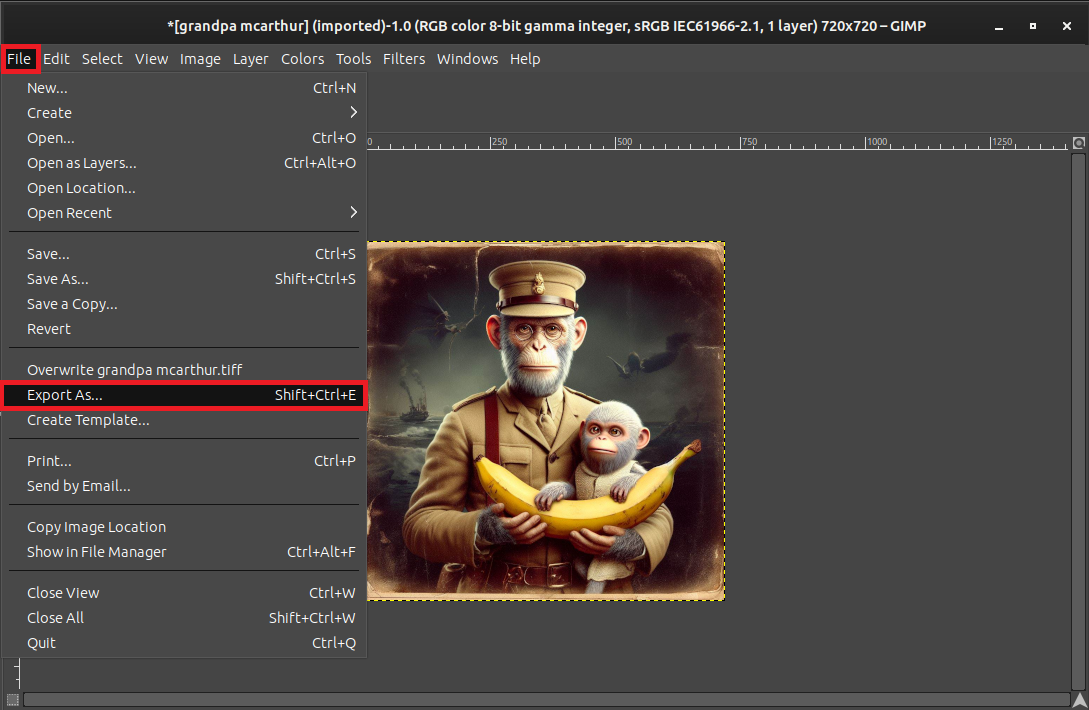
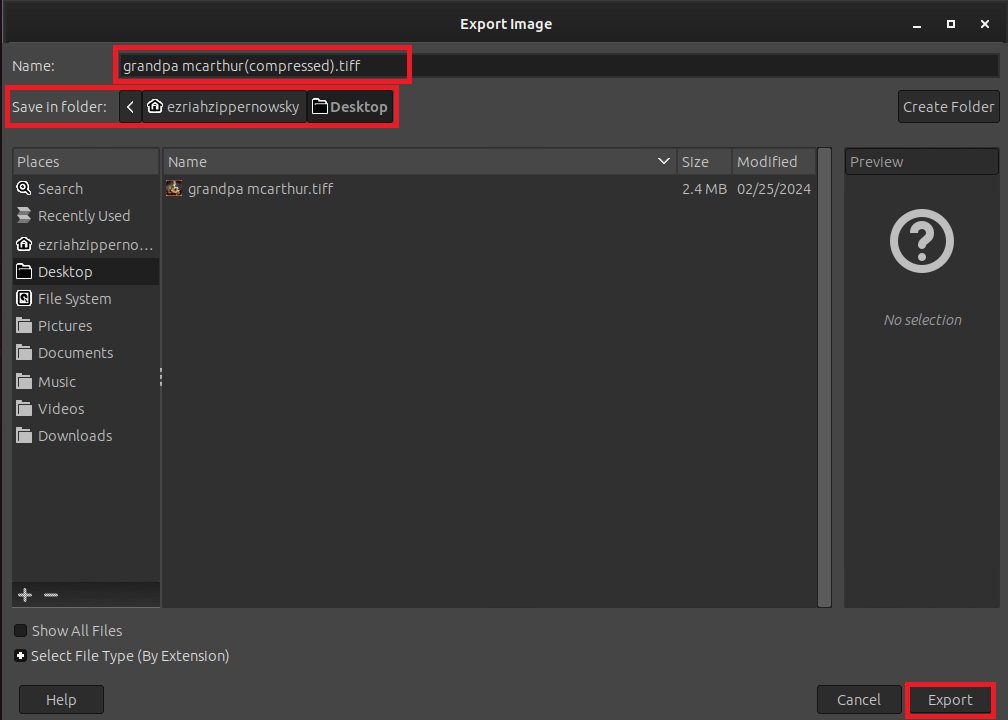
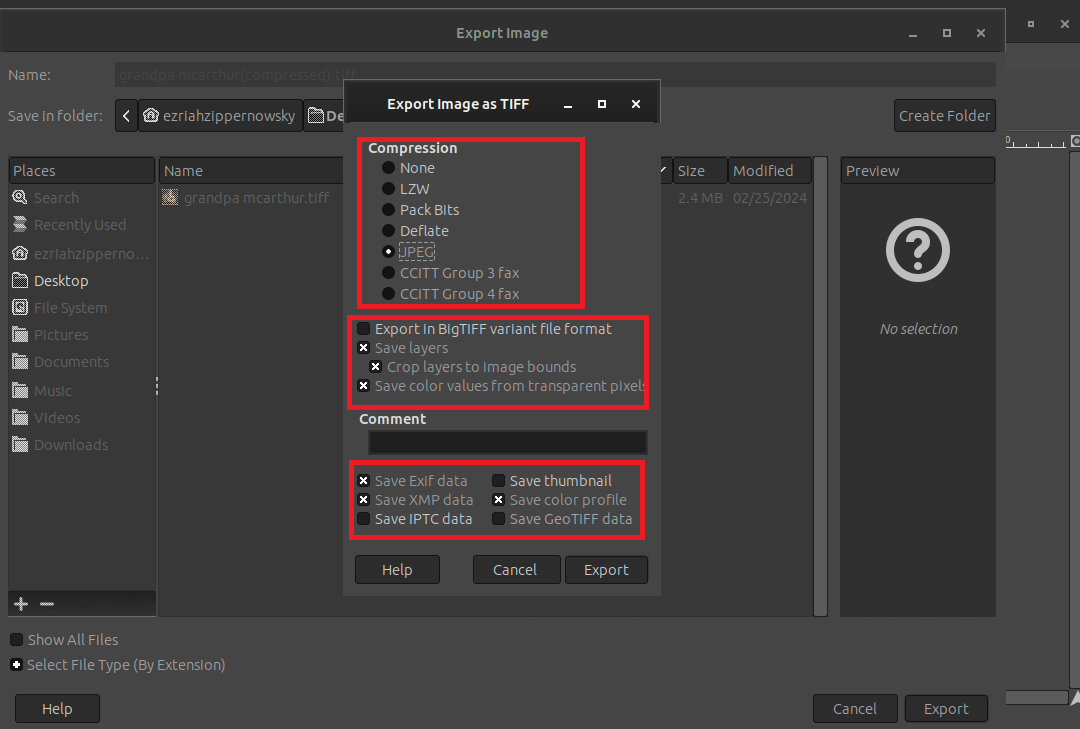
- Save Your Image: Export your image by clicking “Export”, and it’s ready to leap onto reddit, captivating customers with its optimized beauty.
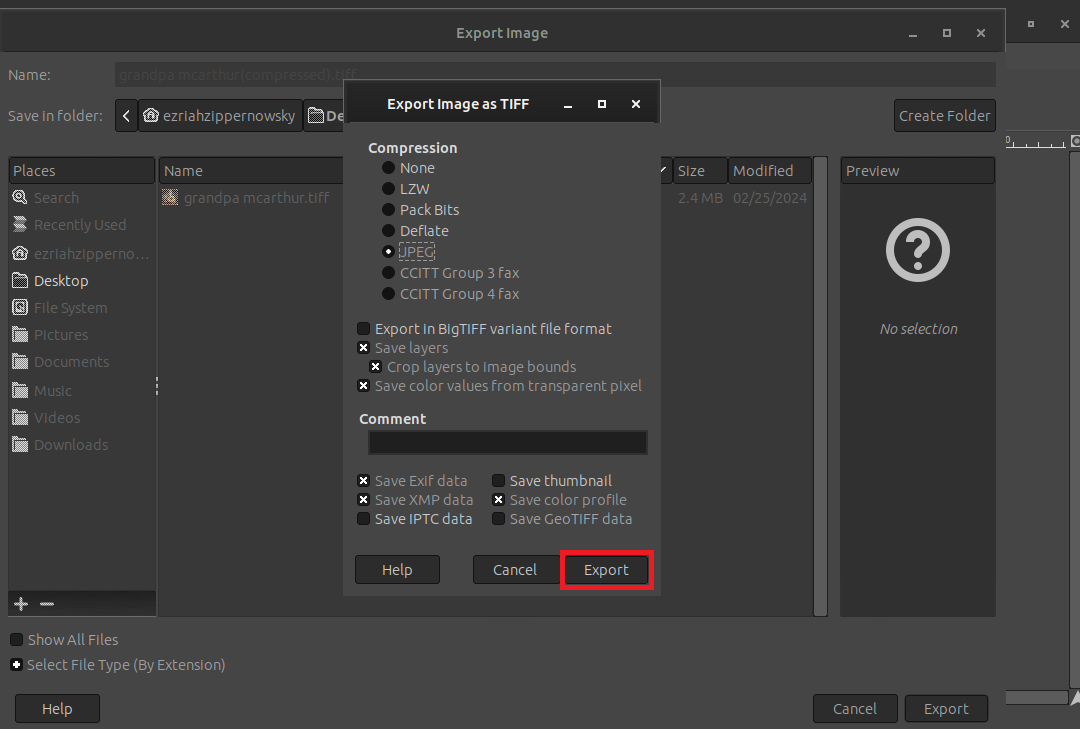
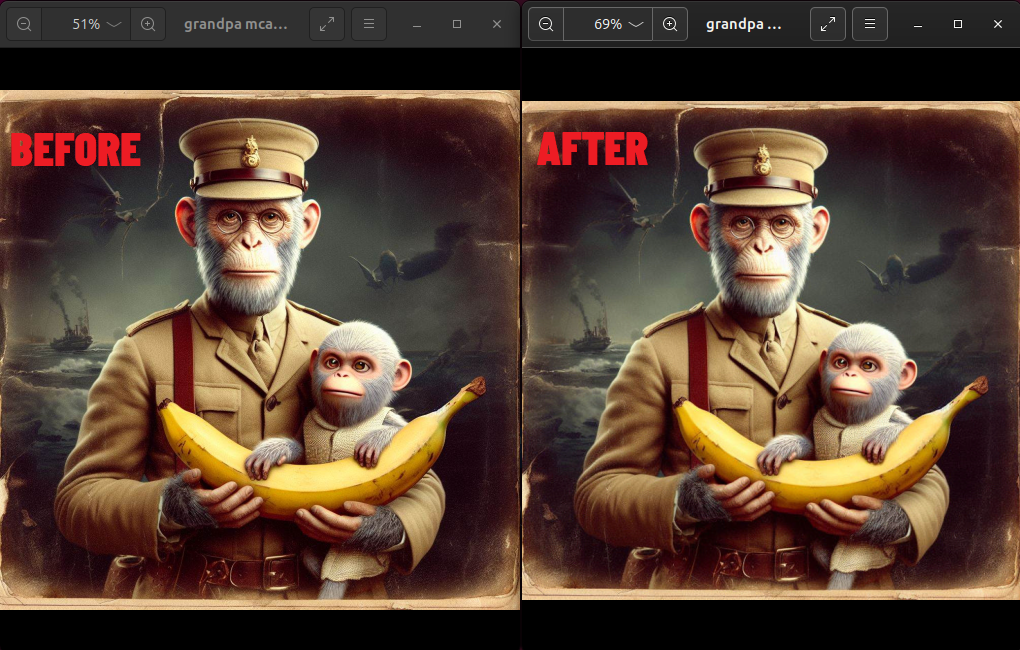
How To Reduce Image Size For Reddit Using Preview on Mac
For the Mac crowd, Preview is a nifty tool that helps resize images faster than a cheetah sprinting through the savannah!
- Open with Preview: Right-click on your image and select “Open With > Preview.”
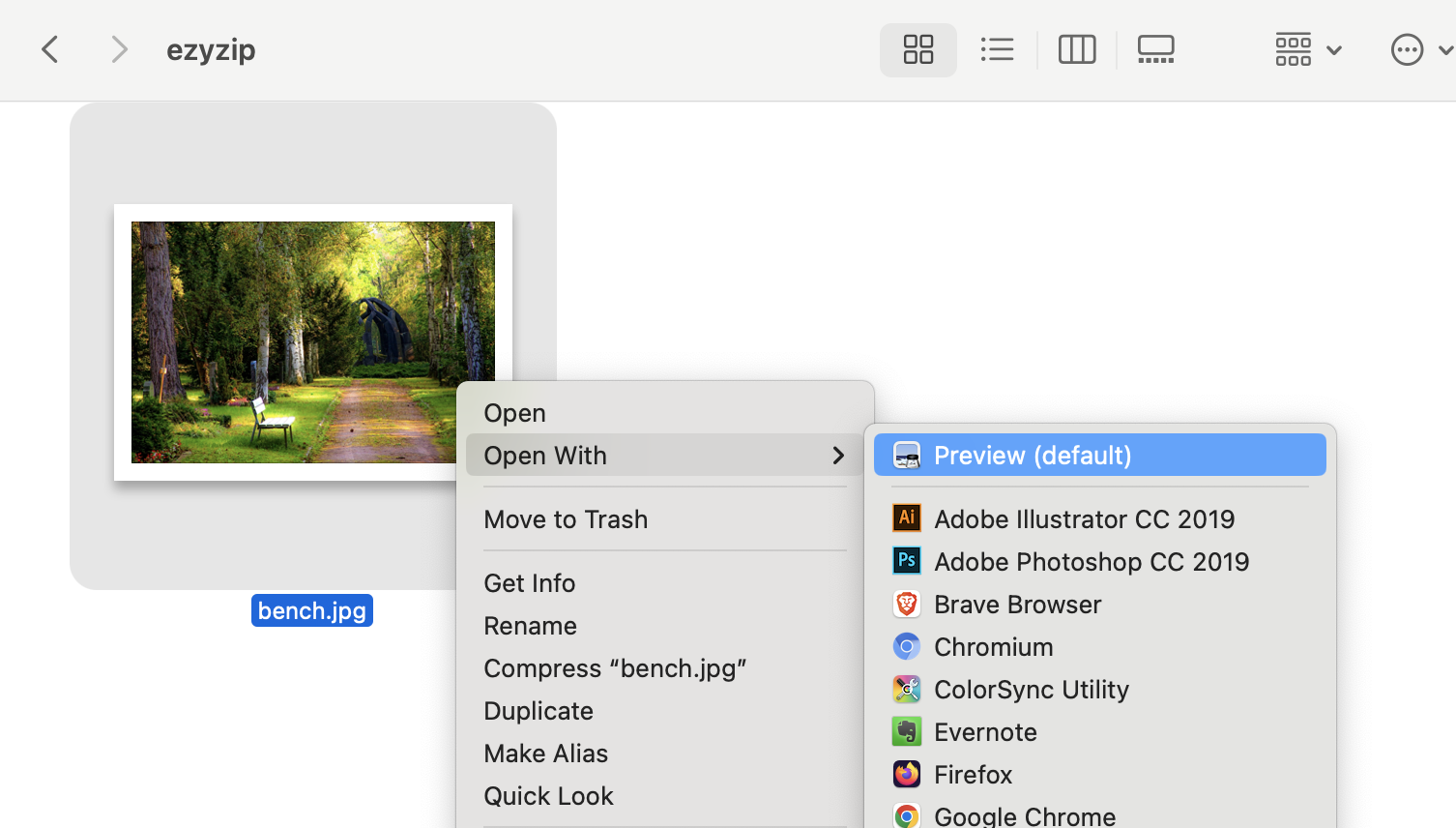
- Adjust Size: In the menu bar, click “Tools > Adjust Size”. You can change the dimensions and resolution here, making sure your image isn’t hogging all the bananas (stays below 10MB).
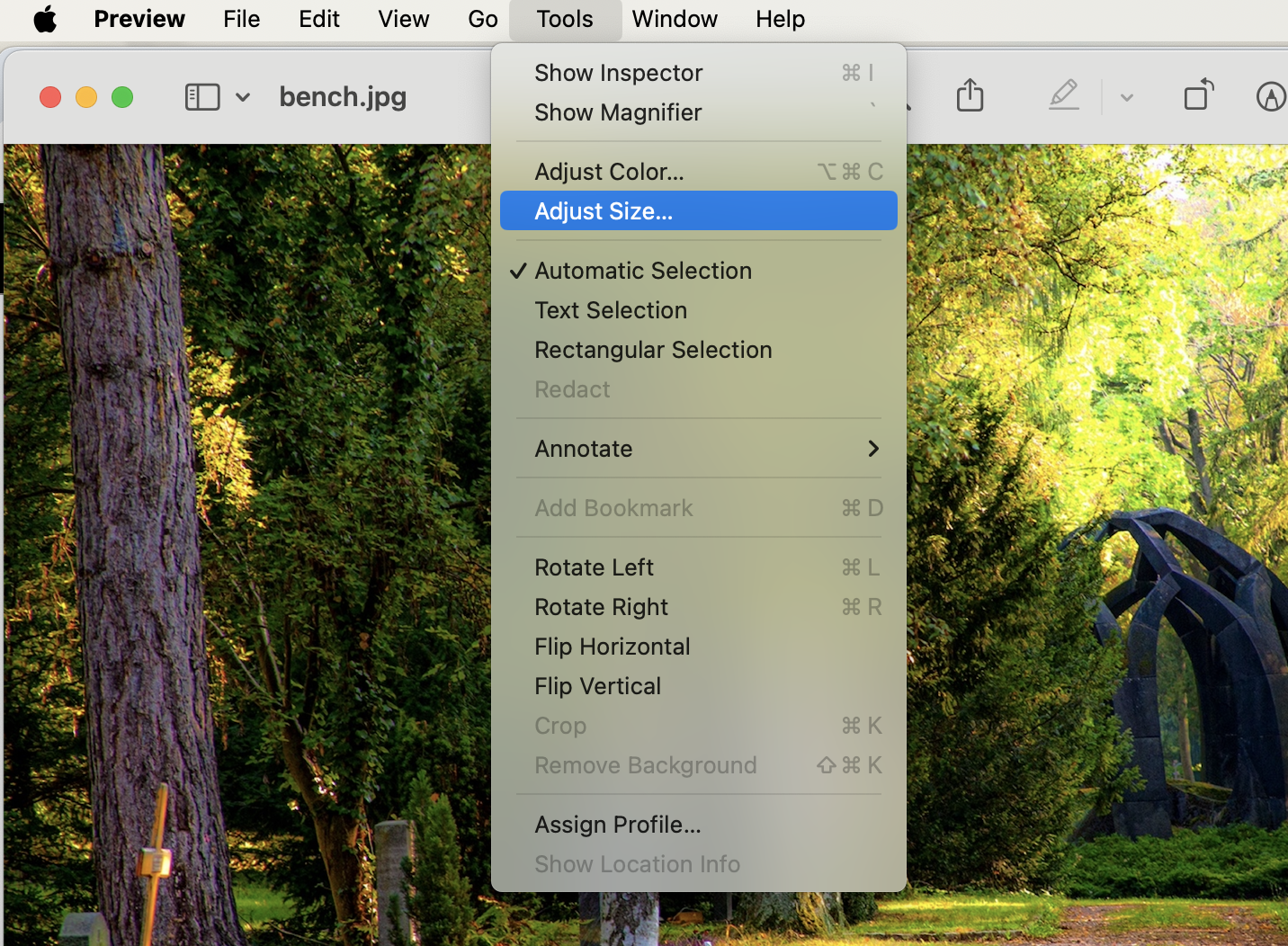
- Adjust Your Image: Under Image Dimensions, choose from pixels/percentage/… to adjust the quality to your desire. Change the “Resolution” to reduce the file size if necessary.
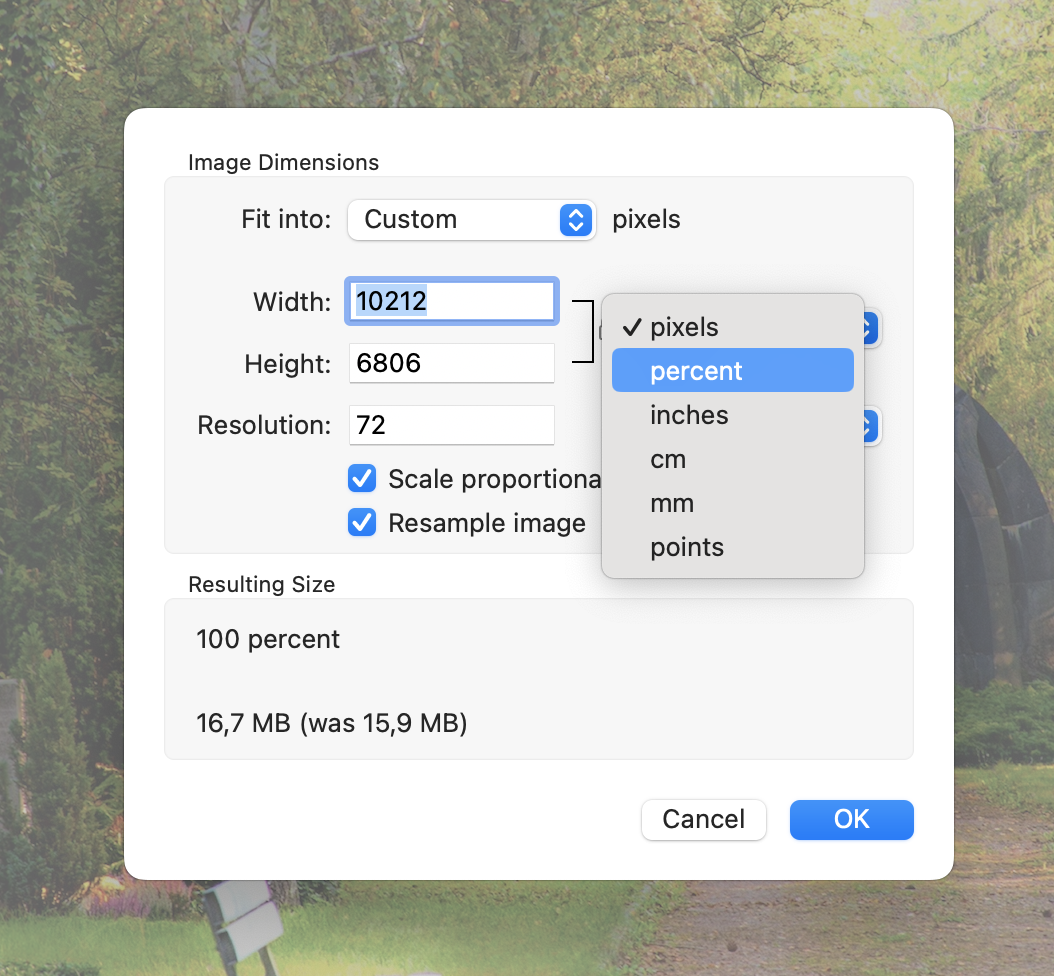
- Save Your Image: Click “OK” to save your optimized image. Your product photo is now as appealing and lightweight as a monkey’s snack.
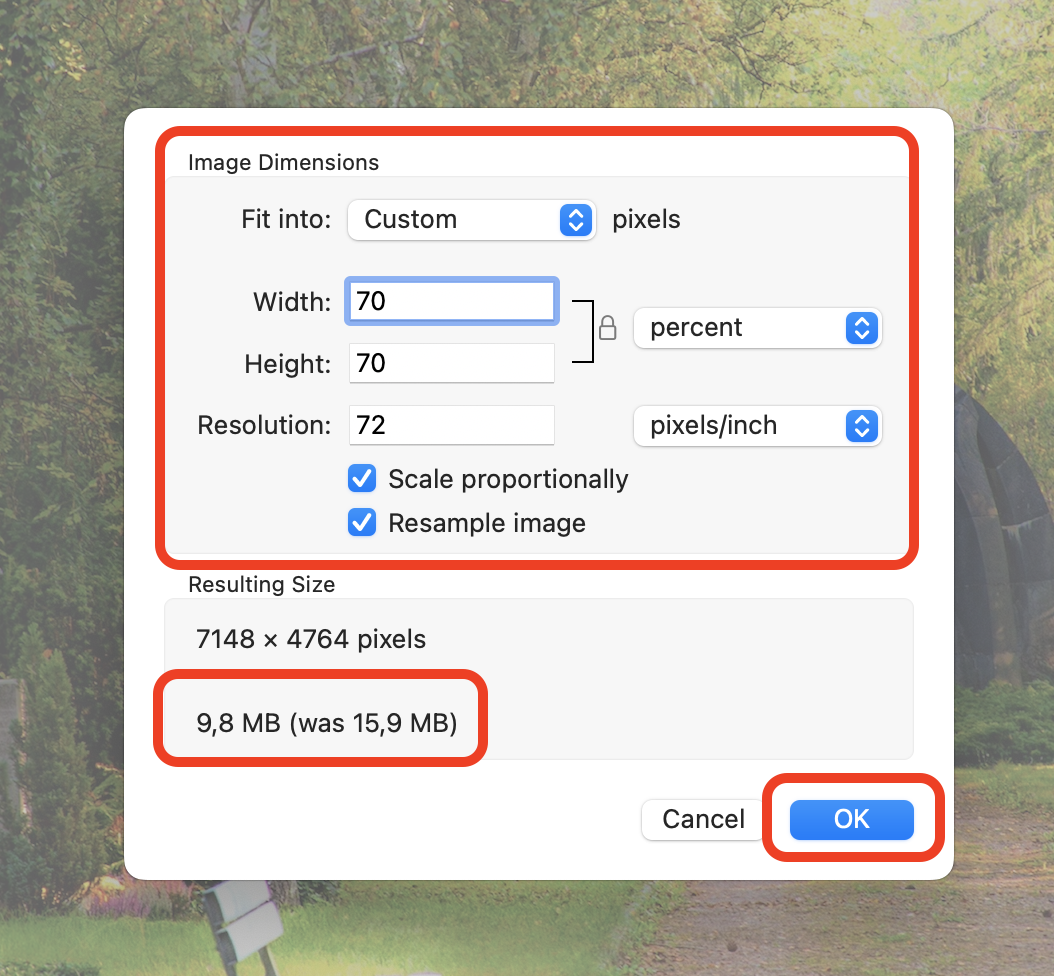
Frequently Asked Questions On How To Reduce Image Size For Reddit
Here are some frequently asked questions to help you navigate the treetops of image resizing for Reddit more smoothly!
What are the image size limits on Reddit?
Reddit has a maximum file size limit of 20MB for static images and 100MB for GIFs. If your image exceeds these limits, you’ll need to resize or compress it before posting.
Can I resize any type of image file?
Yes, you can resize most common image file types such as JPEG, PNG, GIF, and BMP. However, the tools mentioned in this guide may vary in their support for different file formats, so check the tool’s specifications if you’re working with a less common format.
Does resizing an image reduce its quality?
Yes, resizing an image, especially reducing its dimensions, can affect its quality. Compression can also reduce quality if overdone. It’s like squeezing too many monkeys into one part of the tree—it can get a bit crowded and lose some clarity!
How do I maintain the quality of my image while reducing its size?
To maintain image quality while reducing size, try to only slightly reduce the dimensions and compress the file minimally. Tools like Photoshop and GIMP offer quality settings during the save process, allowing you to balance size and quality.
What is the best format for images on Reddit?
JPEG is typically the best format for photographic images due to its balance of quality and file size. For images with text, sharp edges, or transparency, PNG is a better choice, although the file size might be larger.
How can I check the size of my image?
You can check the size of your image by right-clicking on the file (in your file explorer) and selecting ‘Properties’ on Windows, ‘Get Info’ on Mac, or viewing the file properties in your Linux file manager. This lets you see the size before you go through the process of uploading it to Reddit.
Now, with these tools at your disposal, you’re ready to conquer the image resizing challenge on Reddit. Remember, reducing image size is like finding the best bananas in the bunch—it might take a little effort, but the results are oh so sweet! Happy posting, fellow Redditors!

