Welcome to the jungle of video compression, where we’re not just swinging from tree to tree, but also converting those hefty videos for X / Twitter! X / Twitter limits video size to 512MB for free users. Aim for light, snack-sized videos for breezy sharing. Whether you’re a tech-savvy chimpanzee or a beginner baboon, this guide is your banana to munch on. Let’s not monkey around and dive right into making those videos X-ready!
Table of contents
- Method 1: Compress Videos Using FFmpeg With Command Line
- Method 2: Compress Videos Online with ezyZip
- Method 3: Compress Videos on Windows Using HandBrake
- Method 4: Compress Videos on Mac With iMovie
- FAQ: Compressing Videos for X
Video guide showing how to reduce video size below 500mb so it can be uploaded to X (formerly twitter).
How To Compress Videos Using FFmpeg With Command Line
For the adventurous apes who love a good command line challenge, FFmpeg is your jungle gym. It’s powerful, versatile, and ready to tackle any video compression task.
- Install FFmpeg: Ensure FFmpeg is installed on your device. If not, follow the easiest ffmpeg installation guide we made – it’s the ripest banana of them all!
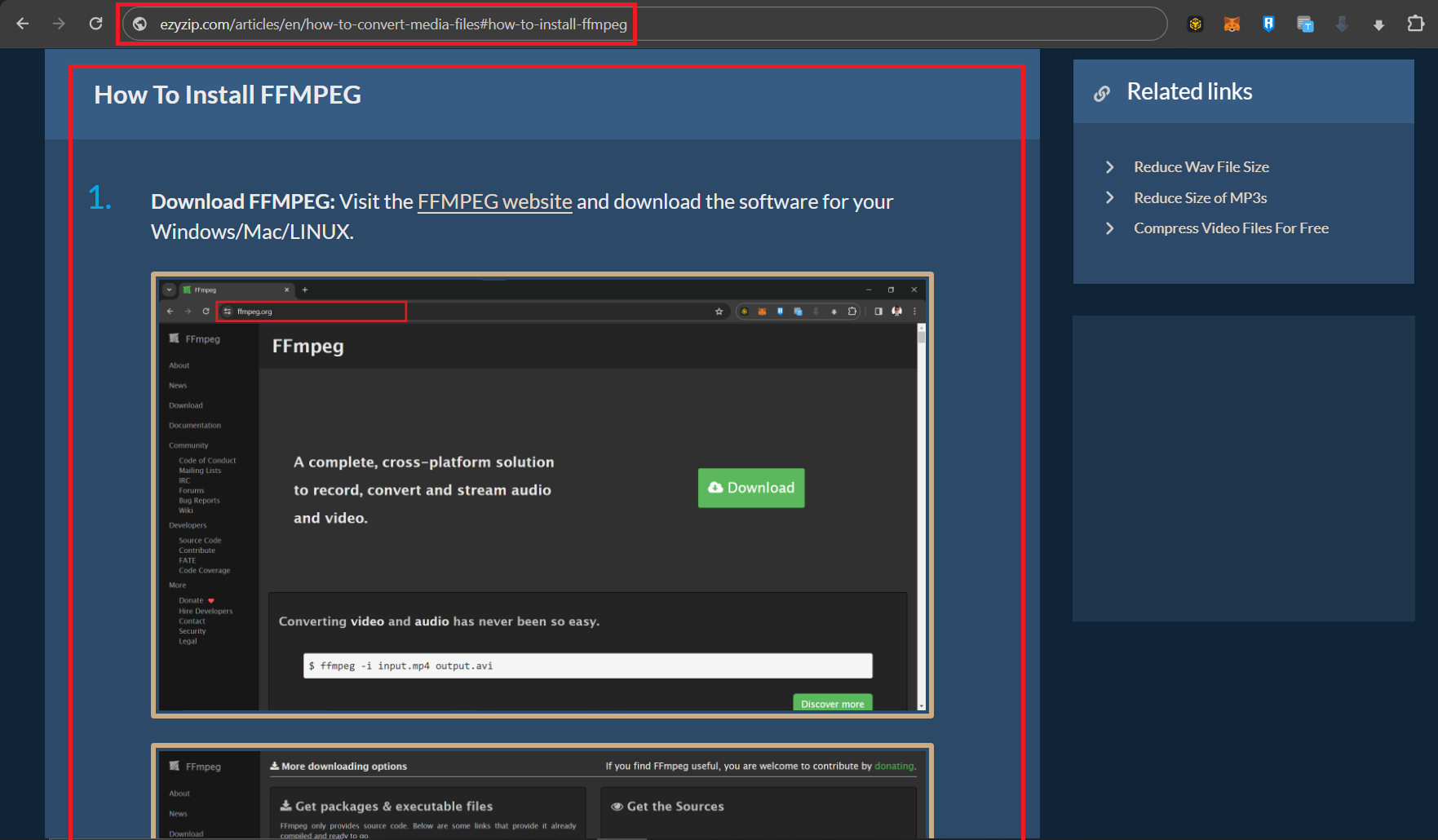
- Open Command Line: On your digital tree (computer), open the command line: Command Prompt for Windows, Terminal for Mac.
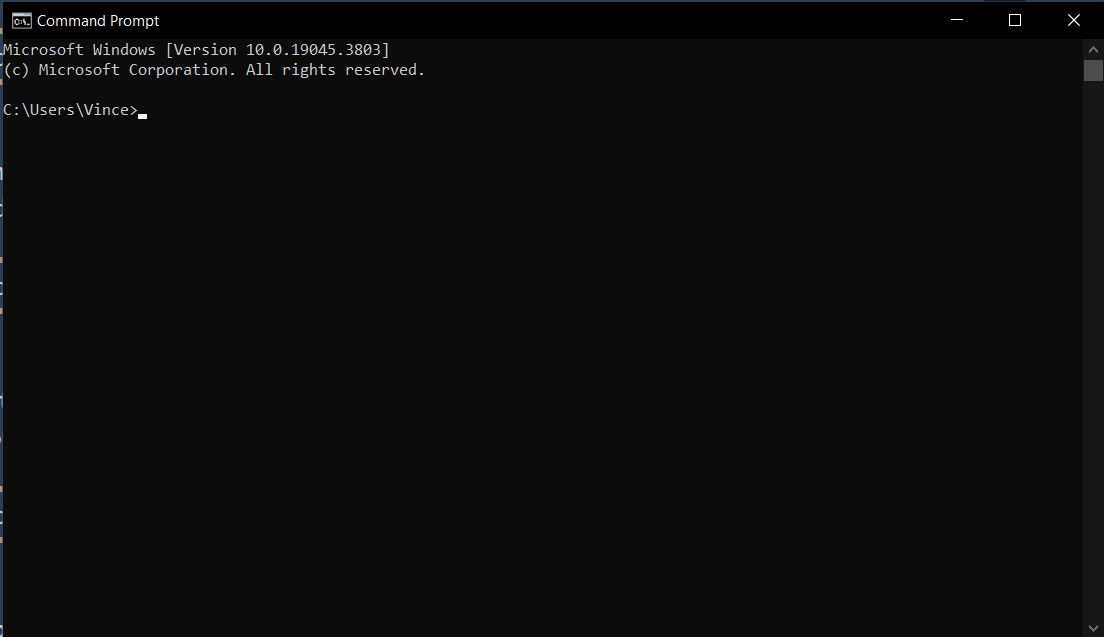
- Navigate to Video Folder: Use the cd command to swing over to the folder where your video is lounging.
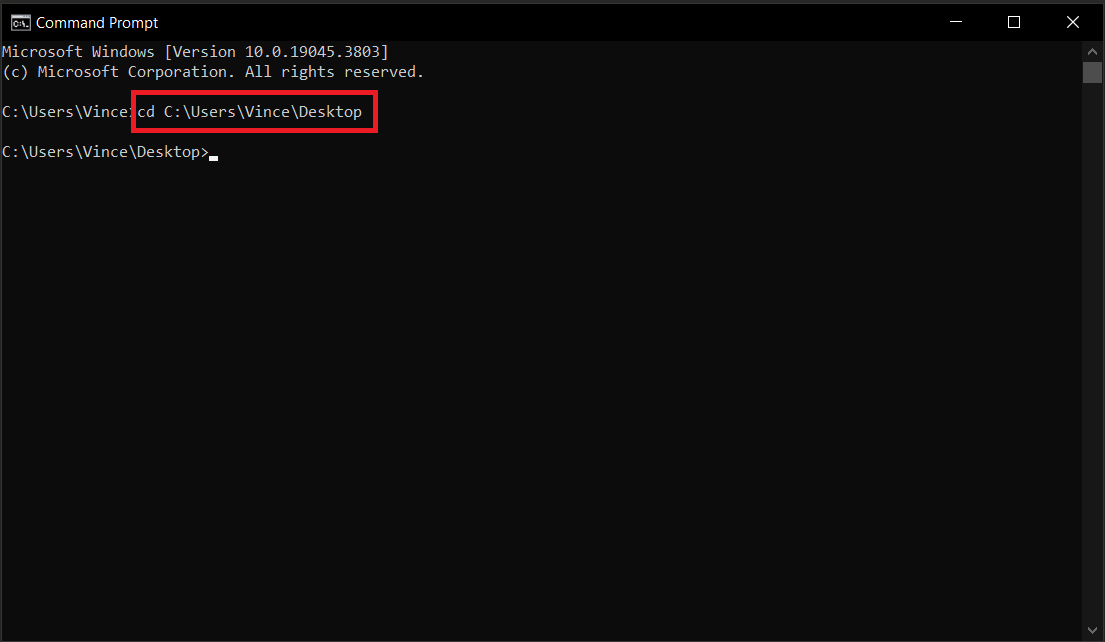
- Run FFmpeg Command: Type ffmpeg -i input.mp4 -vcodec h264 -acodec mp2 output.mp4, replacing input.mp4 with your video’s name and output.mp4 with your desired compressed file name. This command squeezes your video just right, like a gentle gorilla hug!
ffmpeg -i input.mp4 -vcodec h264 -acodec mp2 output.mp4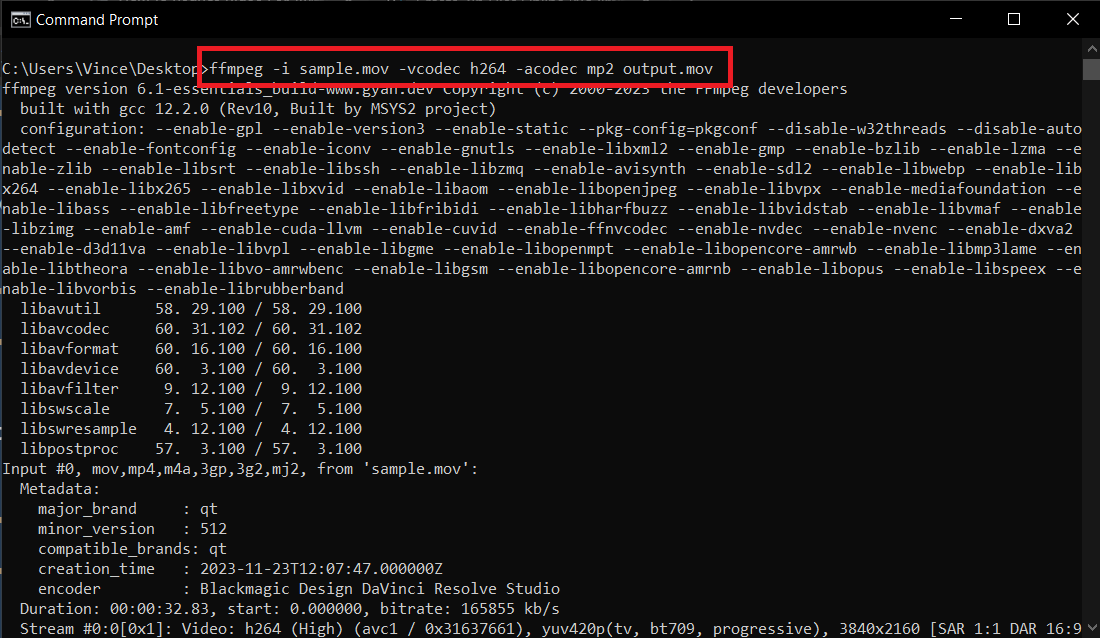
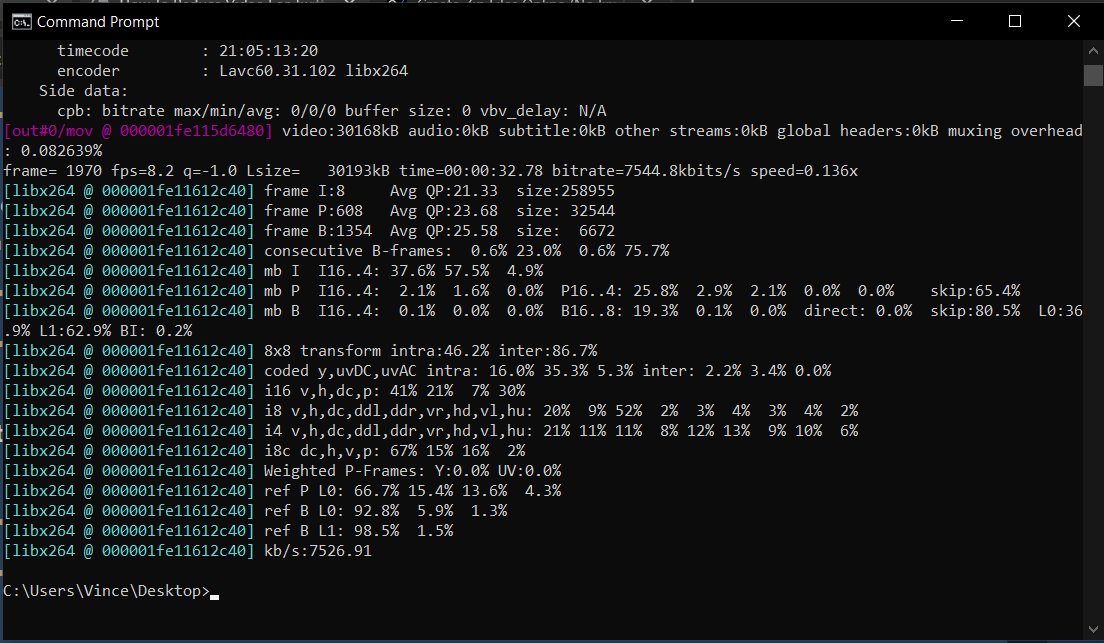

How To Compress Videos Online with ezyZip
If command lines make you feel like a confused capuchin, ezyZip is here to help. It’s an online tool that can convert videos for X/Twitter in a few clicks.
- Visit ezyZip: Swing over to ezyZip’s Video Compression Tool on your browser.
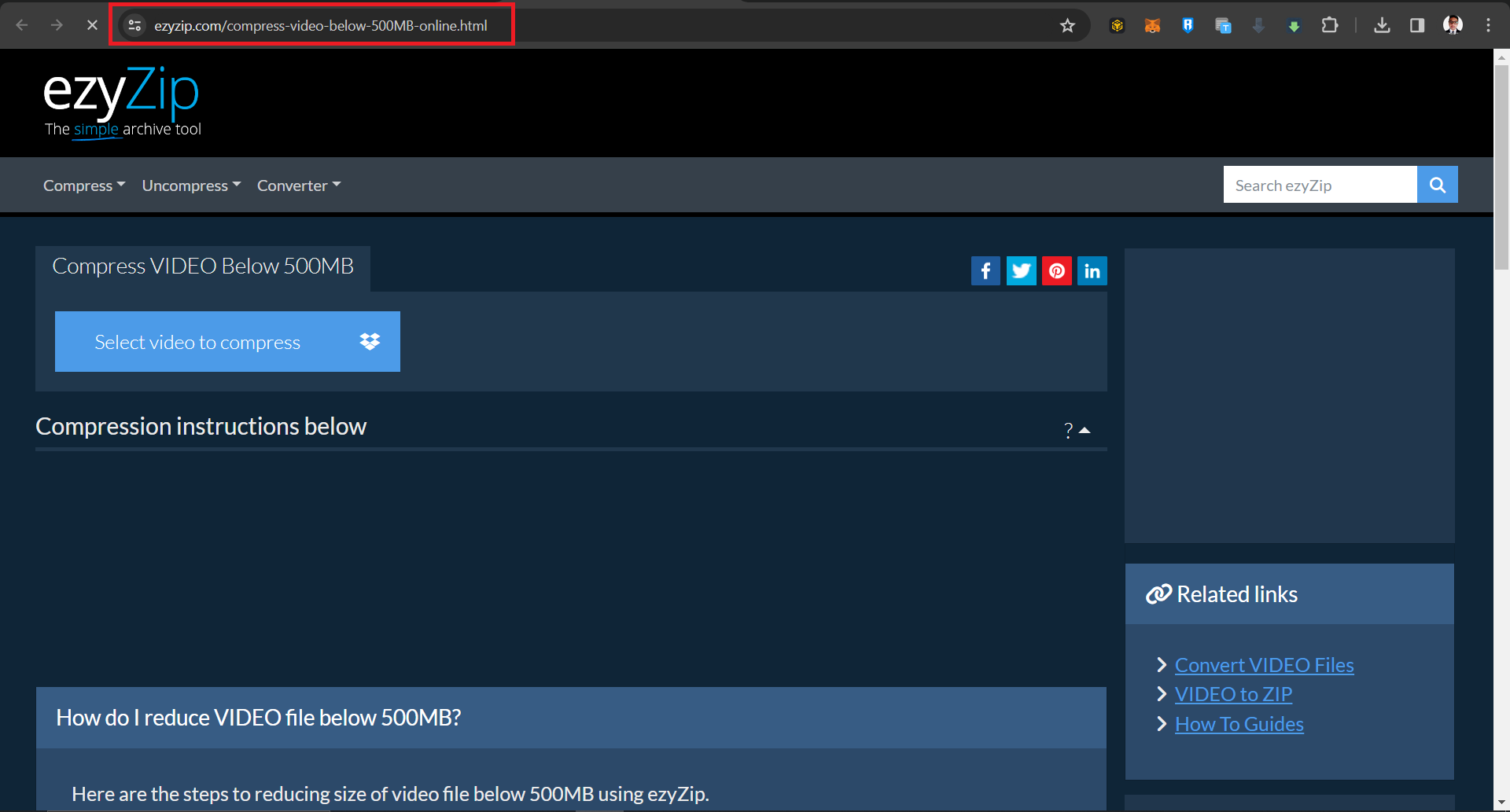
- Upload Your Video: Click ‘Select your video to compress’ and upload the video that’s been hogging too much digital space.
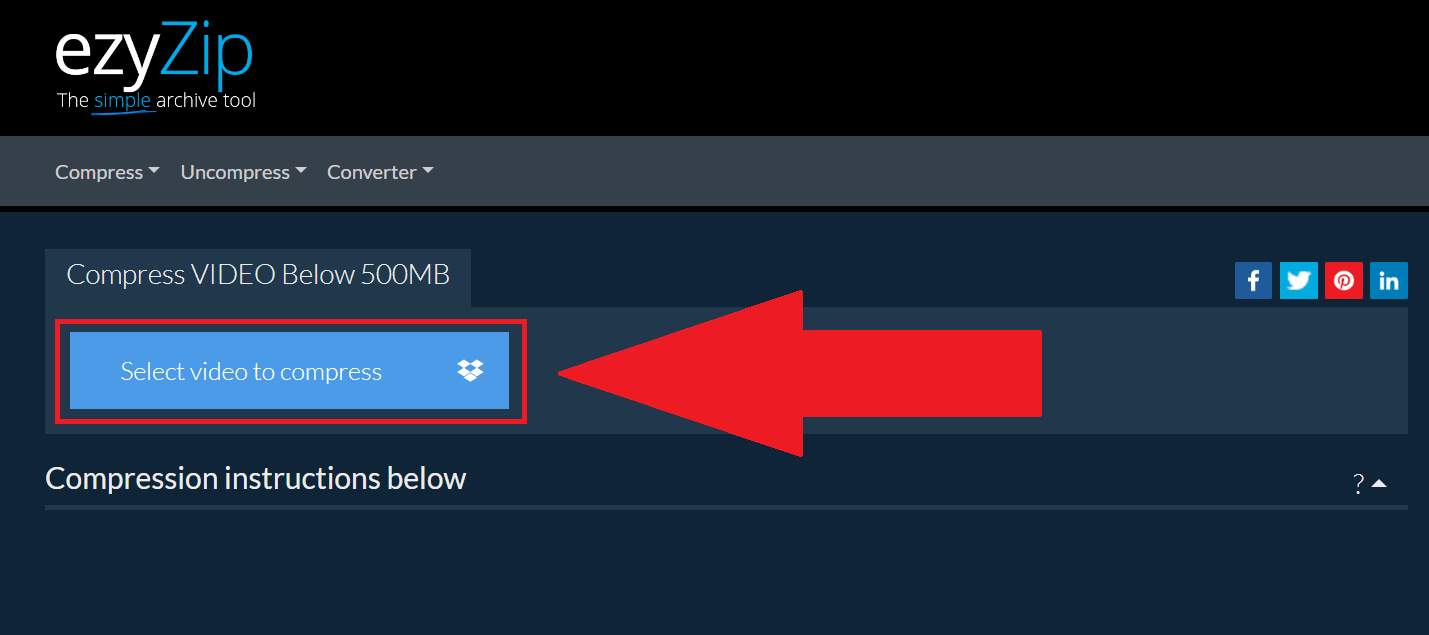
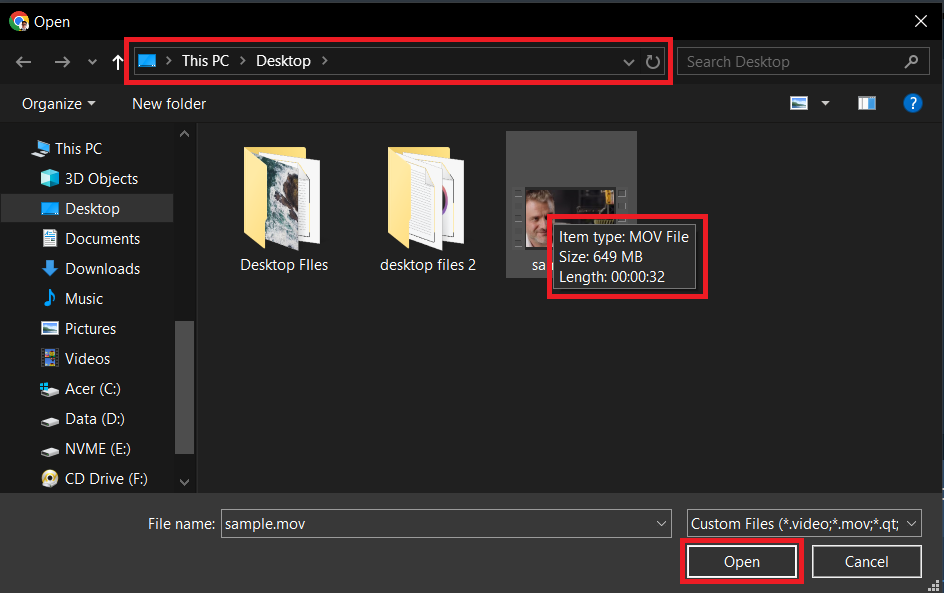
- Compress: Watch as ezyZip compresses your video, turning it from a bulky gorilla to a nimble monkey.
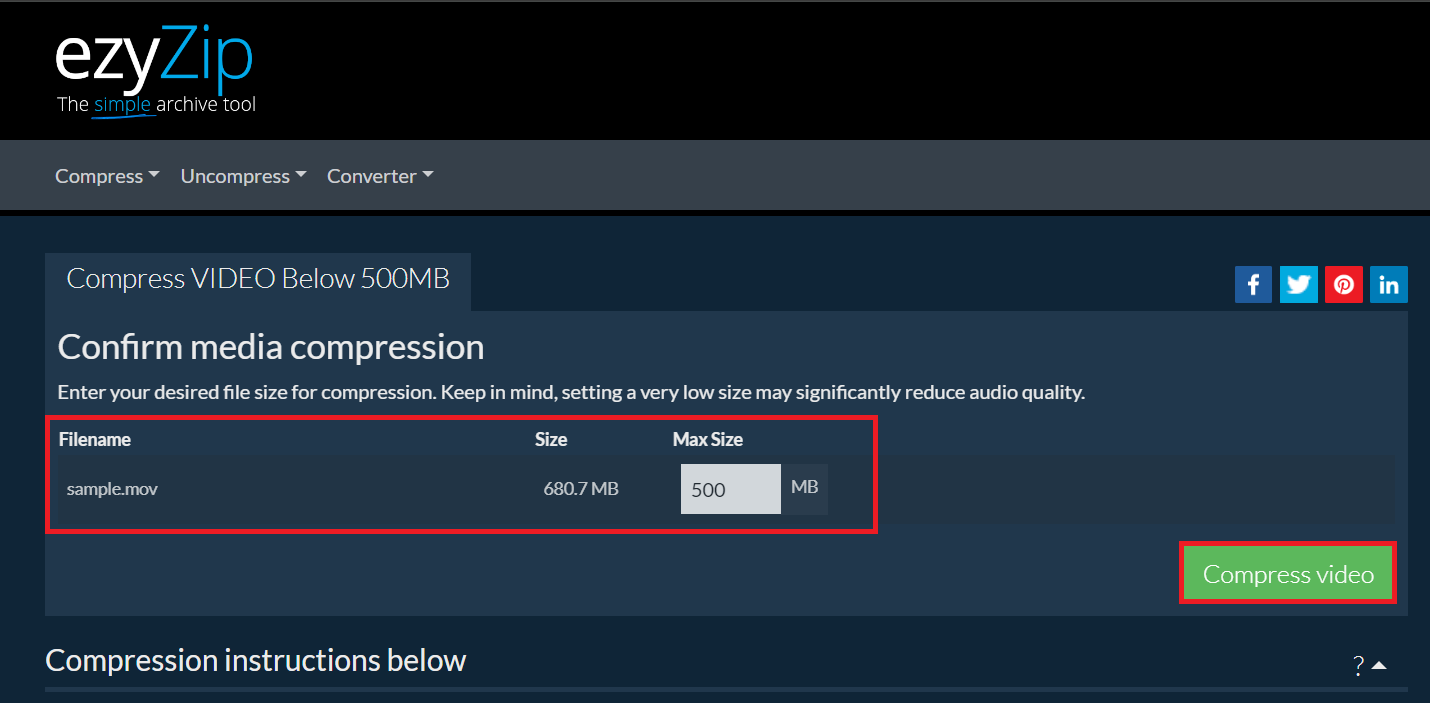
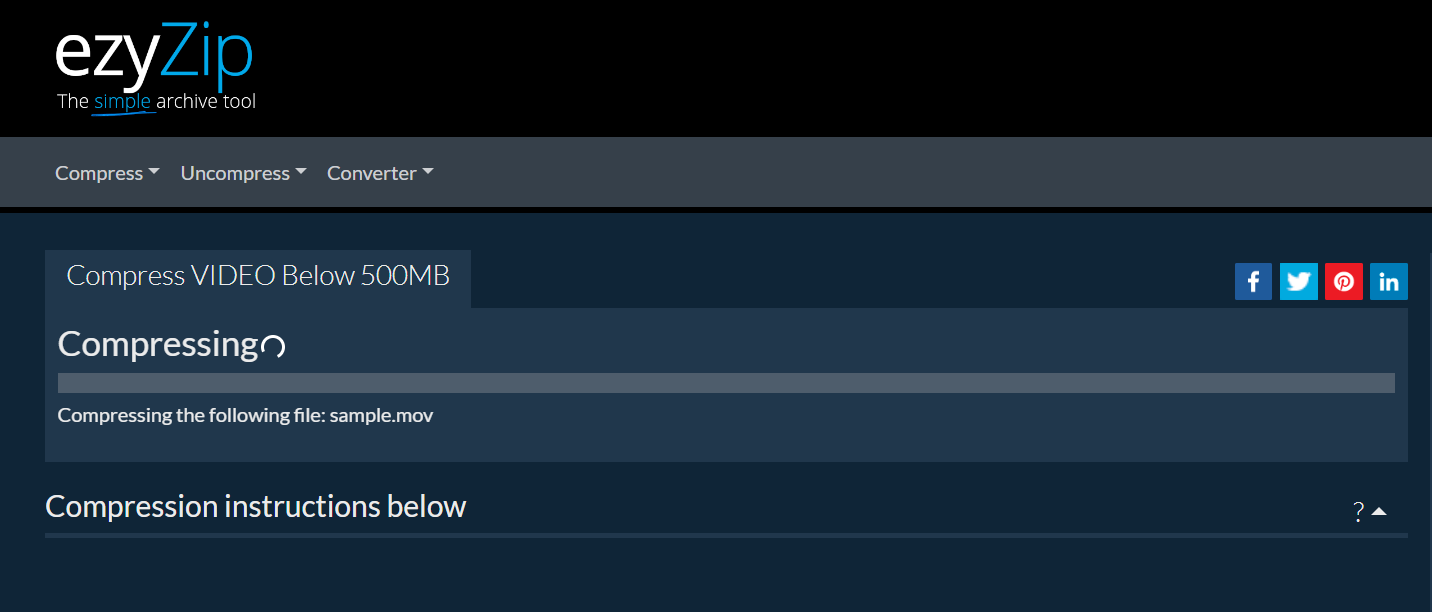
- Download Compressed Video: Download your now Twitter-friendly video, ready to be shared with your social troop!
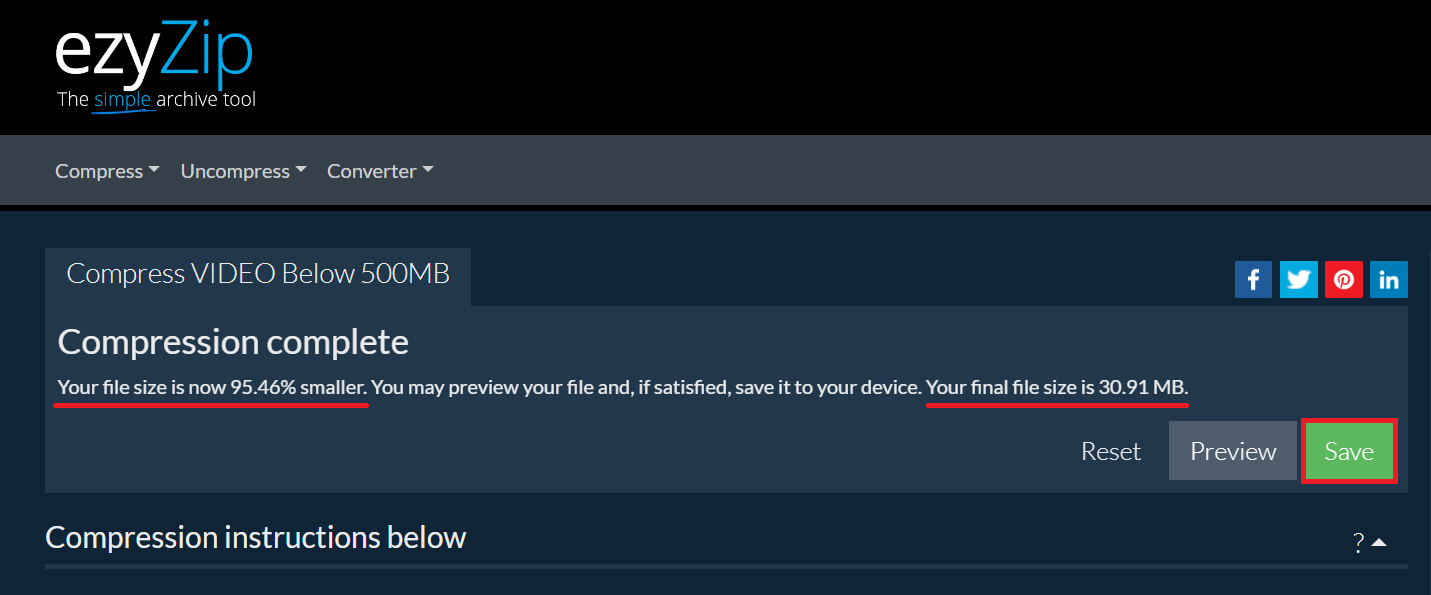
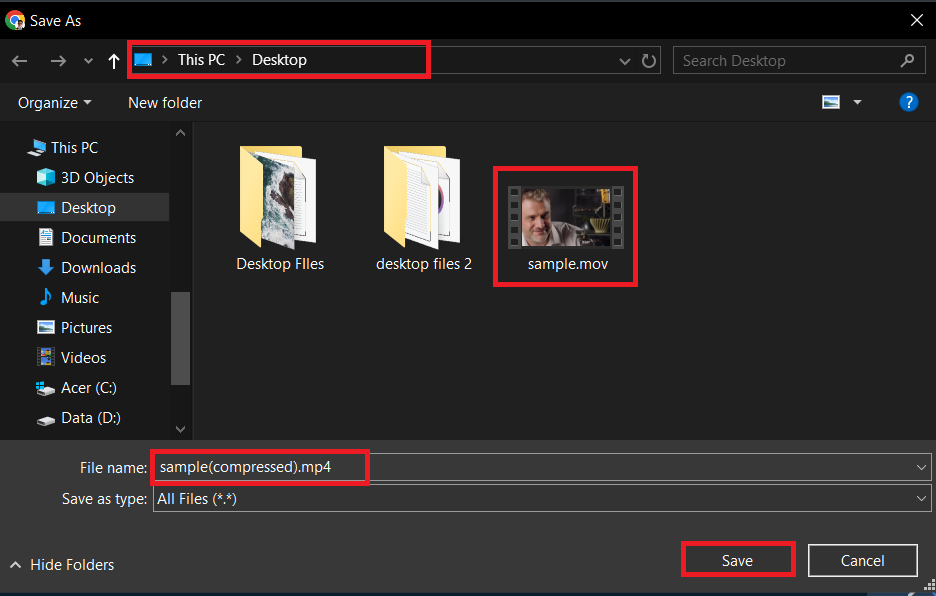
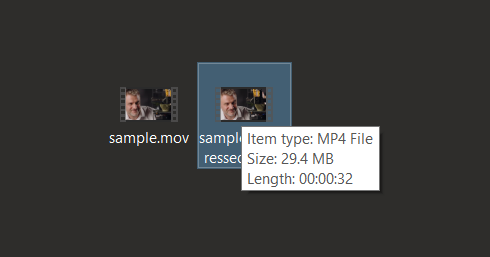
How To Compress Videos on Windows Using HandBrake
Windows users, let’s turn to HandBrake, a tool as handy as a monkey with a toolbox. It’s simple, effective, and perfect for compressing those oversized videos.
- Download HandBrake: Visit the HandBrake website and download the software. It’s like picking the right tool from the jungle toolkit.
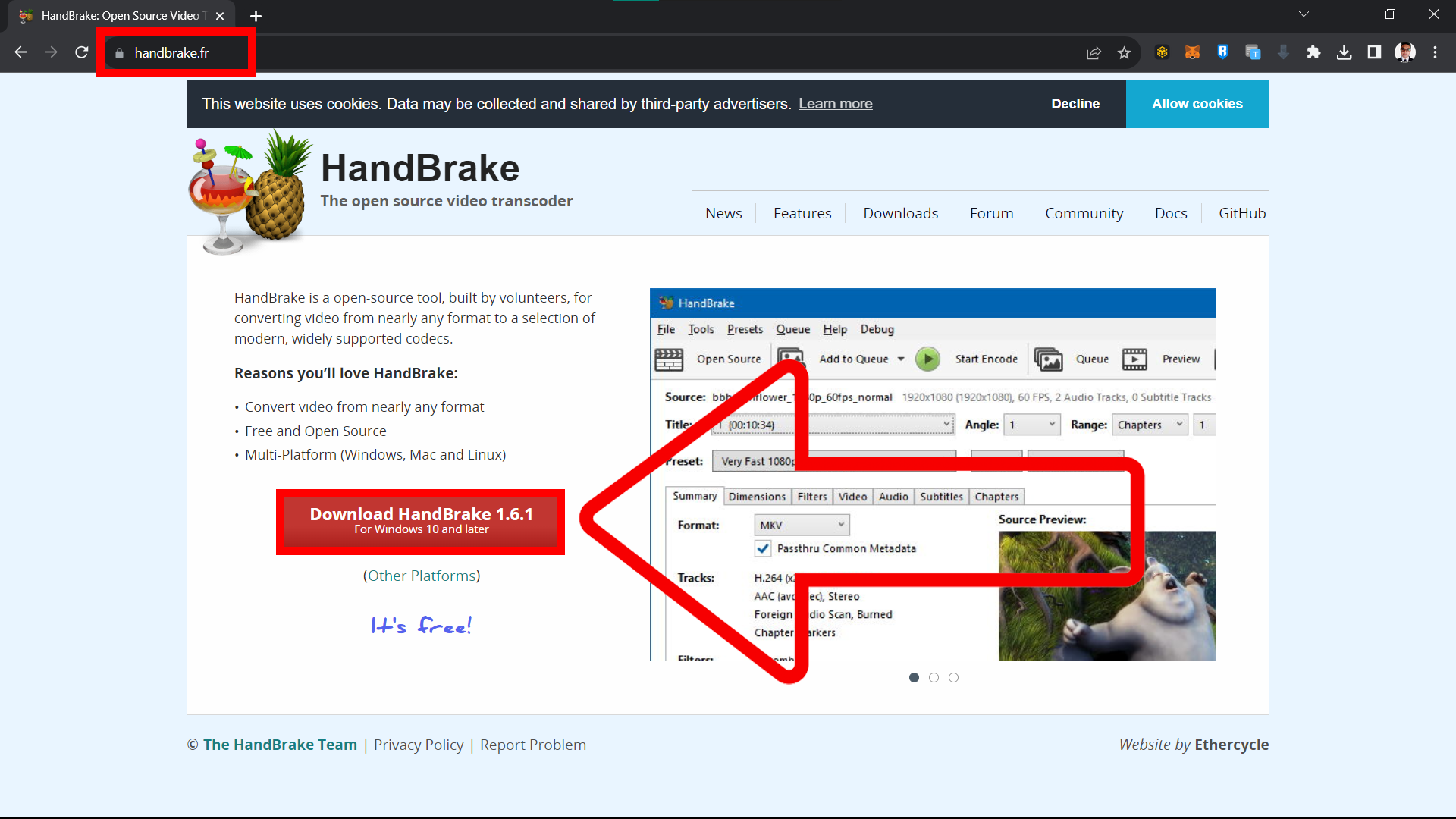
- Install & Open HandBrake: Install HandBrake and open it. You’ll find its interface more intuitive than a monkey’s playtime.
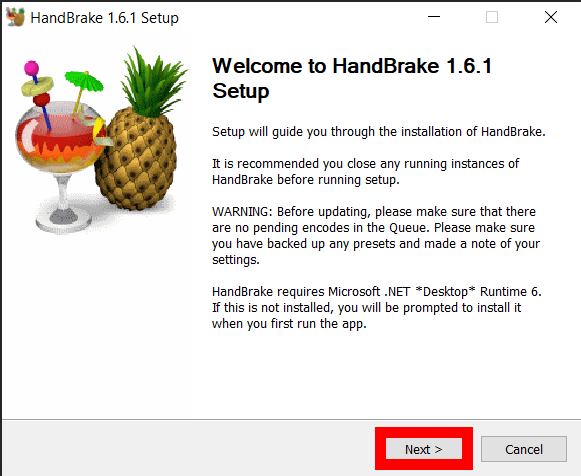
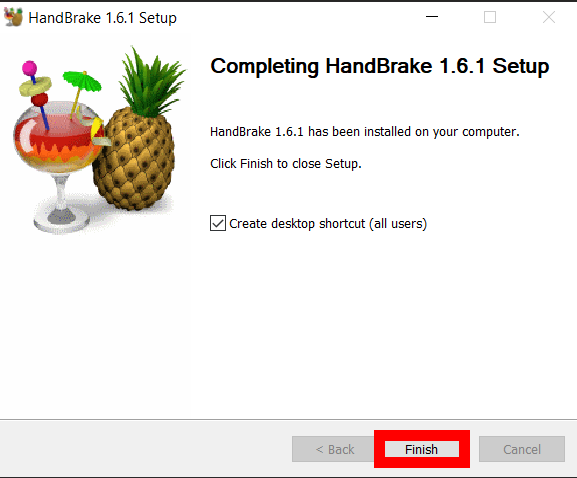
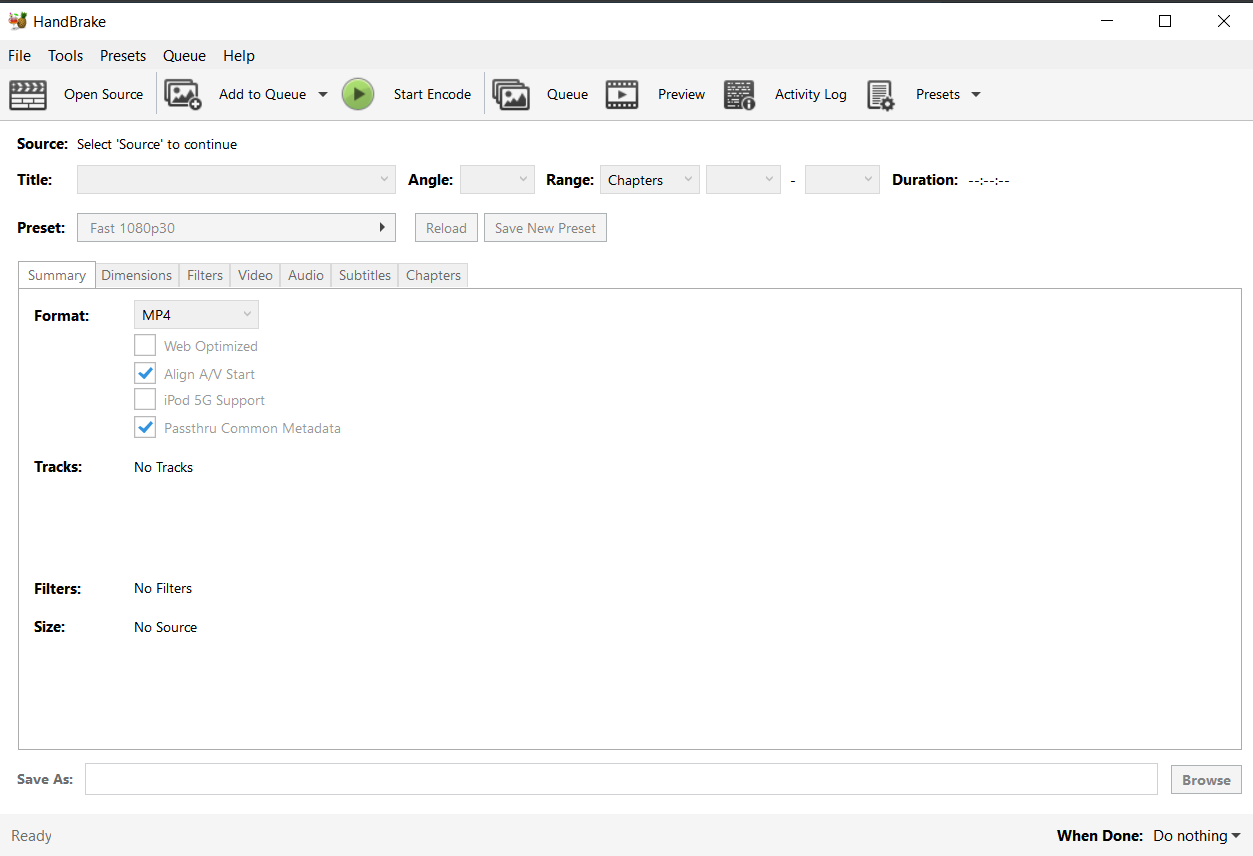
- Import Video: Click ‘Open Source’ or ‘File’ to import your video. It’s like inviting your video to a tree-swinging party.
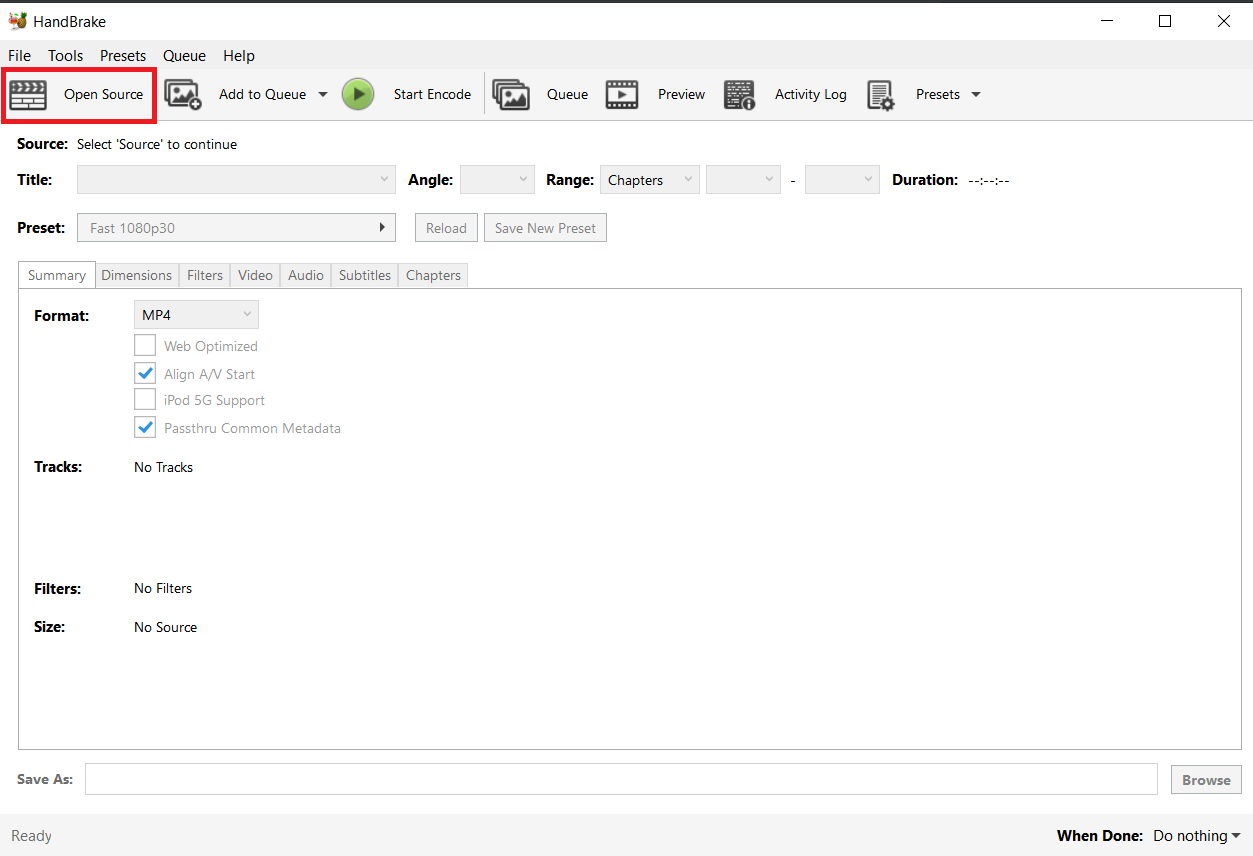
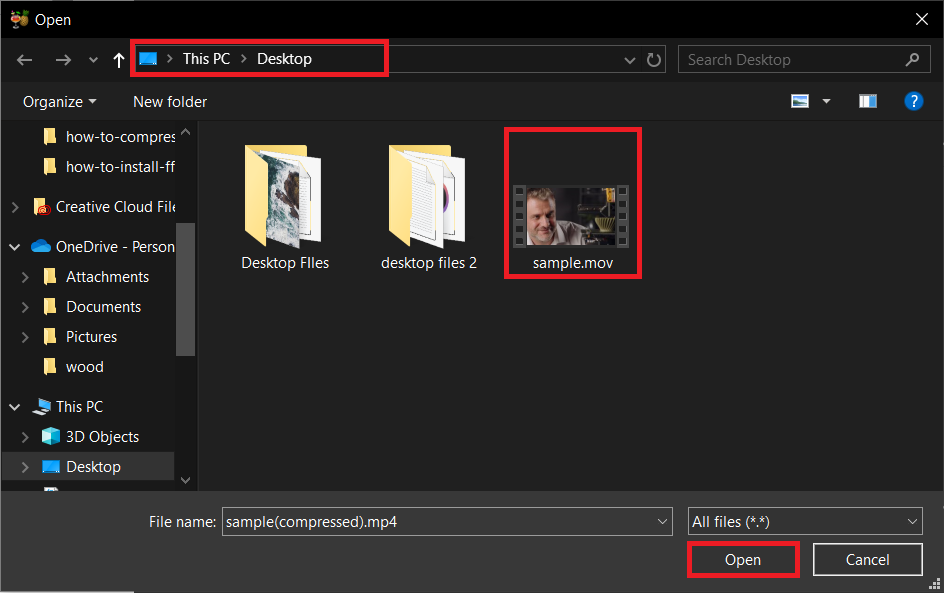
- Choose Preset: Select a preset that suits X/Twitter. HandBrake offers presets that are as tailored as a monkey’s suit.
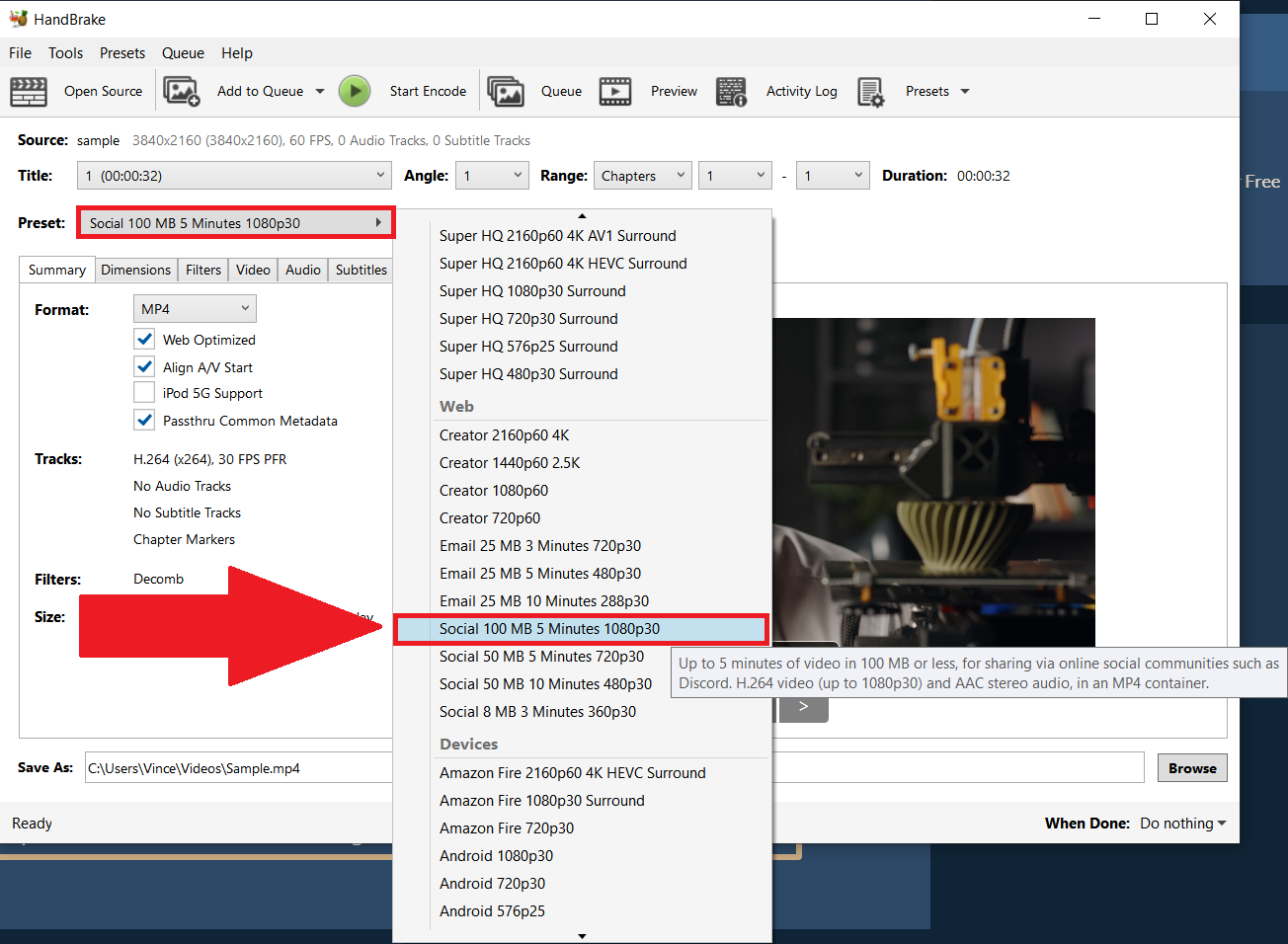
- Start Compression: Hit the ‘Start Encode’ button. Watch as HandBrake trims your video down to a vine-swinging size.
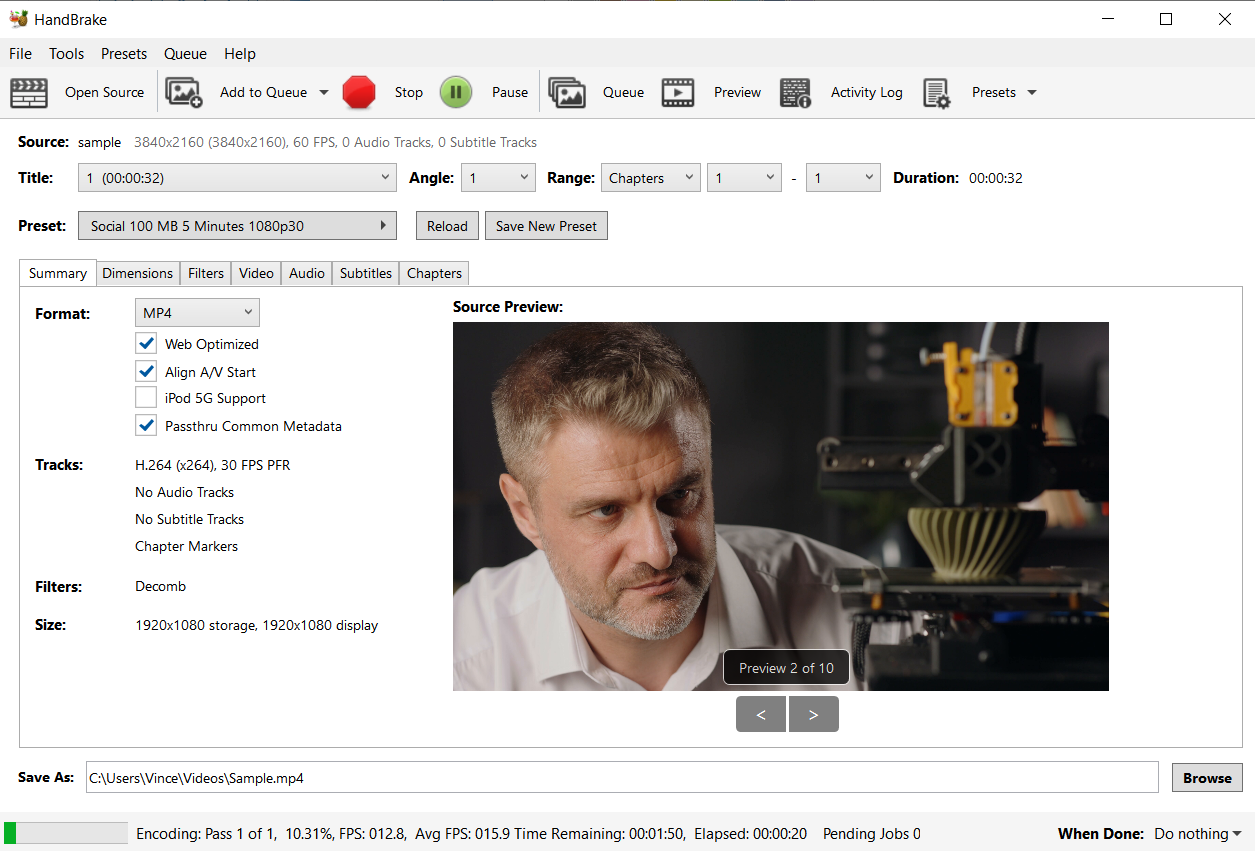
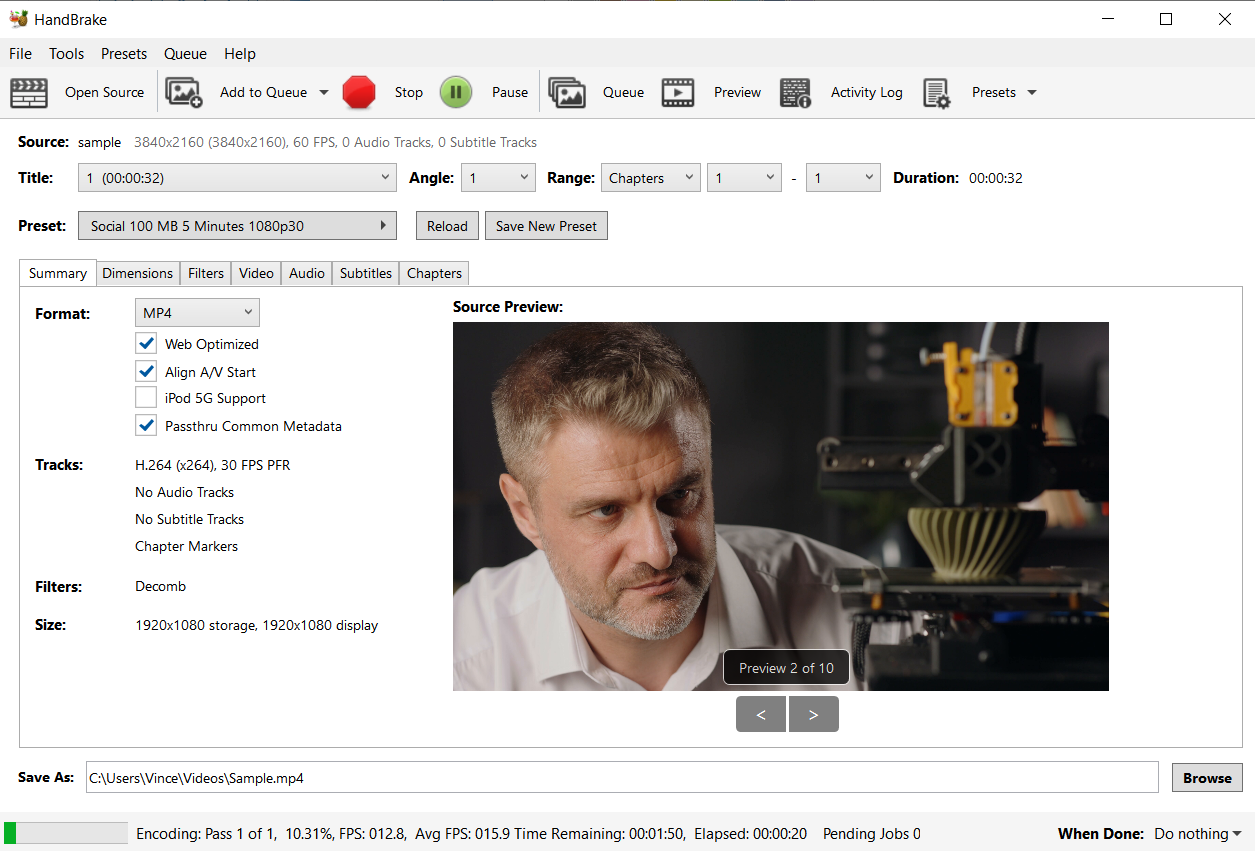
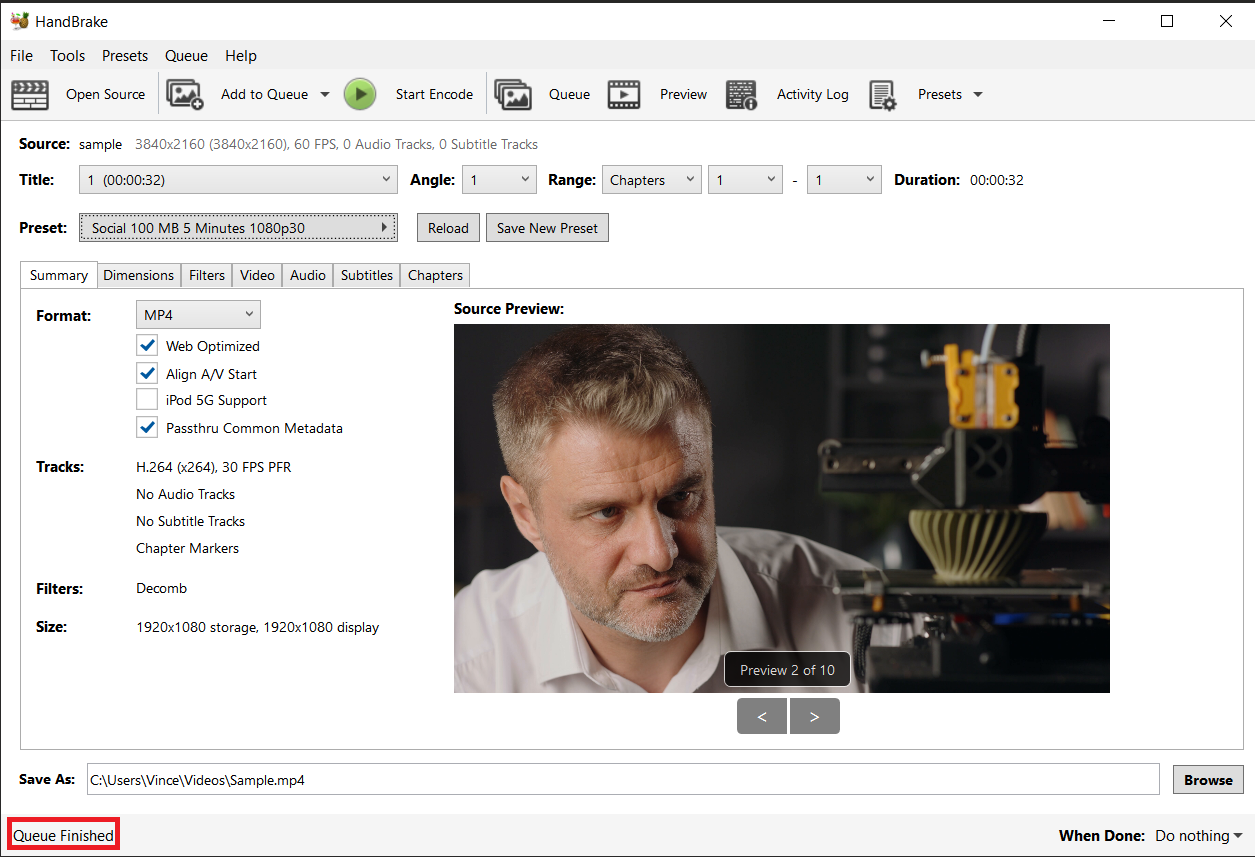
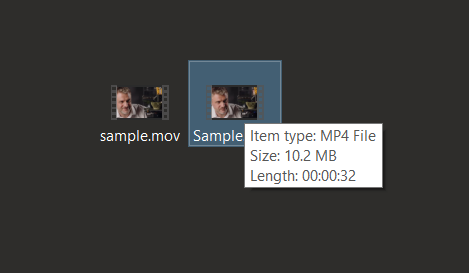
How To Compress Videos on Mac For X Using iMovie
Mac users, don’t feel left out! iMovie is your friendly tool for compressing videos without any monkey business.
- Open iMovie: Launch iMovie, the Mac’s native video editing tool – it’s as intuitive as a monkey’s instinct.
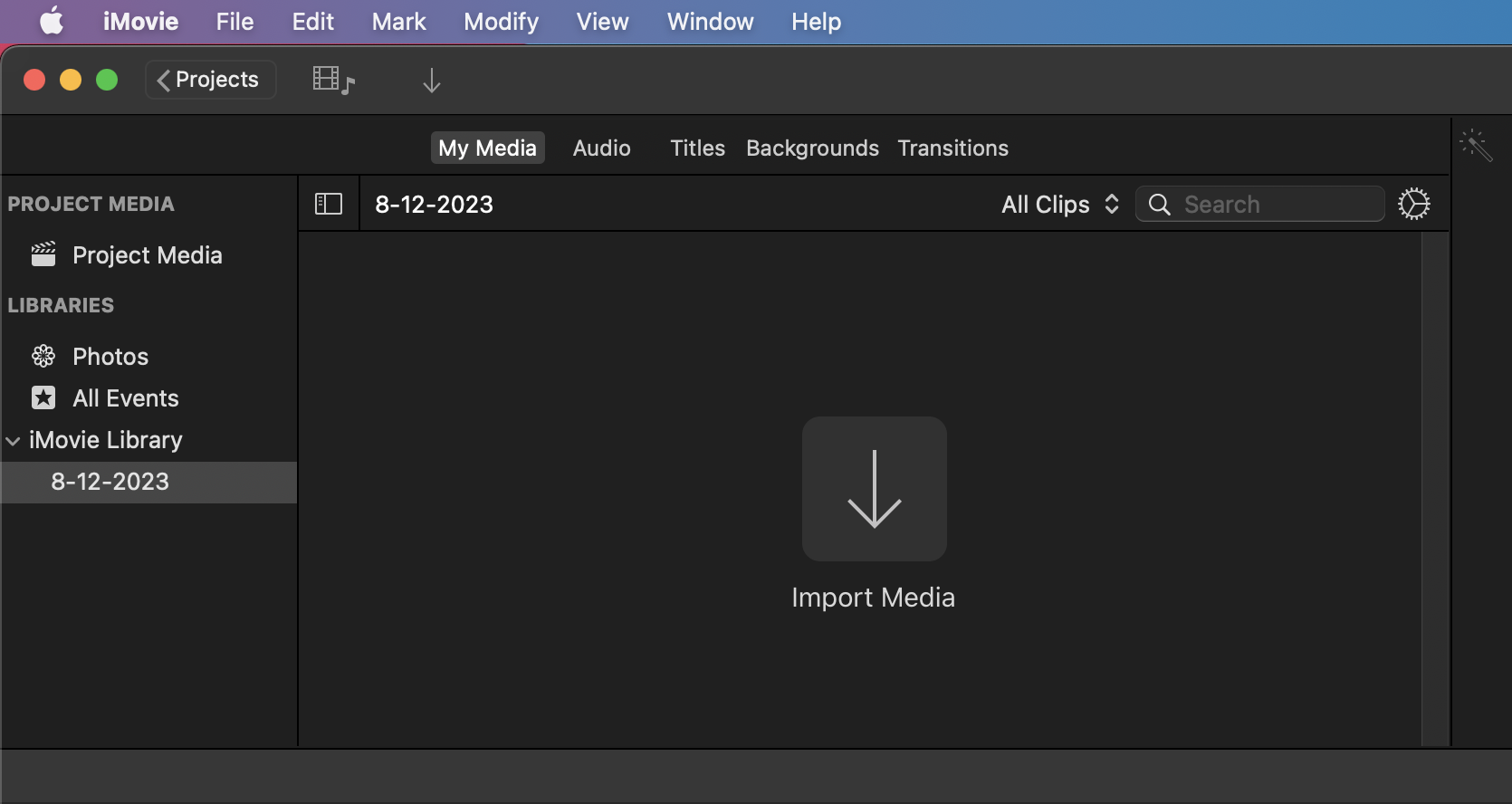
- Import Video: Drag your video into iMovie, like swinging it onto a new vine.
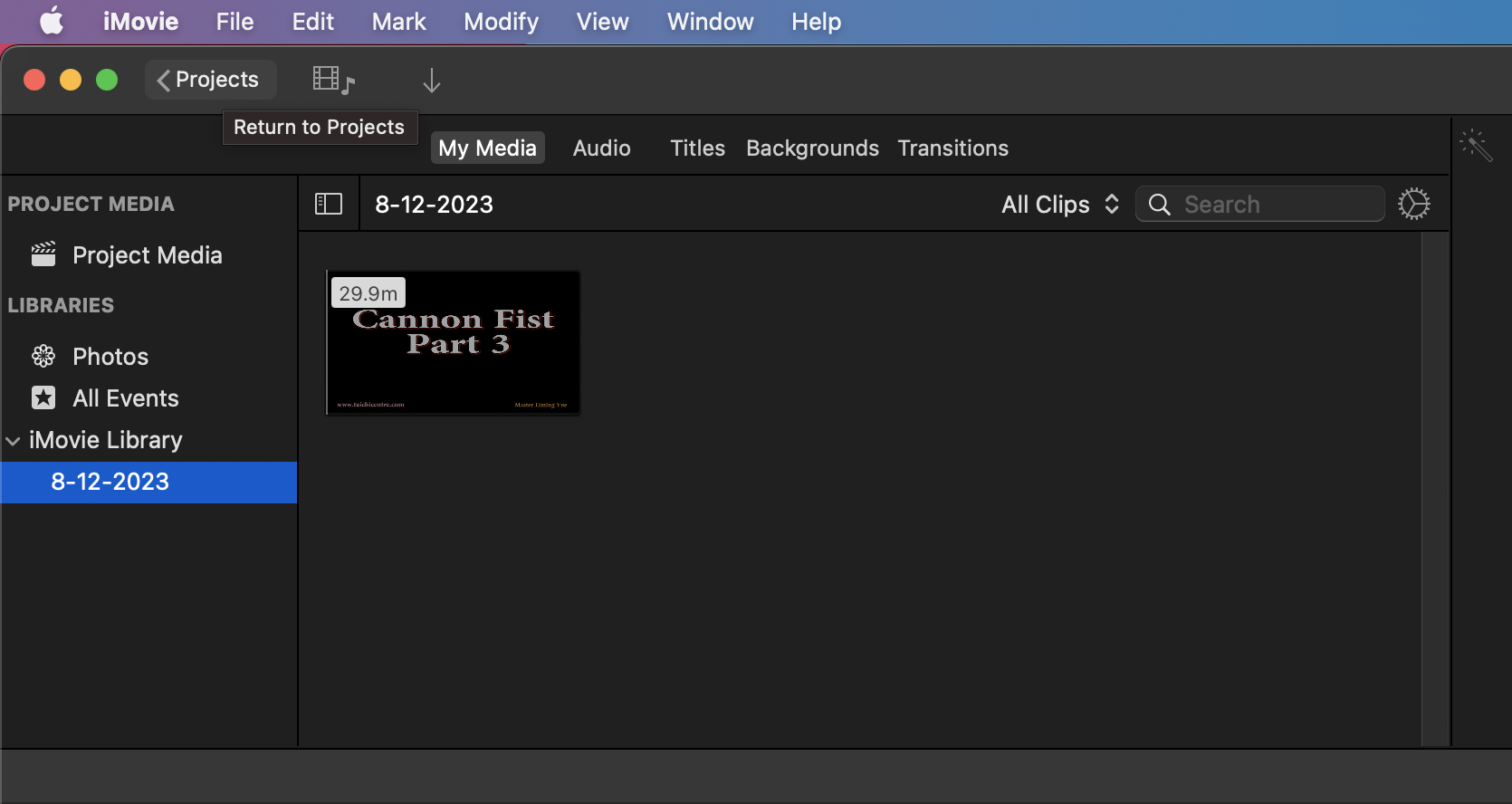
- Export with Reduced Size: Go to ‘File’ > ‘Share’ > ‘File’, and choose a lower resolution or quality. It’s like fitting your video into a smaller nest.
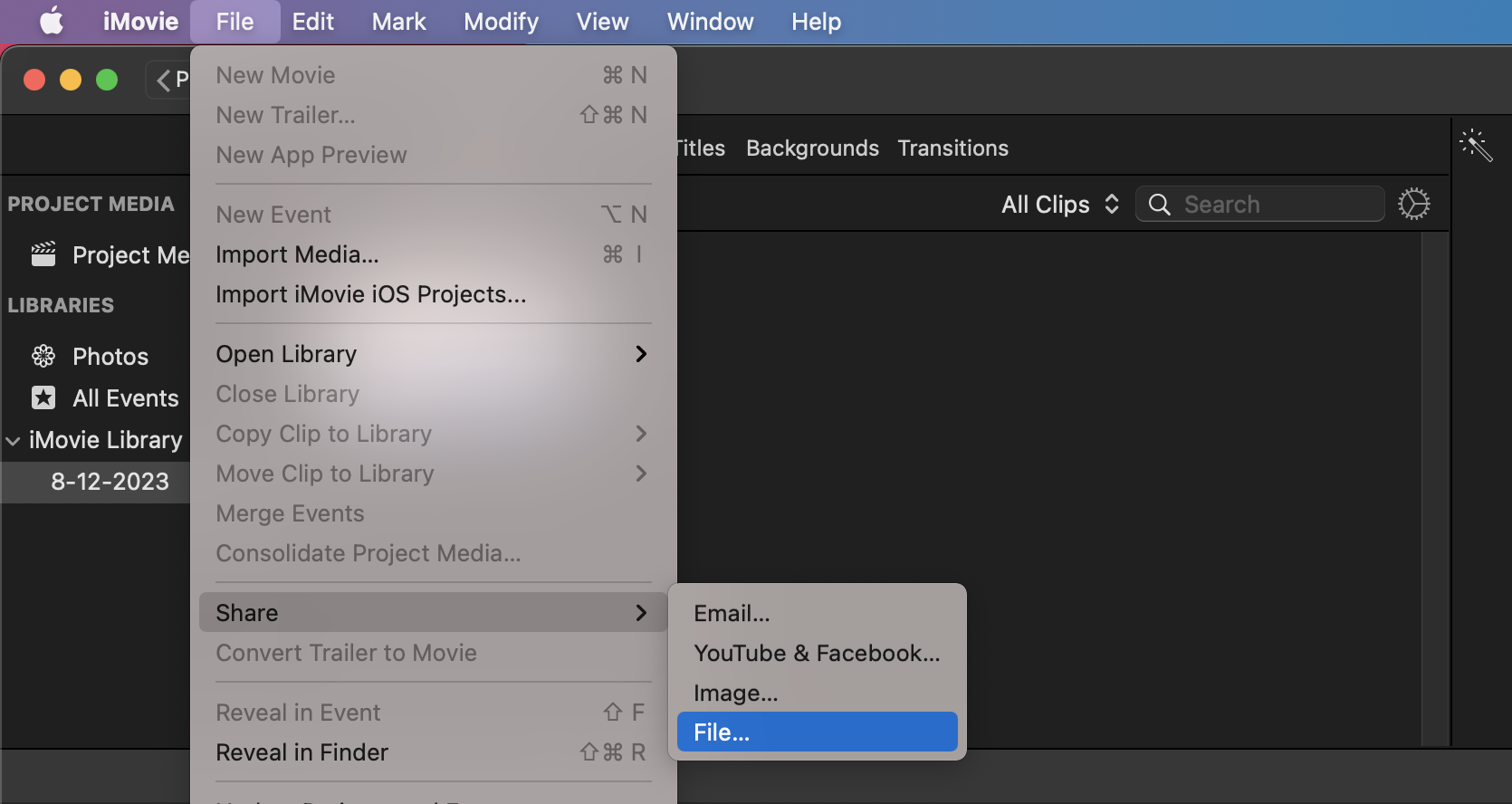

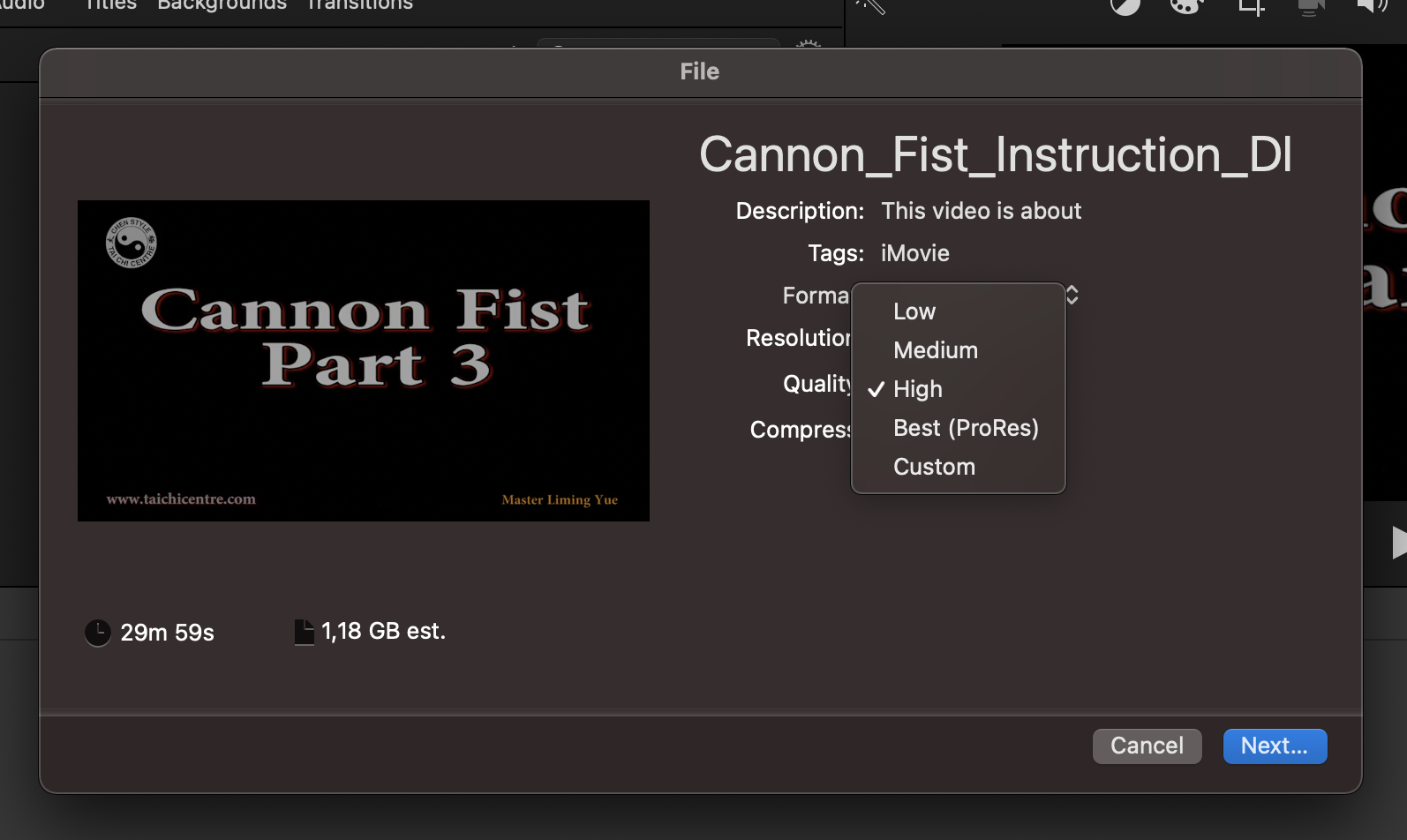
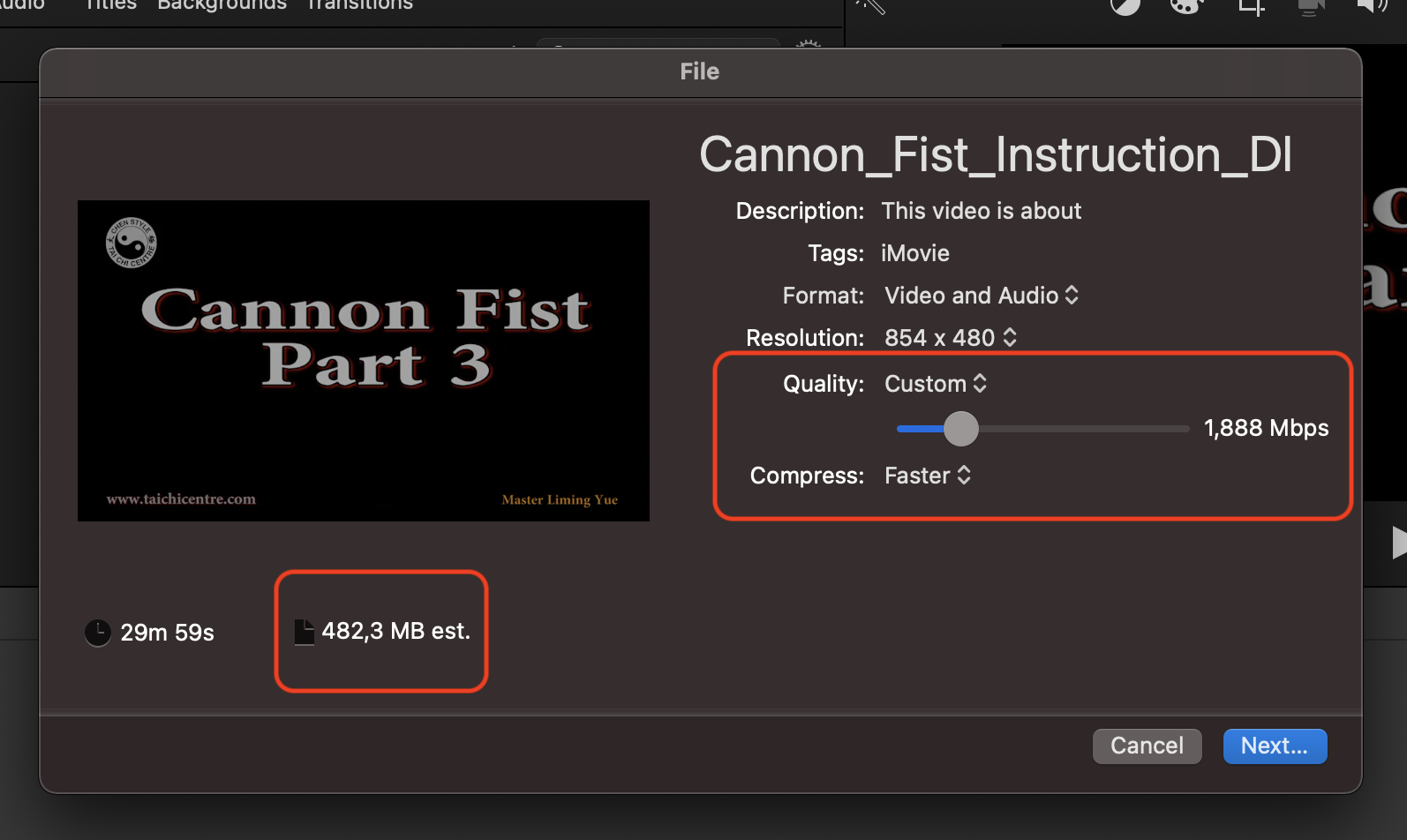
- Save & Share: Save the exported file. Your video is now pruned and primed for X/Twitter!
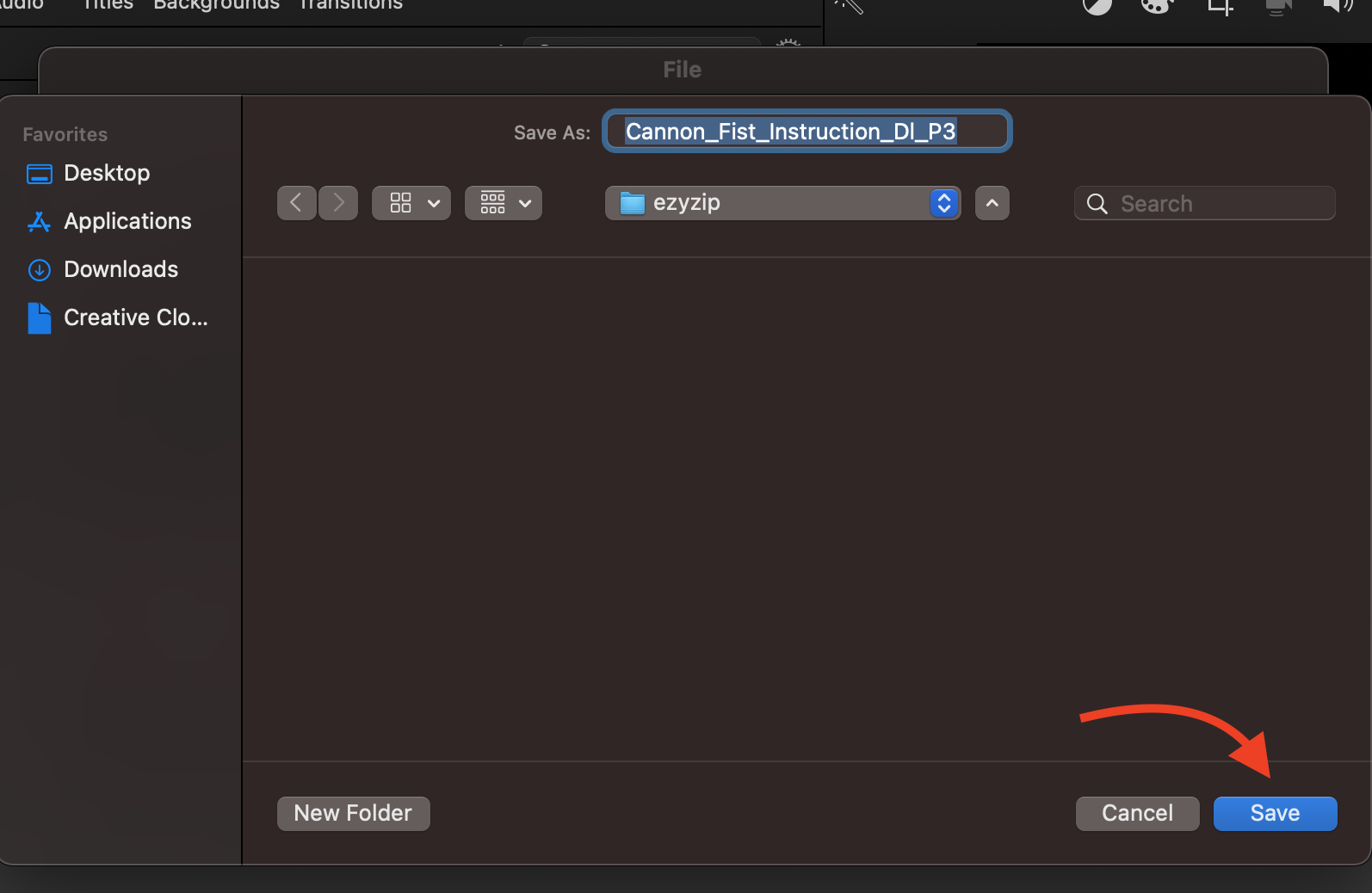
FAQ: Compressing Videos for X
Dive into our FAQ section where we answer your top questions about compressing videos for X (Twitter). Let’s crack these nuts together!
What is the maximum video size allowed on X?
X permits videos up to 512MB for free users. Remember, it’s about both size and the length/format of your video. Keep it concise and engaging!
Can I compress videos for X / Twitter without losing quality?
Yes! Tools like FFmpeg, ezyZip, and HandBrake excel at reducing file size while keeping your video looking sharp. It’s like magic - shrinking without squashing!
Is it possible to compress videos directly on my phone?
Indeed, there are numerous mobile apps for iOS and Android that can compress videos. Handy for on-the-go compression, like a portable banana slicer!
How long does it take to compress a video?
Compression time varies based on video size and your device’s capabilities. It can range from a quick hop to a more leisurely journey through the digital jungle.
Do I need to be tech-savvy to compress videos for X/Twitter?
Not at all! Tools like HandBrake and iMovie are designed for easy use, making video compression accessible even for digital jungle newcomers.
Can I compress any video format for X/Twitter?
Most compression tools support a broad spectrum of formats. However, it’s wise to check compatibility with your specific video format.
Will compressing a video change its aspect ratio?
Compression typically doesn’t alter the aspect ratio. If you notice changes, double-check your tool’s settings to preserve the original dimensions.
Is online video compression safe?
Using well-known online tools like ezyZip is generally safe. Still, exercise caution with sensitive content, much like guarding your secret banana stash!
Conclusion
Remember, X/Twitter limits video size to 512MB for free users. Aim for light, snack-sized videos for breezy sharing. Enjoy compressing, and don’t forget: in the world of video files, less often means more – more laughs and more shares!

